“Wish list” is a functionality that allows a guest to send a request for the desired room type if there are no rooms available, and then make a booking if a room becomes available. For guests, this is a chance to stay at the property they wanted. For properties, this is a way to sell a room again in case of cancellation.
How the Wish List works
If guests cannot find a room of the preferred room type for selected dates, they can send a request.
In the request form, the guests should:
Specify their name and email.
Agree to processing of personal data and to the privacy policy.
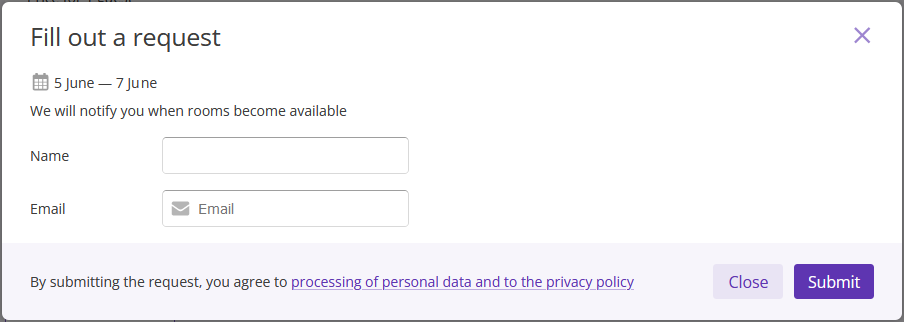
This is what the confirmed request looks like.
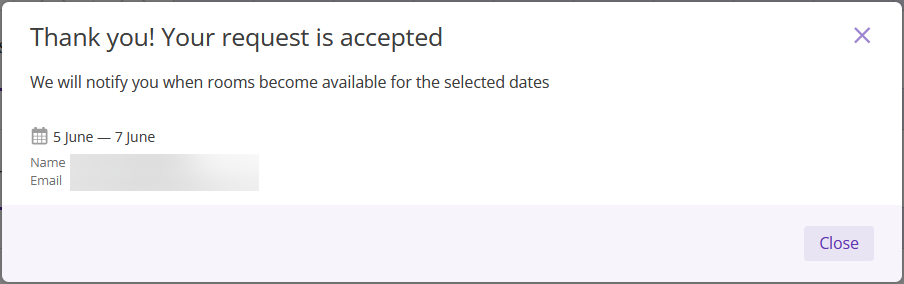
The list of the submitted requests can be found in the Exely extranet, in “Advisor” > “Booking stats” > “Demand calendar” > the “Wish list” tab.
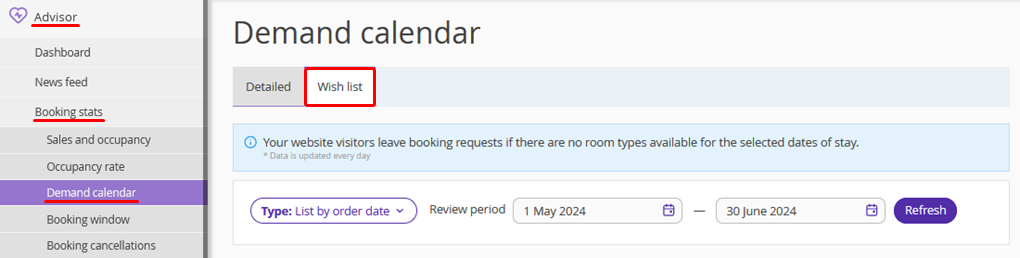
The requests can be displayed as a table by check-in date or as a list by order date.
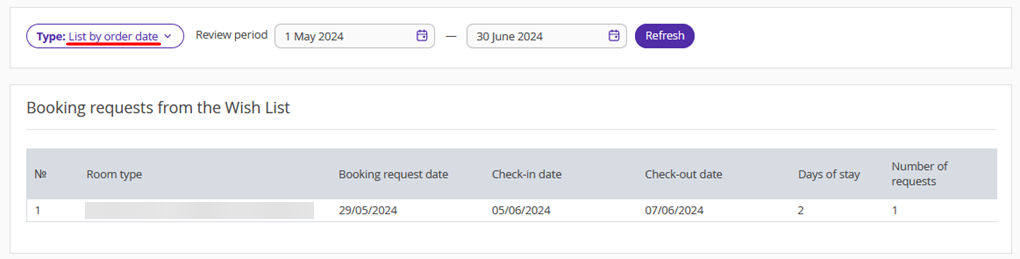
Pay attention. Data is updated every day at 6:00. You do not have to process the requests manually.
How guests can send requests
If there are no available rooms of the selected category for the selected dates
In the Booking Engine, on the room selection steps, the guest should click “Available dates”.
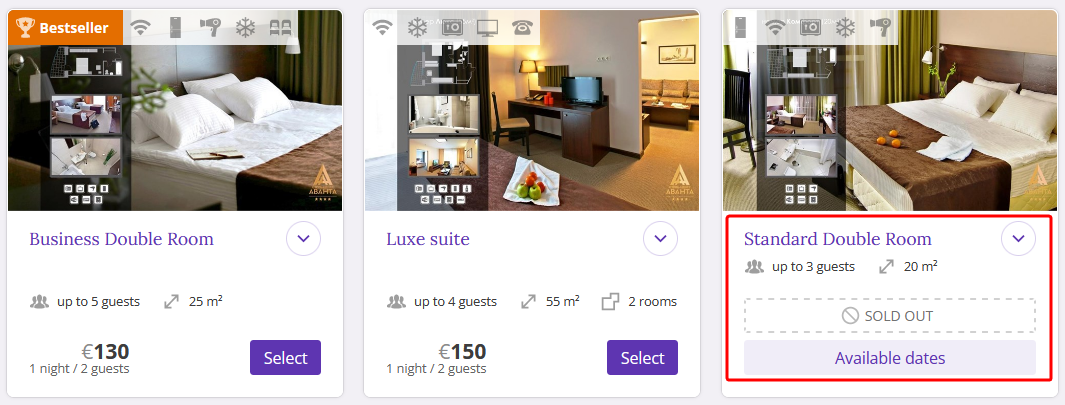
In the pop-up window with room type details and a price calendar, the guest should click the “Send a request” button.
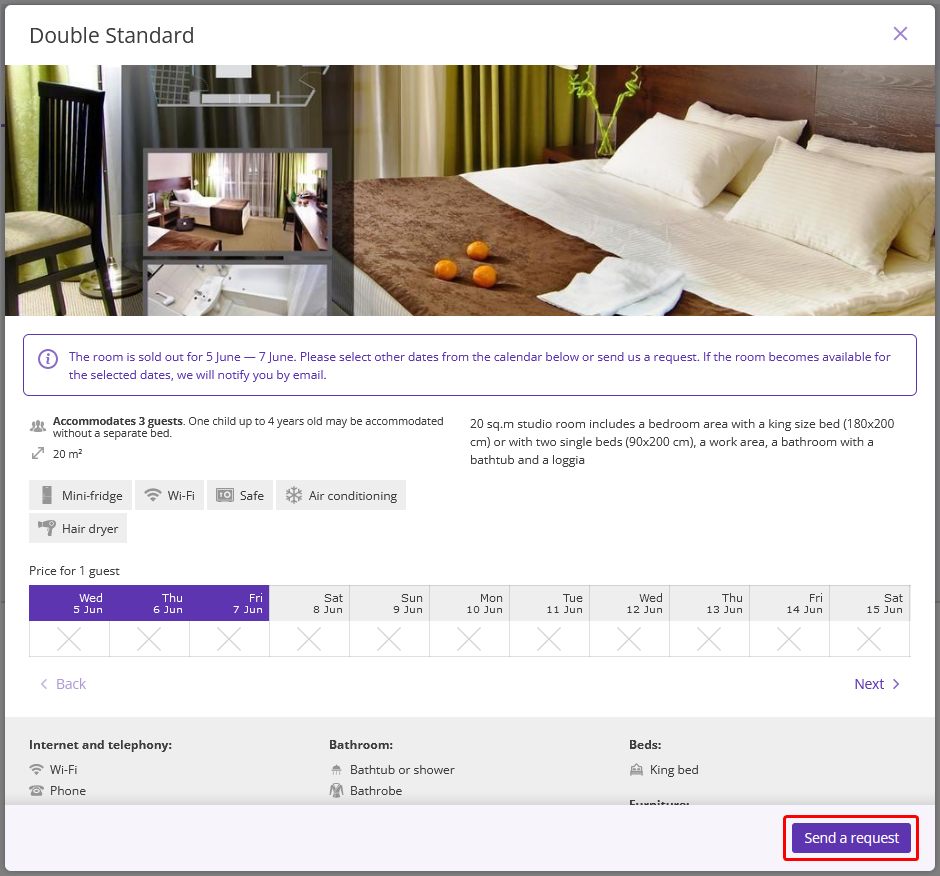
A request for a specific room type and dates is created. The guests should enter their name and email and click "Submit".
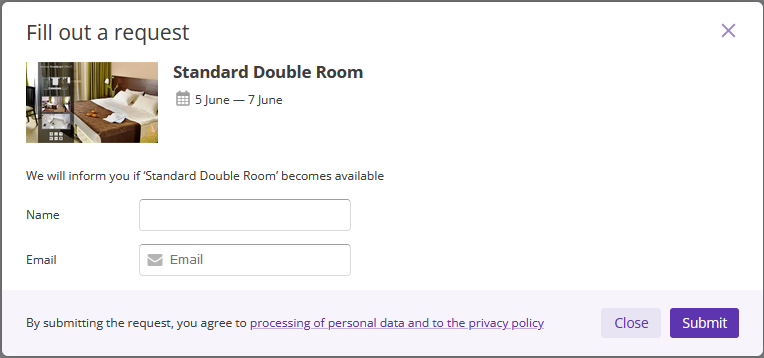
When a room of the selected type becomes available for the specified dates, the guest will get an automatically-generated email to the email address indicated in the request. By clicking the “Book now” button in the email, the user is redirected to the booking process.
In case there are no available rooms for the selected dates at all
If there are no available rooms at all for the specified dates, guests will see a notice of that with the property contact details. The guest can select other dates, or send a request.
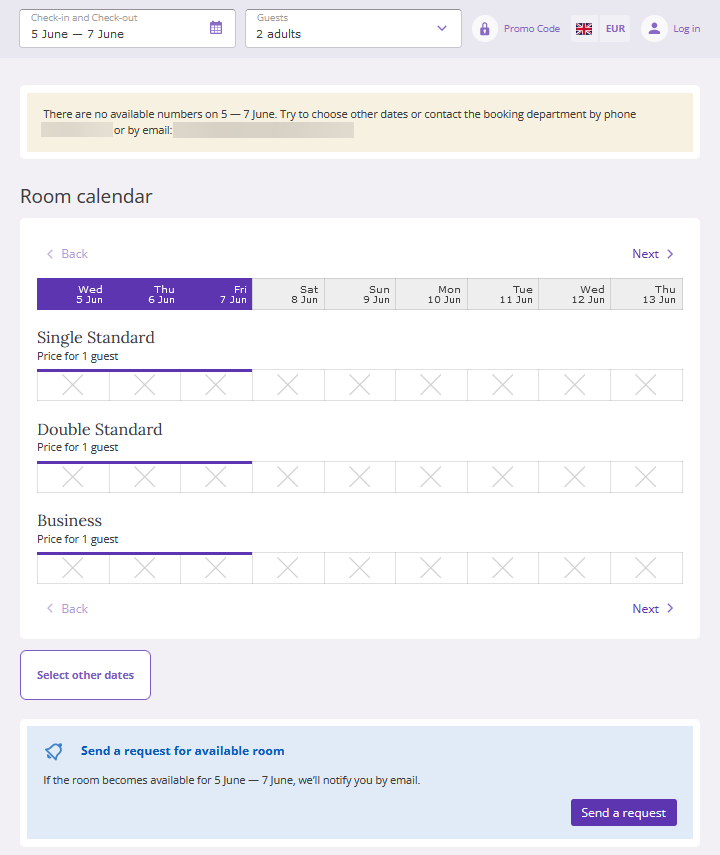
The request is generated for the selected dates and all the room types at once. The guest should specify their name and email, and click “Submit”.
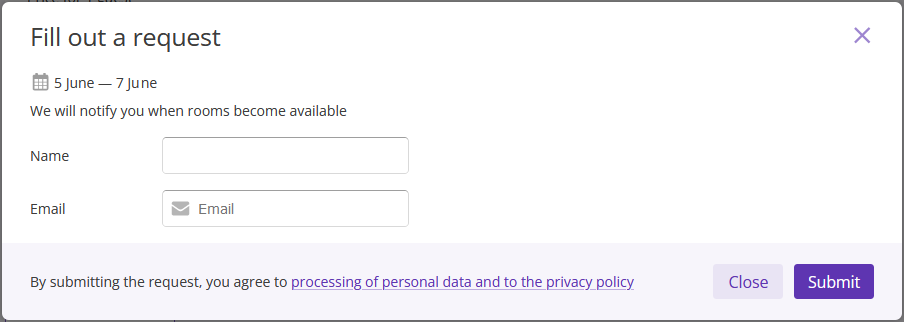
When a room of any room type becomes available for the specified dates, the guest will get an automatically-generated email to the email address indicated in the request. By clicking the “Book now” button in the email, the guest is redirected to the booking process.