In this article, we will take a close look at the “Guests’ reviews on their booking experience” section in “Advisor” > "Dashboard".
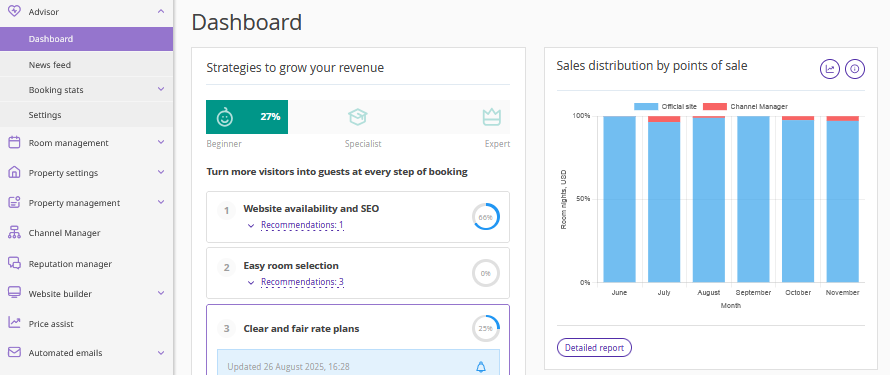
In the “Guests’ reviews on their booking experience” section, the feedback on the booking process left by users who made bookings on your hotel website is shown.
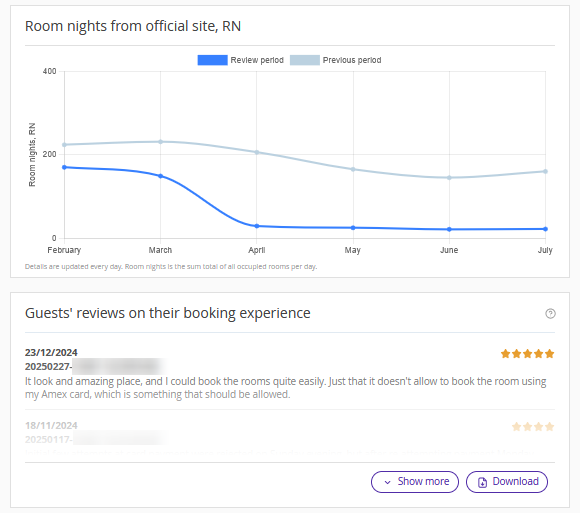
You can:
see the list of all reviews,
download.
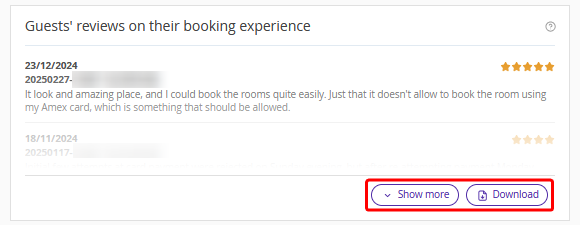
How users can leave feedback on the booking process
After making a booking on the website, a guest can take a survey on the booking confirmation page and rate the booking experience.
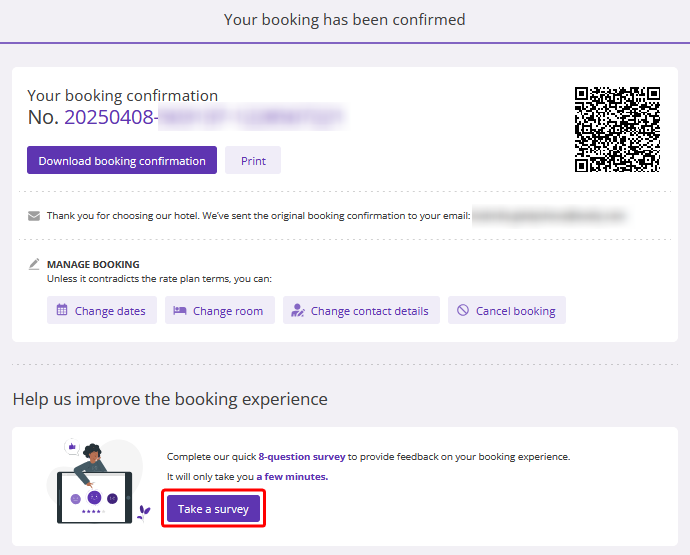
The users can rate the booking experience by giving stars:
one star — “Terrible, I am surprised I was even able to make a booking at all”;
two stars — “Bad, spent a lot of time on it”;
three stars — “So-so, not convenient to use”;
four stars — “Good, a couple of improvements would be nice”;
five stars — “Excellent, intuitive and easy-to-use”.
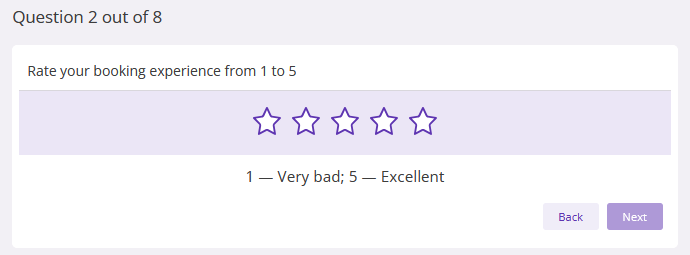
When the guest clicks on a star, a box appears where they can leave feedback on the usability of the booking process. This feedback will appear in your extranet within 24 hours and will be displayed in “Advisor” > "Dashboard" > the “Guests’ reviews on their booking experience” section. The review will show the booking number.
Then, the guest will need to answer the questions:
Are you open to sharing your thoughts on the booking process at ‘...’?
Is this your first time booking with us?
How did you learn that we have an official website?
Which booking services did you use to search for a hotel before booking directly on the hotel website?
Why did you select ‘...’?
Why did you select this room?
How often do you travel?
Why you need reviews on the booking experience
The reviews help you realize what information your Booking Engine and website lack and what settings you need to make in the Exely extranet to make the booking process smooth and intuitive.
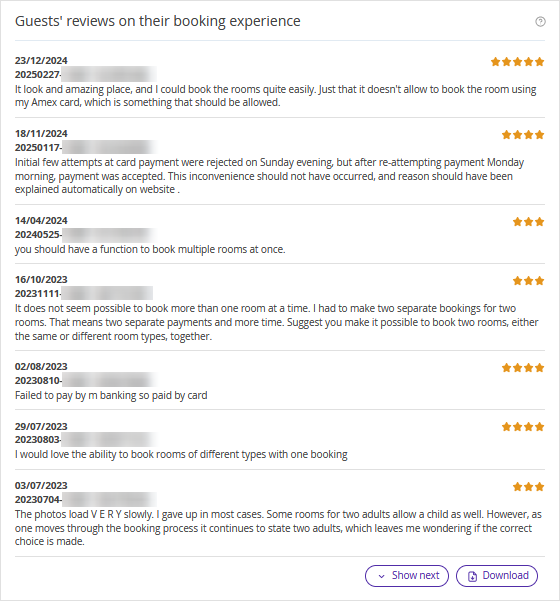
Pay attention. These reviews are on the booking process, not the stay or services at your property. They help you to you improve the booking experience and are displayed only in Exely Advisor.