To set different prices for a rate plan at several periods of time:
1. Go to “Room management” > “Rate plans”.
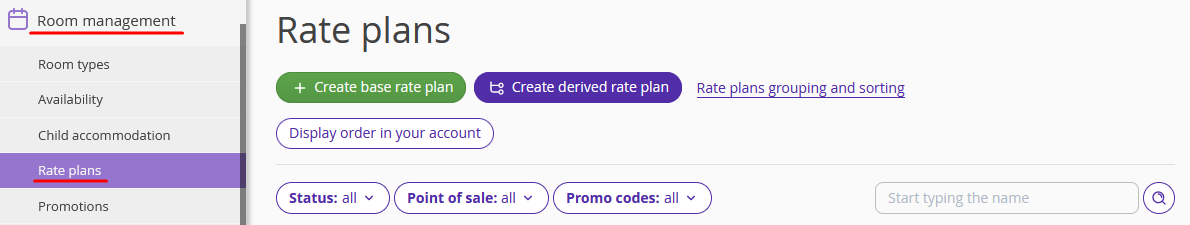
2. Click the required rate plan. The “Prices and restrictions” tab will be opened.
3. Select a period of time that will have the same prices.
4. Select the “Change value” button on the right.
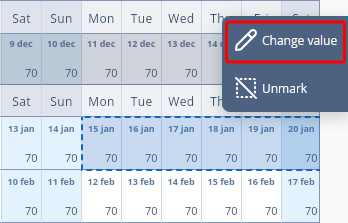
5. On the page opened, switch to the “For all room types” tab to change prices for all the room types.
6. Write in prices for each room type and accommodation. Then, click the “Save” button.
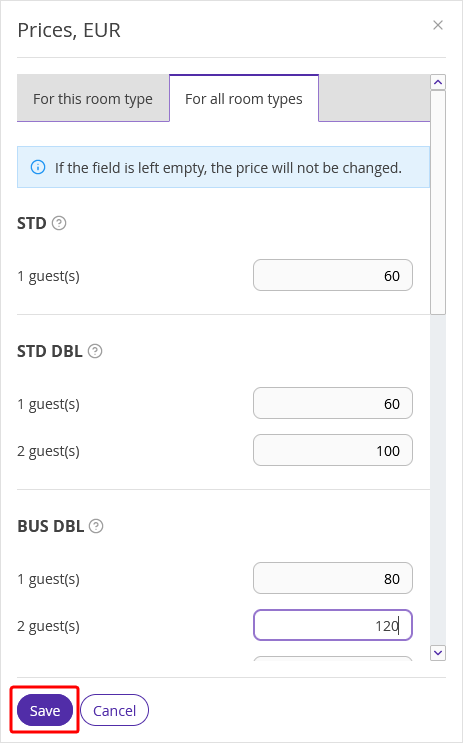
7. Click the “Unmark” button.
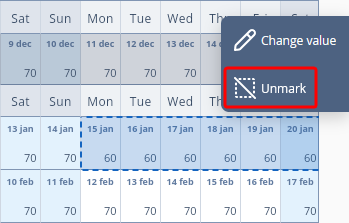
8. Select another period of time. Click the “Change value” button, write in the required prices, and click “Save”. Before selecting another period of time, click the “Unmark” button.
You can select either whole periods like months and years or certain dates to set different prices for the same rate plan by selecting the cells you need in the calendar.