To set prices for child accommodation, follow the 3 steps below:
2. Create child accommodation for room types
1. Set age ranges
In the Exely extranet, go to “Property settings” > “Main settings”. In the “Child age” section, click the “Add an age range” link.
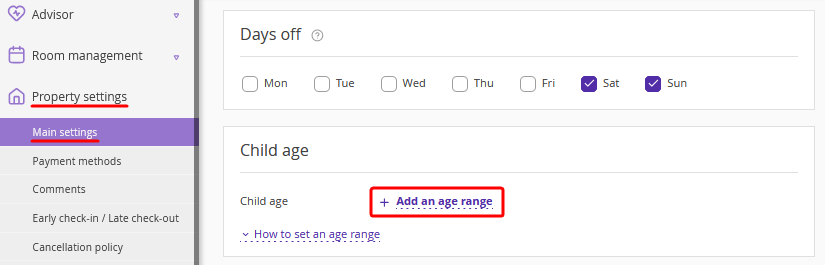
Add the required number of age ranges between 0 and 18 y.o.
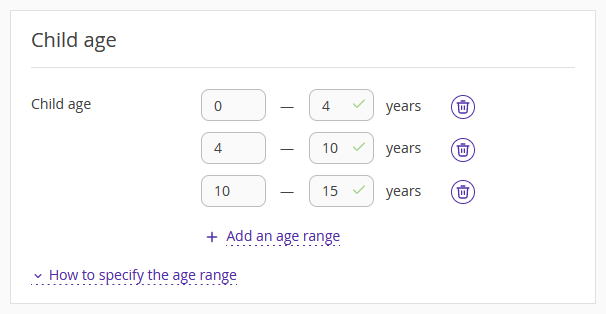
Pay attention. The upper limit of the range is not included in it. For example, the range 0-4 y.o. stands for 1, 2, 3 years old children. To accommodate 4 year-olds, create another range.
In the example above, we created 3 age ranges. In this case, children of 15 years and older will be charged as adults.
2. Create child accommodation for room types
After the age ranges are created, mark what age ranges you can accommodate in each room type.
Go to “Room management” > “Room types” and click the required room type name in the list to start editing.
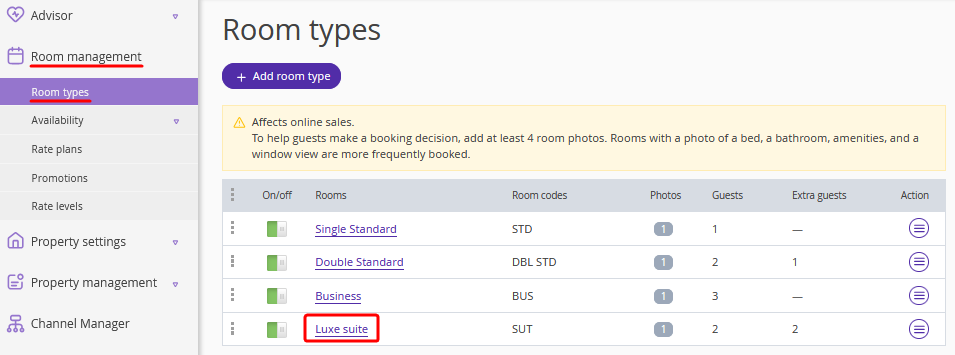
In the “Occupancy” section, mark age ranges of children that can be accommodated as guests with main occupancy, be provided with an extra bed or be accommodated without a bed at all.
Let’s consider an example of a Luxe Suite room. There are 3 beds, so you can accommodate 1, 2 or 3 adults. If a minor of 4-10 y.o or 10-15 y.o. can have one of them, tick the corresponding boxes for the “It is possible to accommodate children as guests with main occupancy” setting.
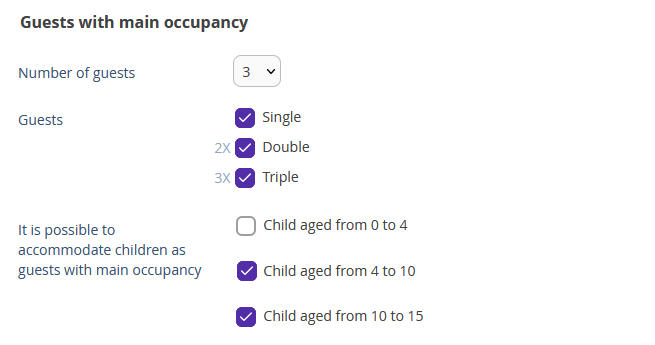
In case you provide extra beds, tick check-boxes for the guests you can provide them for. For example, it can be an adult or a child of 4-10 years old/ 10-15 years old.
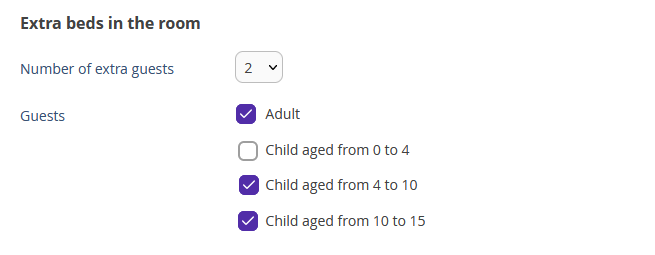
If you do not require booking extra beds for toddlers/minors, select the child age range that do not need an extra bed in the “Child accommodation without bed” setting. In this example, these are children under 4 years old.
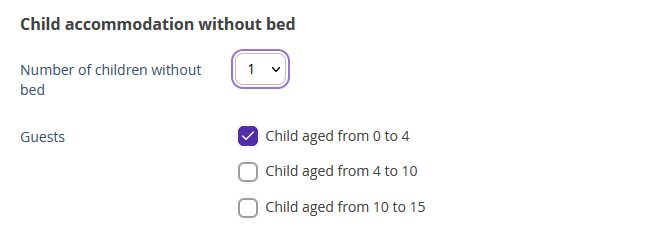
Note. In the “Room types” section, you can only set room accommodations, prices should be specified in rate plans.
3. Set the prices
Go to “Room management” > “Rate plans” and click the required rate plan name.
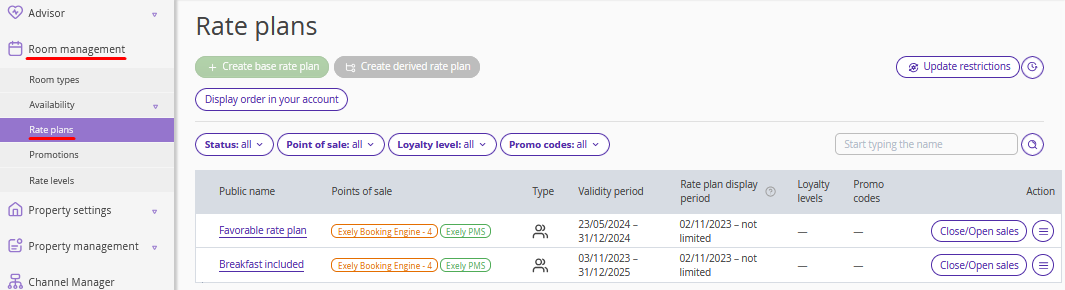
On the rate plan settings page, on the “Prices and restriction” tab, select the time period in the calendar and click “Change value” on the right.
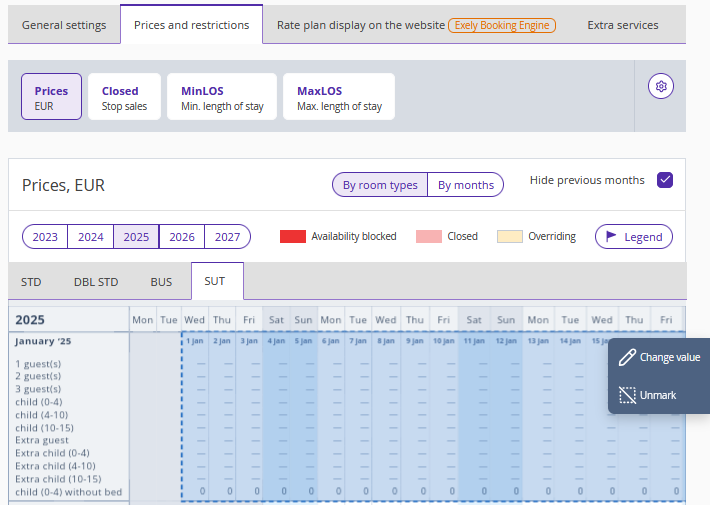
Set the prices for children accommodations and click the “Save” button. You can set prices for the current room type or for all room types.
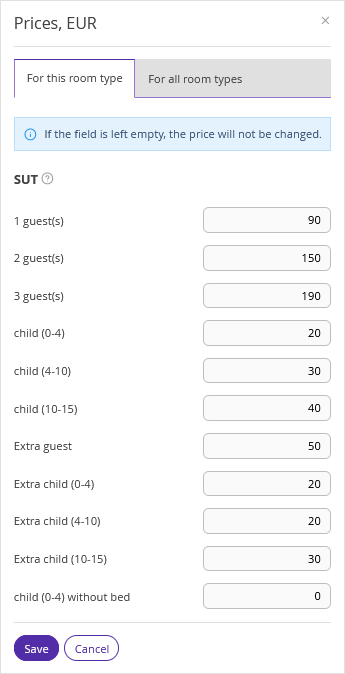
In the example above, we set the following:
Price for guests with main occupancy:
90€ — price for single accommodation (1 guest)
150€ — price for double accommodation (2 guests)
190€ — price for the room, if there are 3 guests (3 guests)
120€ — price for the room, if there is 1 adult (90€) and 1 child of 4-10 y.o. (30€)
180€ — price for the room, if there are 2 adults (150€) and 1 child of 4-10 y.o. (30€)
150€ — price for the room, if there is 1 adult (90€) and 2 children of 4-10 y.o. (30€+30€)
130€ — price for the room, if there is 1 adult (90€) and 1 child of 10-15 y.o. (40€)
190€ — price for the room, if there are 2 adults (150€) and 1 child of 10-15 y.o. (40€)
170€ — price for the room, if there is 1 adult (90€) and 2 children of 10-15 y.o. (40€+40€)
160€ — price for the room, if there is 1 adult (90€), a child of 4-10 y.o. (30€) and a child of 10-15 y.o. (40€)
Price for guests on extra beds:
In case, you can provide an extra bed in the room, its price will be added to the price of the room.
50€ — price of an extra bed for an adult
20€ — price of an extra bed for a child of 4-10 y.o.
30€ — price of an extra bed for a child of 10-15 y.o.
240€ — price for the room, if there are 3 adult guests (190€) and an extra bed for another adult (50€)
210€ — price for the room, if there are 3 adult guests (190€) and an extra bed for a child of 4-10 y.o.(20€)
220€ — price for the room, if there are 3 adult guests (190€) and an extra bed for a child of 10-15 y.o.(30€)
Price for child accommodation without bed:
If you do not charge, when an extra bed is not provided, write “0” in the corresponding box. This means that a child under 4 y.o. shares a bed with an adult.
If you do not fill in this box, this type of accommodation will not be offered in the booking engine on your website.