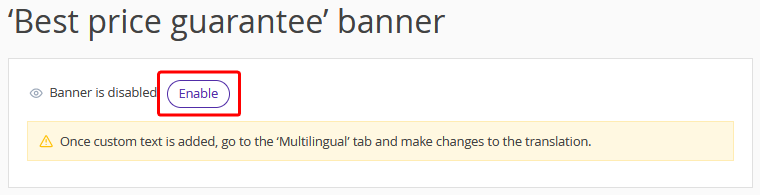The "Best Price Guarantee" motivator attracts guests and motivates them to book on the official website.
In the Exely extranet, you can select the benefits from the offered options or add custom text.
To display the banner in other languages, translate your benefit texts in the “Multilingual” tab. Benefits from the suggested list can be translated into the languages available in Exely Booking Engine.
In Exely Booking Engine, the "Best Price Guarantee" motivator looks like this:
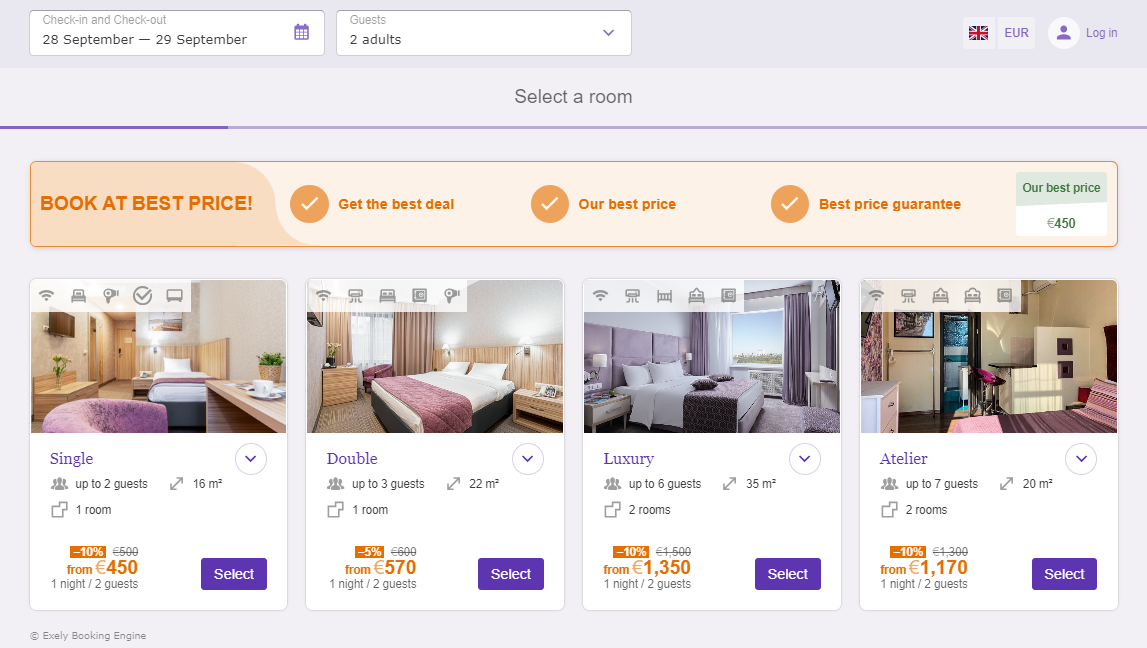
How to set the "Best price guarantee" motivator
1. In the Exely extranet, go to "Booking Engine" > "Best Price Guarantee".
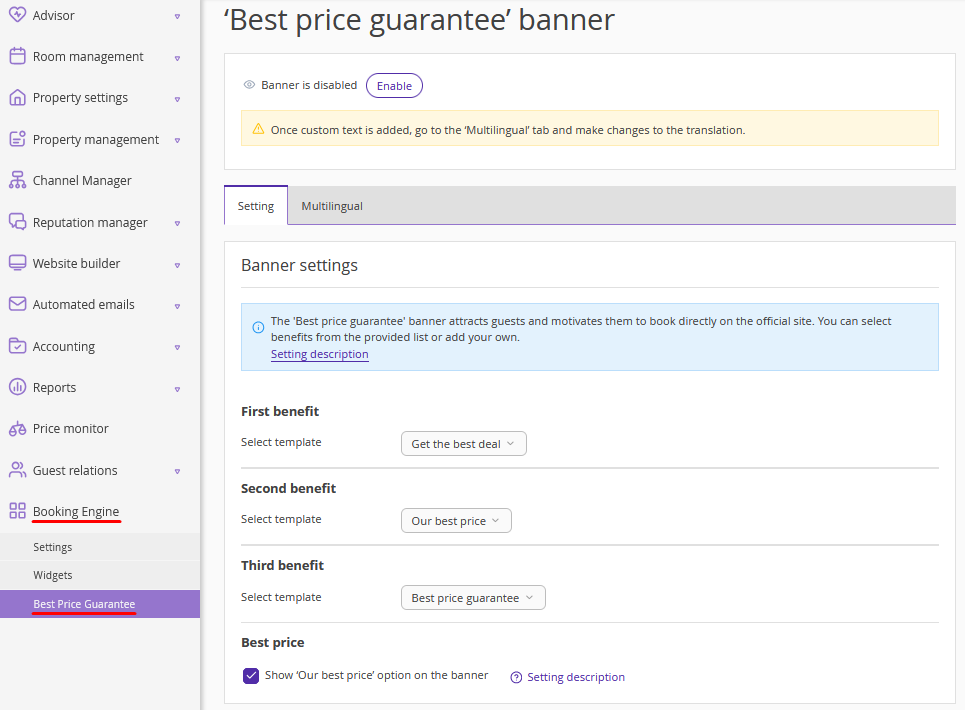
2. Set up three benefits that will be shown to guests on the banner.
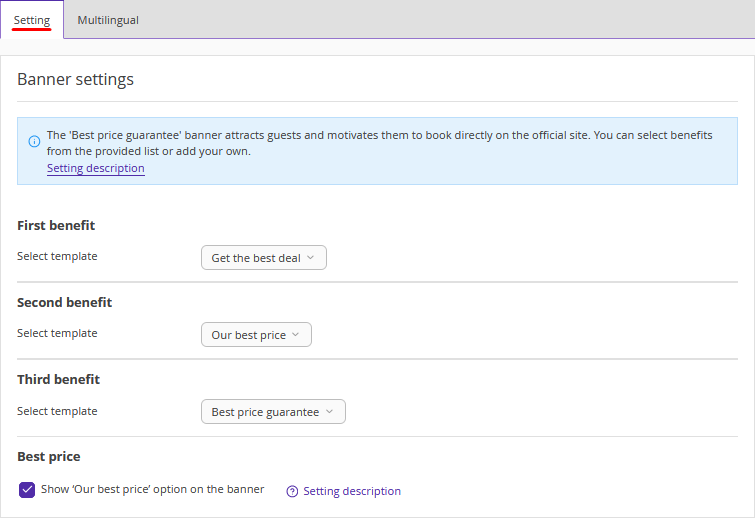
3. Use ready-made templates of benefits from the list.
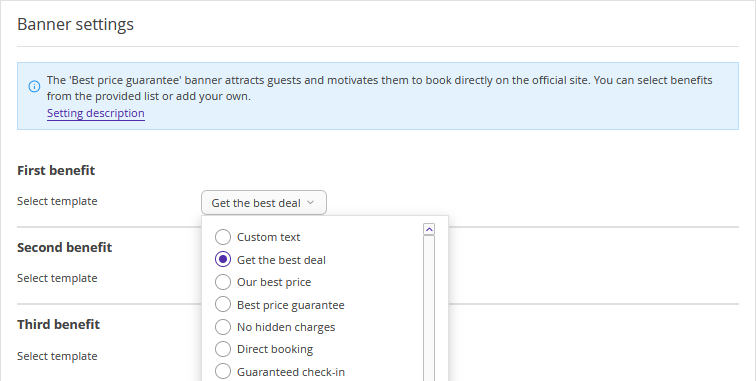
Or add custom text.
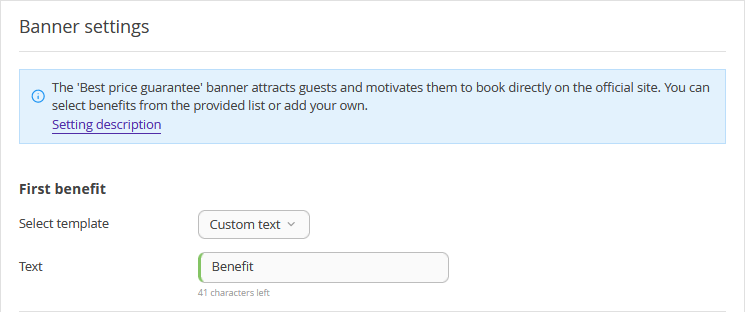
4. Add “Our best price” option to the banner. For this, tick the “Show “Out best price” option on the banner” check-box.
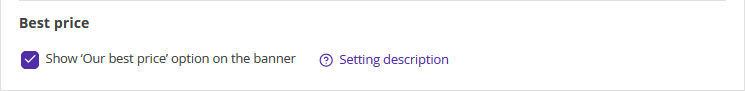
The banner will show the lowest pricing for the dates that guests select. If required, you can disable the module. Other elements of the banner will remain unchanged.
How to translate banner texts into other languages
All languages of Exely Booking Engine are available on the “Multilingual” tab. Click the icon with three horizontal lines to select the translation language.
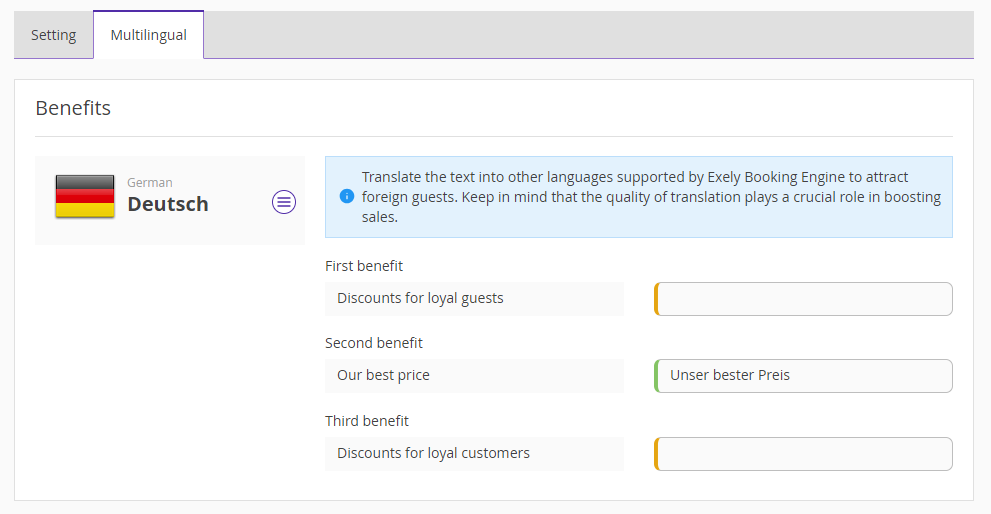
After adding the translations, save the changes and reload the page.
If you use Exely extranet in any language except English and need to translate the widget texts into English (GB), you can use an automatic translation tool. For this, enable the “Translate texts into English automatically” option.
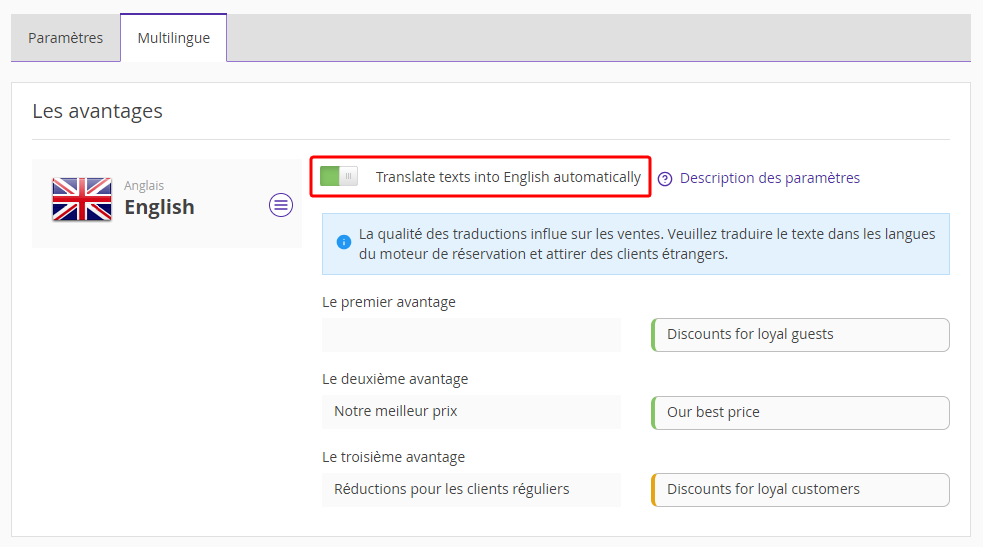
Pay attention: This option is not available for other translation languages, or if the Exely extranet is opened in English.
Note:
Confirmation of translation — the buttons are shown if you click the translation field. The tick button is used to confirm the translation, the cross button cancels the changes.

The orange mark Indicates that the translation is missing or has been made automatically but is not yet confirmed.

The green mark indicates the translation is confirmed.
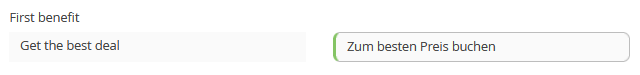
Once all changes are done, enable the banner for guests to see it while booking. Save the changes.