Bookings from distribution channels connected to Exely Channel Manager sometimes are saved in Exely Suite at the default rate plan. You can find this information in the “Agent’s comment” section of the booking confirmation.
You need the default rate plan to make sure that bookings at rate plans that were not mapped in Channel Manager are saved in the Exely Suite. This happens in the following cases:
A booking was made at the rate plan that was not mapped with any rate in Exely Channel Manager.
On the distribution channel, there is a special offer or promotion that is not available for mapping in Exely Channel Manager.
How to change default rate plan for a channel
1. In the Exely extranet, go to “Channel Manager” > “Manage Channels”.
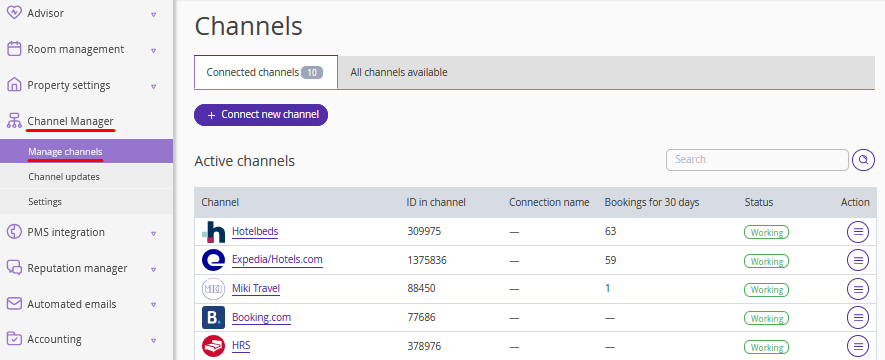
2. Select the required channel and switch to the “Channel settings” tab.
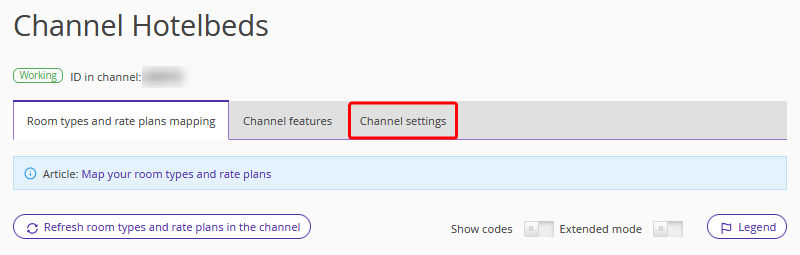
3. In the “Channel settings” section, select the required rate plan in the “Default rate plan” field.
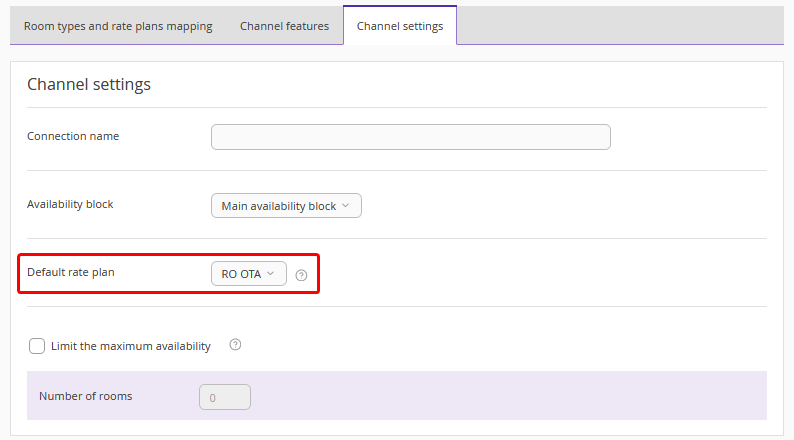
4. Click the “Save” button at the top of the page.
After that, if the booking was made at the rate plan or promotion which is not mapped in Exely Channel Manager, the default rate plan will be displayed in the booking confirmation.