The Exely Payment Links solution is now available for properties in Armenia, Georgia, Kazakhstan and Uzbekistan.
Exely Payment Links is a solution which helps to receive payments for group or corporate bookings, services without accommodation, tours and other services. The solution allows to:
- Receive payments by links.
- Automatically send payment links to guests in Viber or by SMS.
- See order statuses in real time.
- See order statistics for the whole time of use.
Note: To use and set up the solution, you need to have your own acquiring configured. For more details, please contact your Customer Support manager or Exely Customer Support team.
How Exely Payment Links works
2. The payment link is automatically generated and sent to the guest via Viber or SMS.
3. The guest pays for the order.
4. Track the payment status in the Exely extranet.
How to set Exely Payment Links
1. In the Exely extranet, go to “Payment Links” > “Settings” > the “Payment” tab. There, specify the payment link validity period starting from the order creation date.
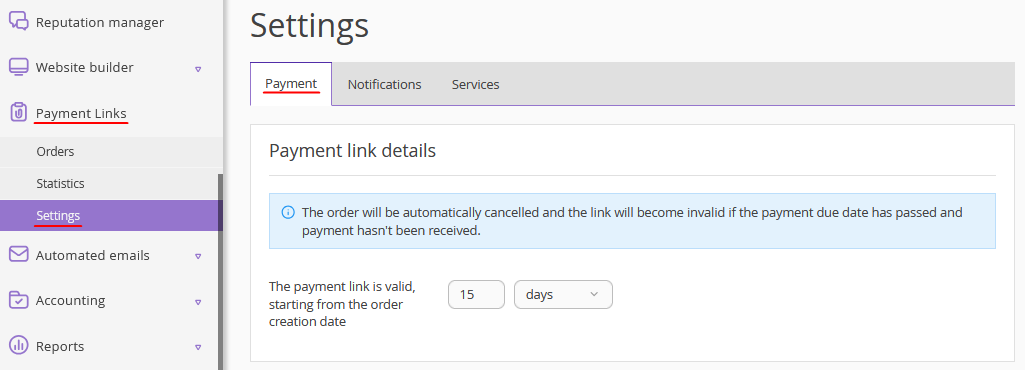
Note. If an order is not paid on time, the payment link becomes invalid and the order is automatically canceled.
2. Switch to the “Notifications” tab and specify an email address to which the order payment notifications will be sent. If required, add extra emails by clicking “Add an email”.
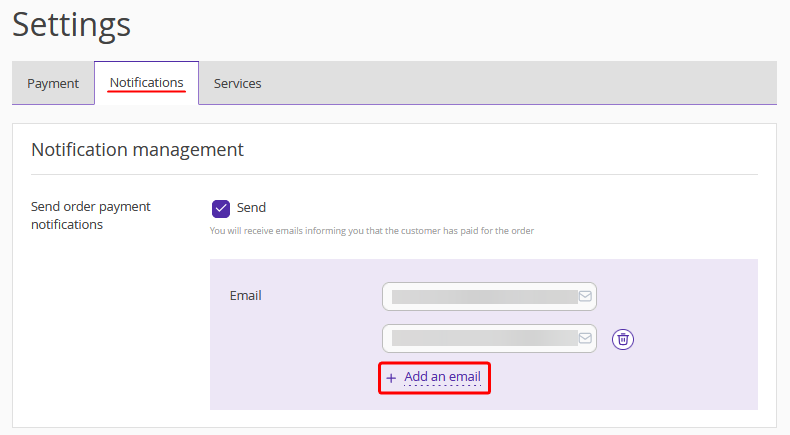
3. Switch to the “Services” tab and add services for sale. For details, refer to the instruction “How to add services for sale in Exely Payment Links”.