The “Demand calendar” report in Exely Advisor displays the occupancy demand for specific dates. It records the arrival for which guests search and book rooms. Based on the data, you can adjust pricing policy and increase revenue.
How to generate the report
1. In the Exely extranet, go to “Advisor” > “Booking stats” > “Demand calendar”.
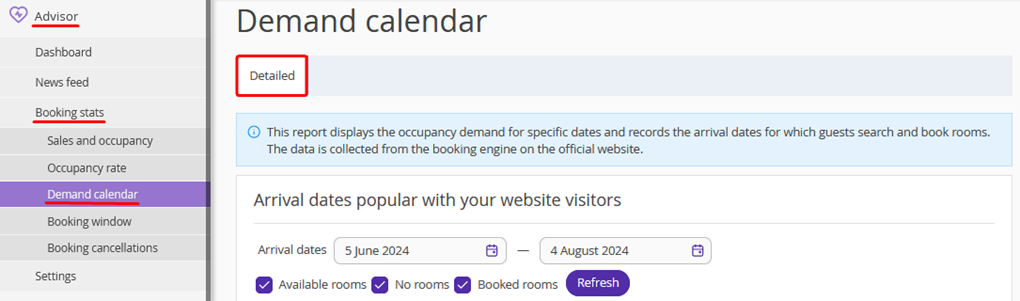
2. Select the arrival dates, tick the check-boxes for the required characteristics for which you want to generate the report, and click “Refresh”. As a result, the chart will be generated.
To see detailed information on the chart, hover the mouse cursor over the required date.
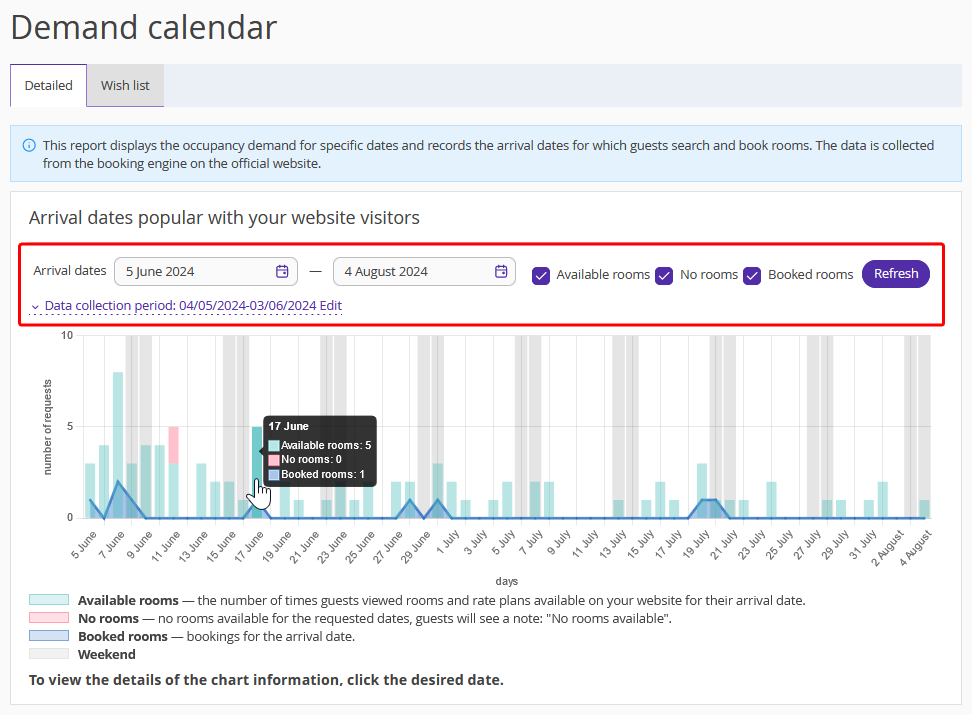
How to use the results
For example, you can see that June 7 is one of the popular days with high demand.
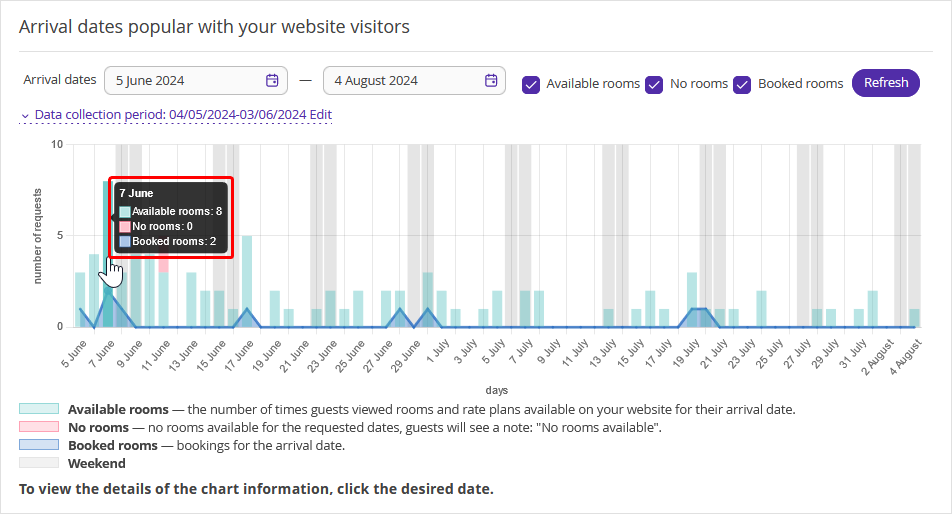
Based on the data obtained, adjust to demand and occupancy and sell rooms at higher prices. And on the contrary, if demand is low, offer discounts to guests.