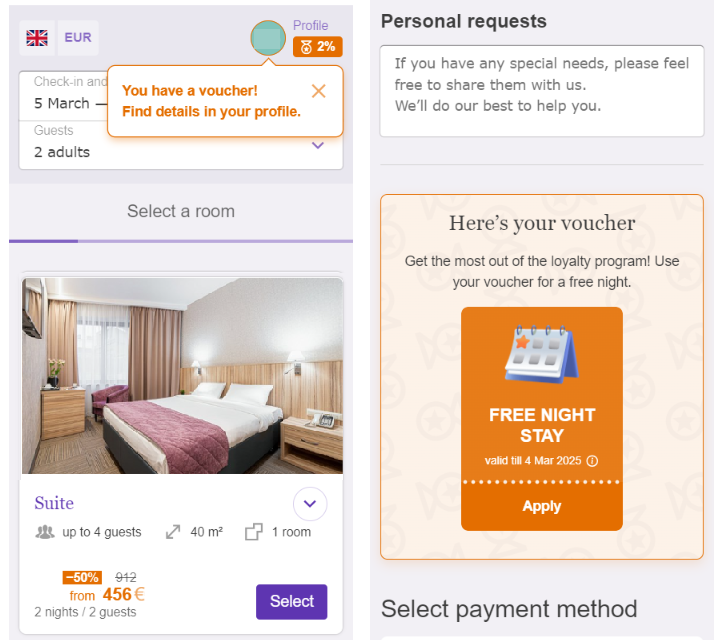For properties that work with the TNG loyalty program, an additional discount has been implemented in the Exely Booking Engine — a free night with a voucher issued by TNG.
A voucher is a type of discount that can be assigned by a property to a guest, either manually or automatically. The voucher provides the guest with a free stay for one night and is subject to certain rules. Unlike a promo code, a voucher is assigned to a specific guest, meaning only the owner can use it in the Booking Engine.
Terms for displaying a voucher in the Exely Loyalty Program
For a guest to use a voucher in the Exely Booking Engine:
you must have Exely Loyalty Program integrated with TNG;
the guest must have a TNG profile with a loyalty level that is passed to the Exely Loyalty Program and an active free night voucher.
How the voucher works
1. The guest signs up or logs in to the guest account on the property website or in Exely Booking Engine.
2. The voucher is displayed in:
the guest account;
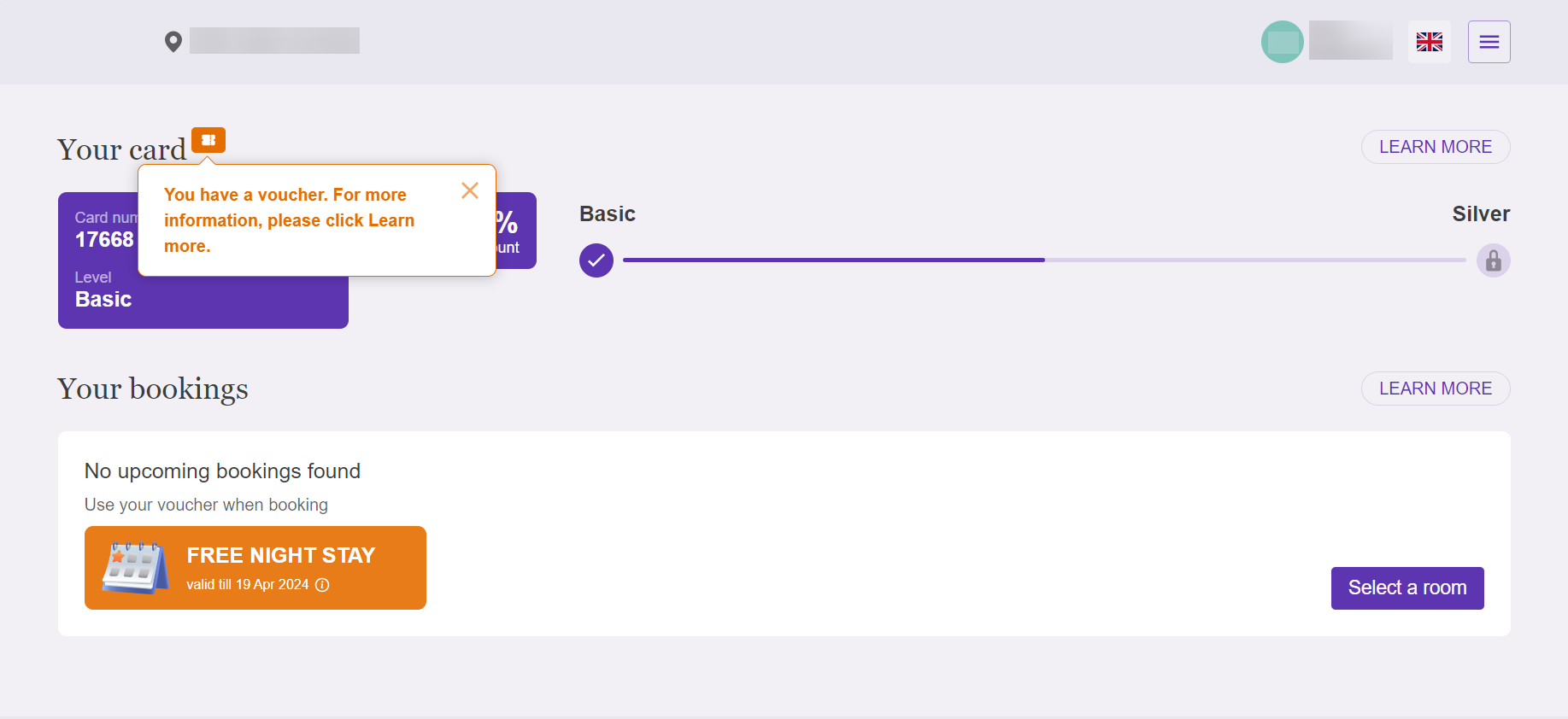
in the guest profile in the Booking Engine;
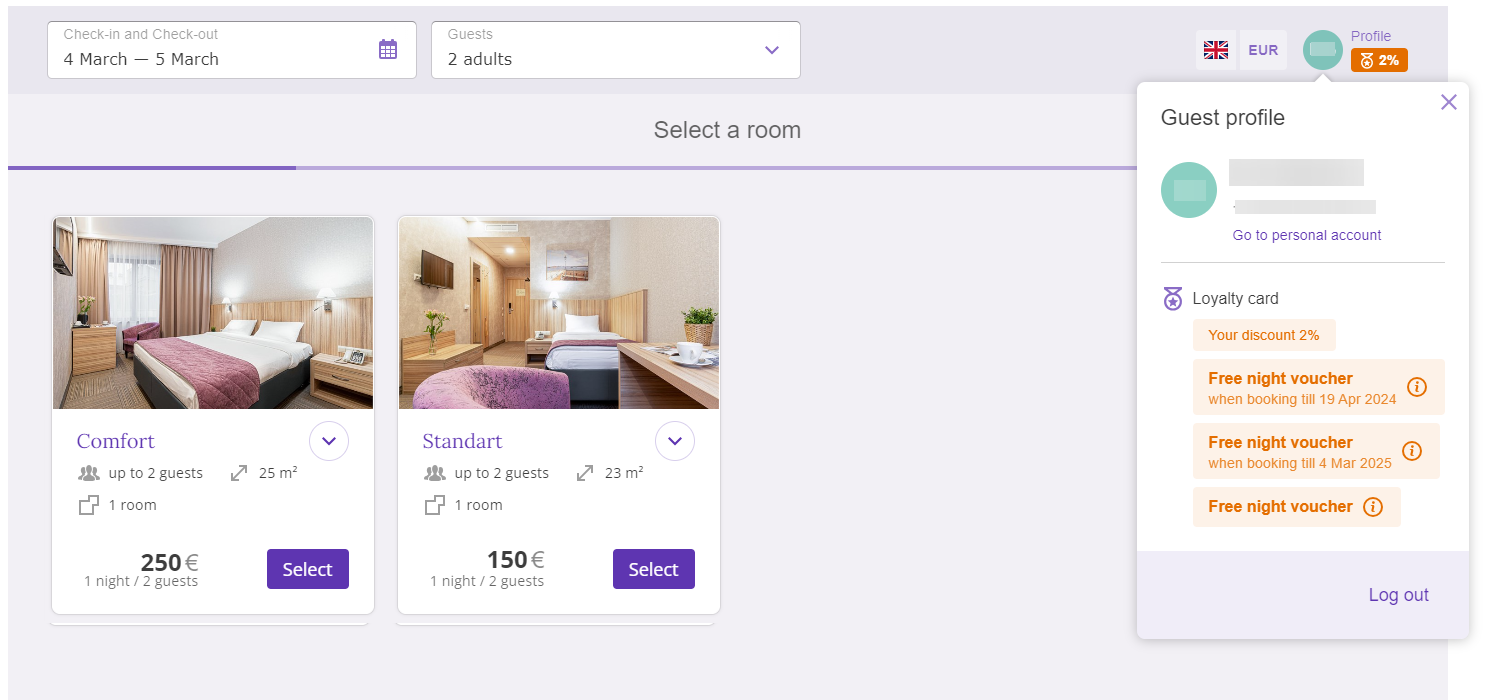
on the last step of booking.
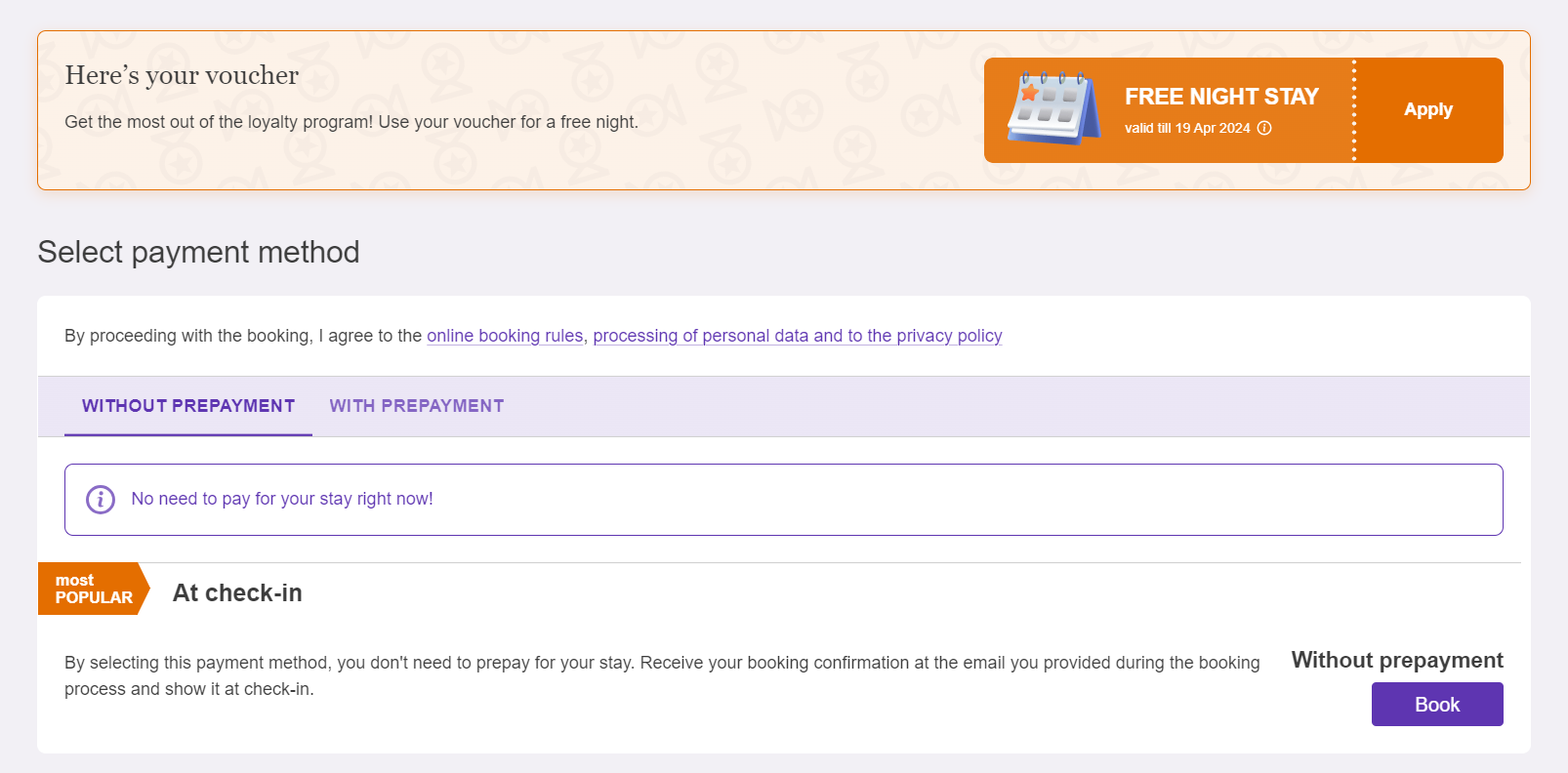
3. The guest proceeds to booking, selects a room, a rate plan, extra services and creates a booking on the last step using a voucher.
4. After the booking is created, the voucher is voided in TNG.
5. In the guest account in Exely Booking Engine, the used voucher is not displayed.
How to enable a free night voucher in Exely Booking Engine
1. In the Exely extranet, go to “Guest management” > “Loyalty program” → “Vouchers”. Click the “Create a voucher group” button.
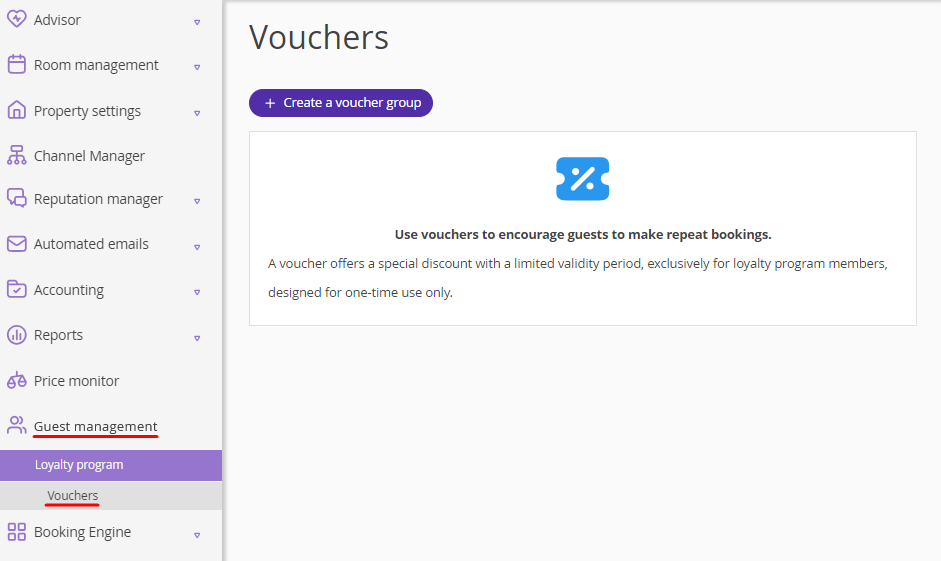
2. On the “Create a voucher group” page, specify:
Group name — Free night voucher. Guests will see this name in their accounts and Exely Booking Engine.
Type of discount — Free night voucher.
Voucher name in TNG — copy the voucher name from the TNG account.
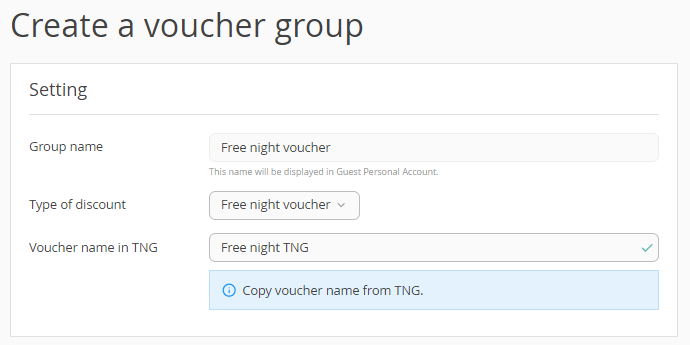
3. Click the “Save” button at the top of the page.
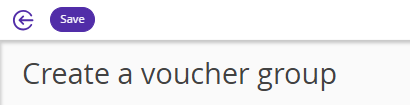
The created voucher group will be displayed in the list on the “Vouchers” page.
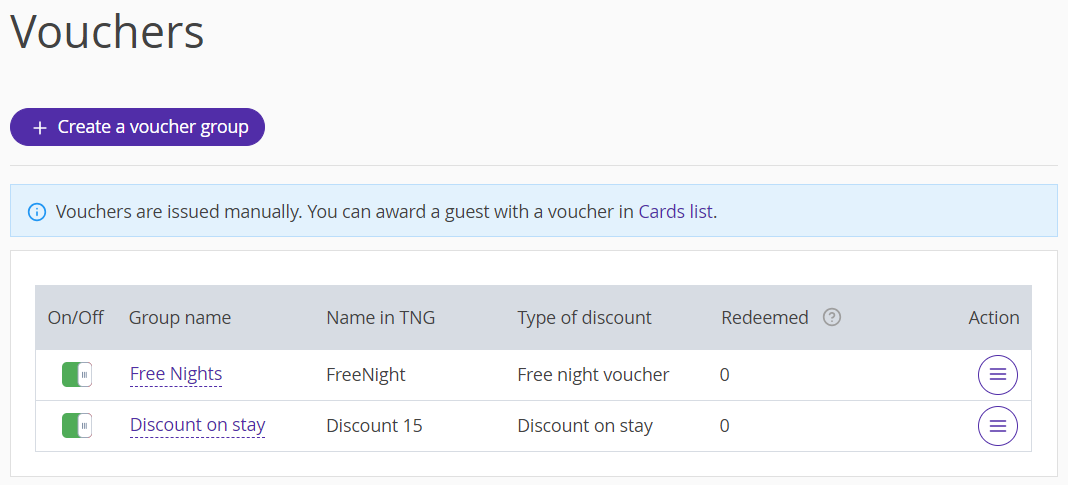
By clicking the “Action” button, you can disable, edit or delete the voucher group.
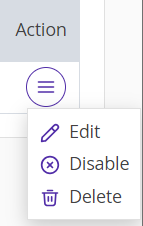
Pay attention. The discount parameters are not configured in the “Guest management” > “Loyalty program” > “Vouchers” section. You can do this in the “Promotions” section.
How to set the free night voucher
A new promotion “Free night voucher” is added in the Exely extranet in “Room management” > “Promotions”.
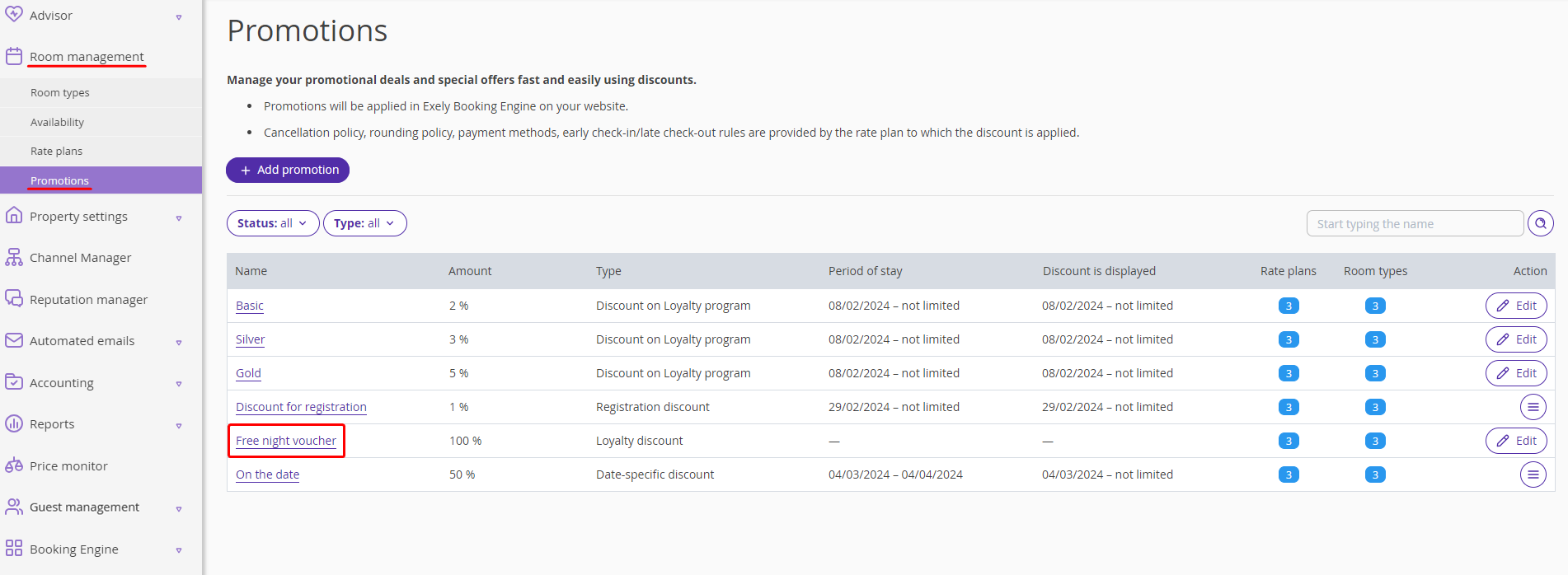
There can be only one “Free night voucher” promotion in the list of promotions. It cannot be deleted, but it can be edited. The following settings can be selected:
1. The night of stay the discount will be applied to (first or last). By default, the voucher is applied to the last night.
2. Minimum nights of stay. By default, ‘1’ is selected for all properties.
3. Room types.
4. Rate plans.
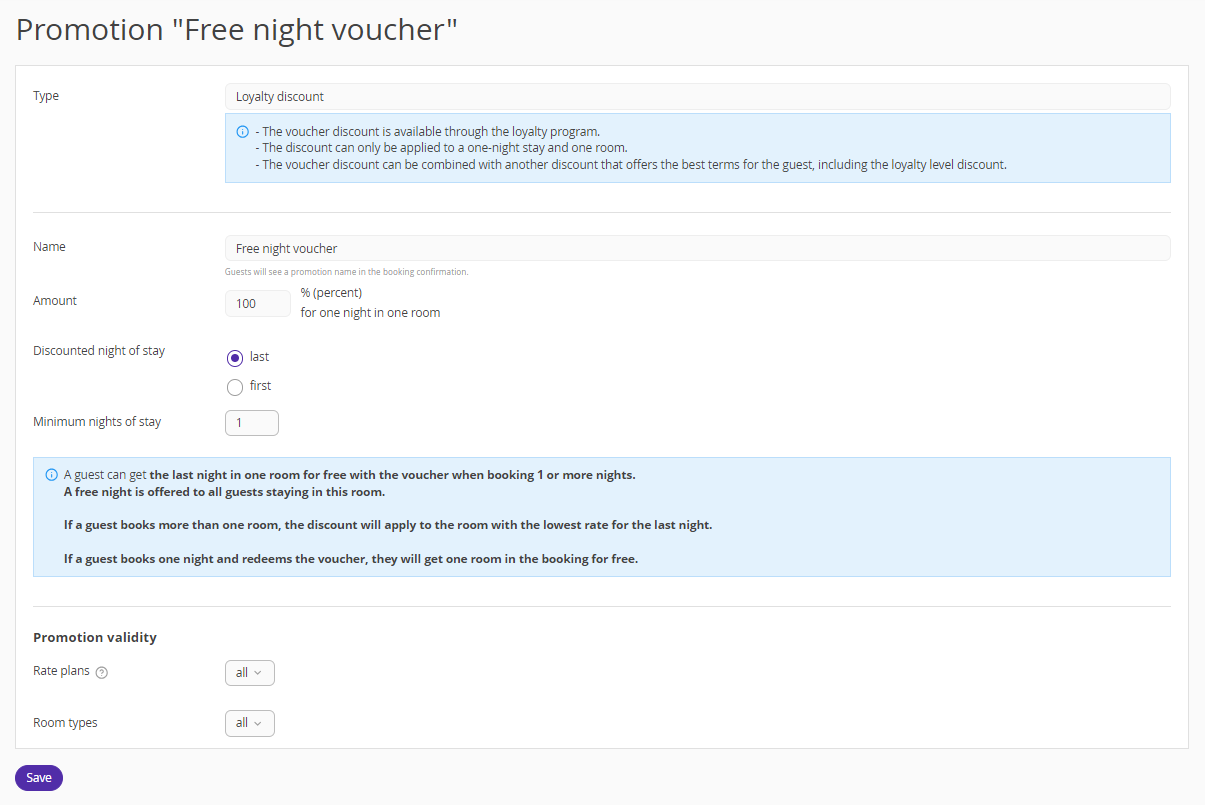
Note. The name of the promotion and the discount amount cannot be changed. Additionally, the booking period and stay period cannot be set for this promotion.
Features of applying the free night voucher discount
In the Exely extranet, 3 groups of discounts available in “Room management” > “Promotions” can be distinguished:
1. Standard discounts:
Date-specific discount;
Registration discount;
Promo code discount;
OTA guests discount;
Country deal;
Mobile discount.
2. Discount for a child on extra bed.
3. Free night voucher discount.
The voucher discount has the following features:
1. The voucher discount belongs to the “Free night voucher discount” group and cannot be combined with any other voucher discount. This means only one voucher discount can be applied to a booking.
2. The voucher discount can be combined with one discount from other groups and the most profitable discount is applied.
For example, the following discounts are set up in the Exely extranet and available for a guest for the selected dates of stay: a free night voucher discount, a 10% date-specific discount, a 15% mobile discount, an 8% OTA discount, and a 5% loyalty program discount. The free night voucher discount and the 15% mobile discount are applied to the booking, as the 15% mobile discount is the most profitable discount among those available for the guest for the stay.
3. "Discount for a child on extra bed" belongs to a different group, so it can be combined with the free night voucher discount and one of the standard discounts.
4. The order of applying discounts to a booking is as follows: first, a discount from the group of standard discounts is applied, then the discount for a child on extra bed, and lastly, the free night voucher discount is applied.
5. When booking two or more rooms, the calculation of the cheapest room (that is, the room to which the voucher discount will be applied) is based on the price before applying standard discounts and/or the discount for a child on extra bed.
For example, a free night discount voucher is available to a guest when booking an “Economy” room for 90 euros for the first night and a “Standard” room for 100 euros. The guest also has a 20% date-specific discount for the “Standard” room. In the Exely Booking Engine, the guest will see the price for the “Standard” room with a 20% discount applied — 80 euros. The free night voucher will be applied to the “Economy” room because the price for it was less than for the “Standard” room before the date-specific discount was applied.
How the voucher is displayed in the guest account
When switching to the guest account, the guests see a message indicating that a free night voucher is available for them.
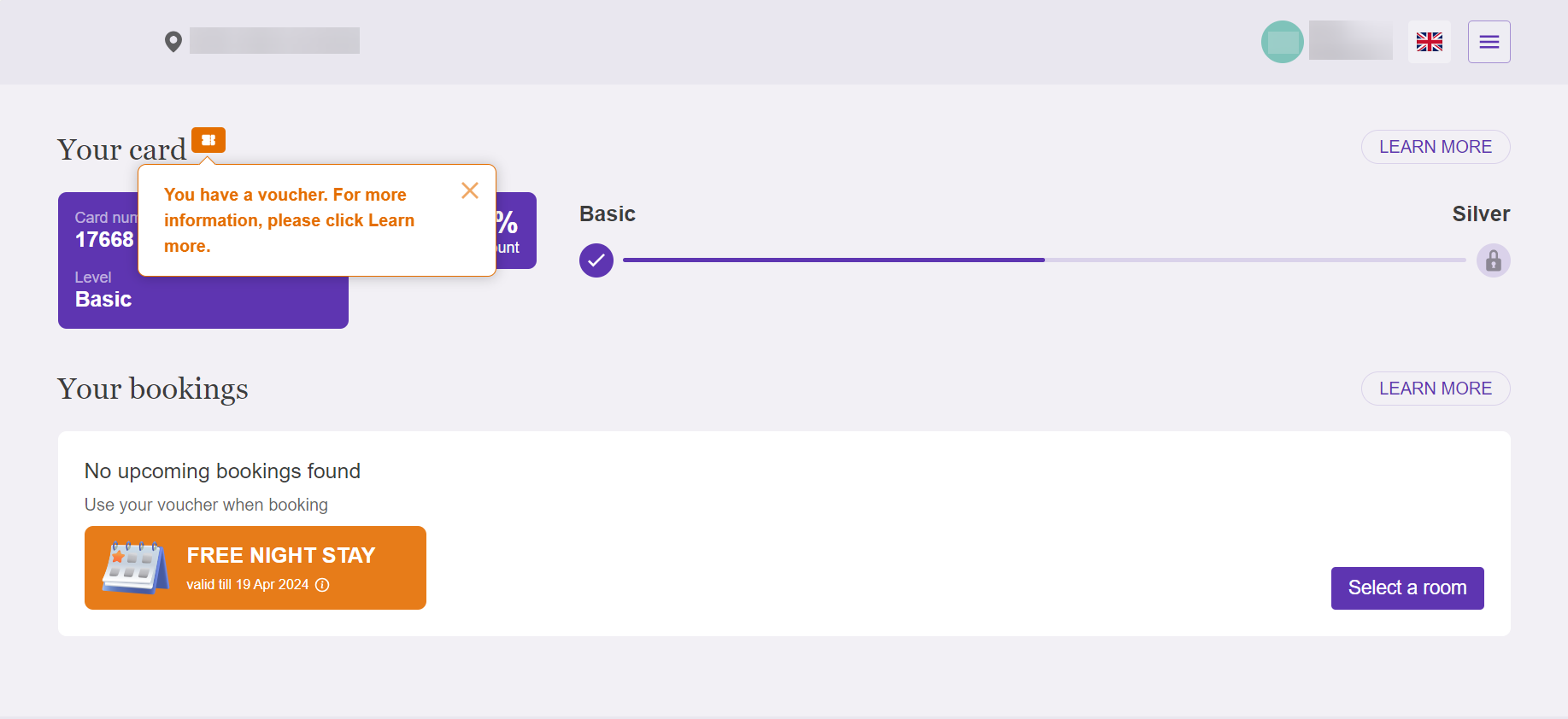
The voucher contains information about its validity period and booking conditions.
The guests can proceed to booking by clicking the “Select a room” button.
In the mobile version, the free night voucher is displayed the following way:
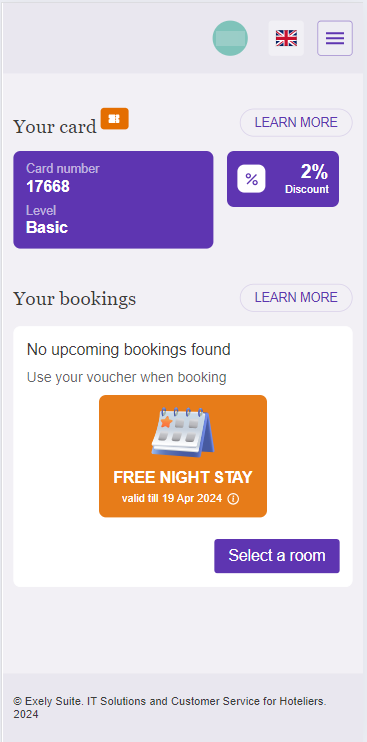
How the voucher is applied in the Booking Engine
After the guests sign in to the account in Exely Booking Engine, a message appears in the guest profile indicating that a free night voucher is available.
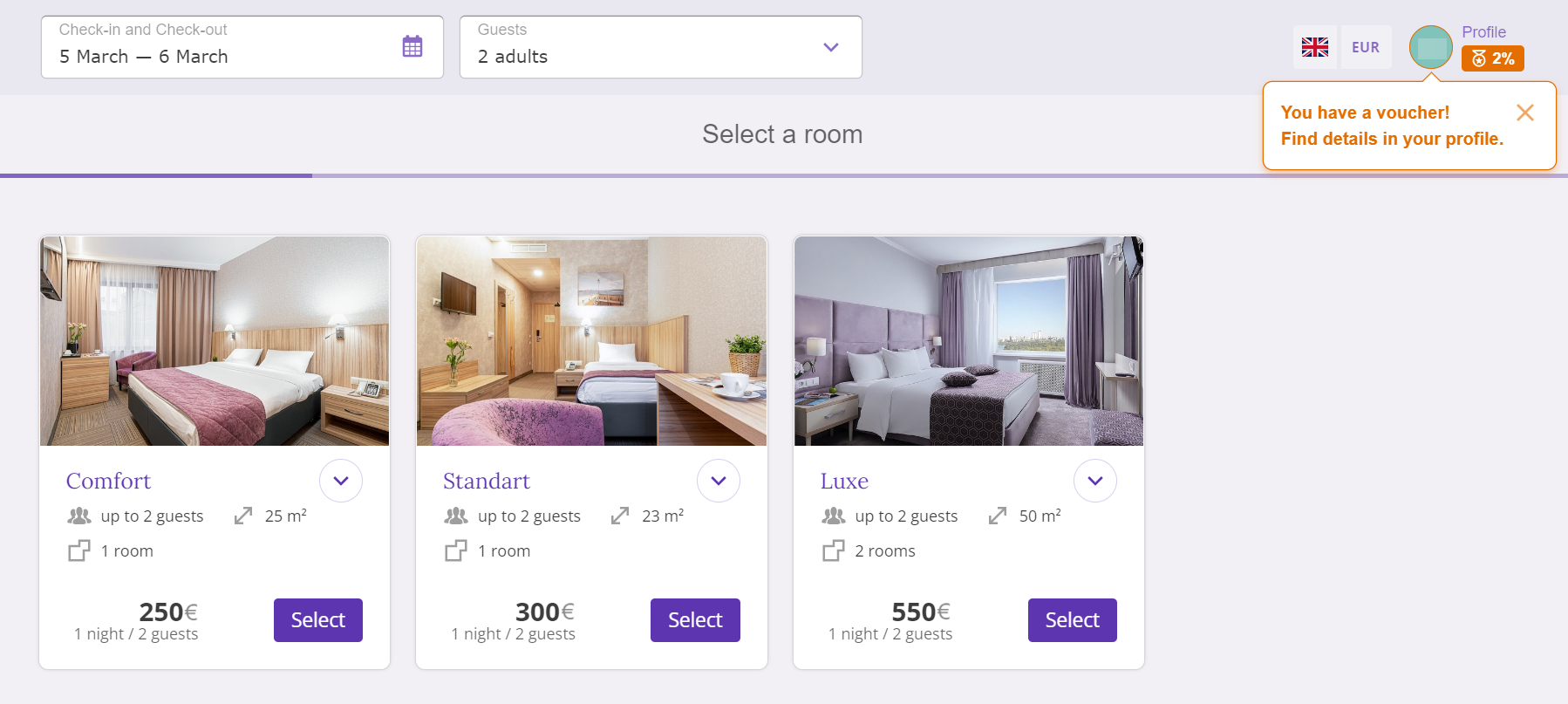
In the guest profile, the guests can see all vouchers available for them.
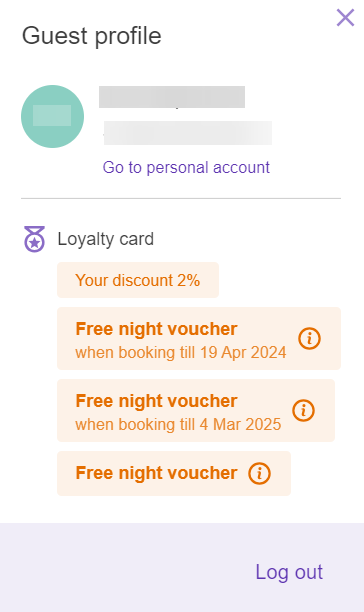
If the guests click a voucher, a pop-up window will show the terms for the voucher use in the Exely Booking Engine.
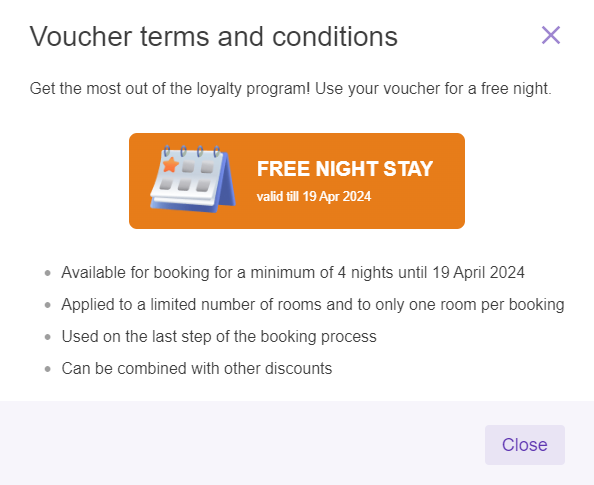
The guests proceed to booking and select a room, a rate plan and extra services.
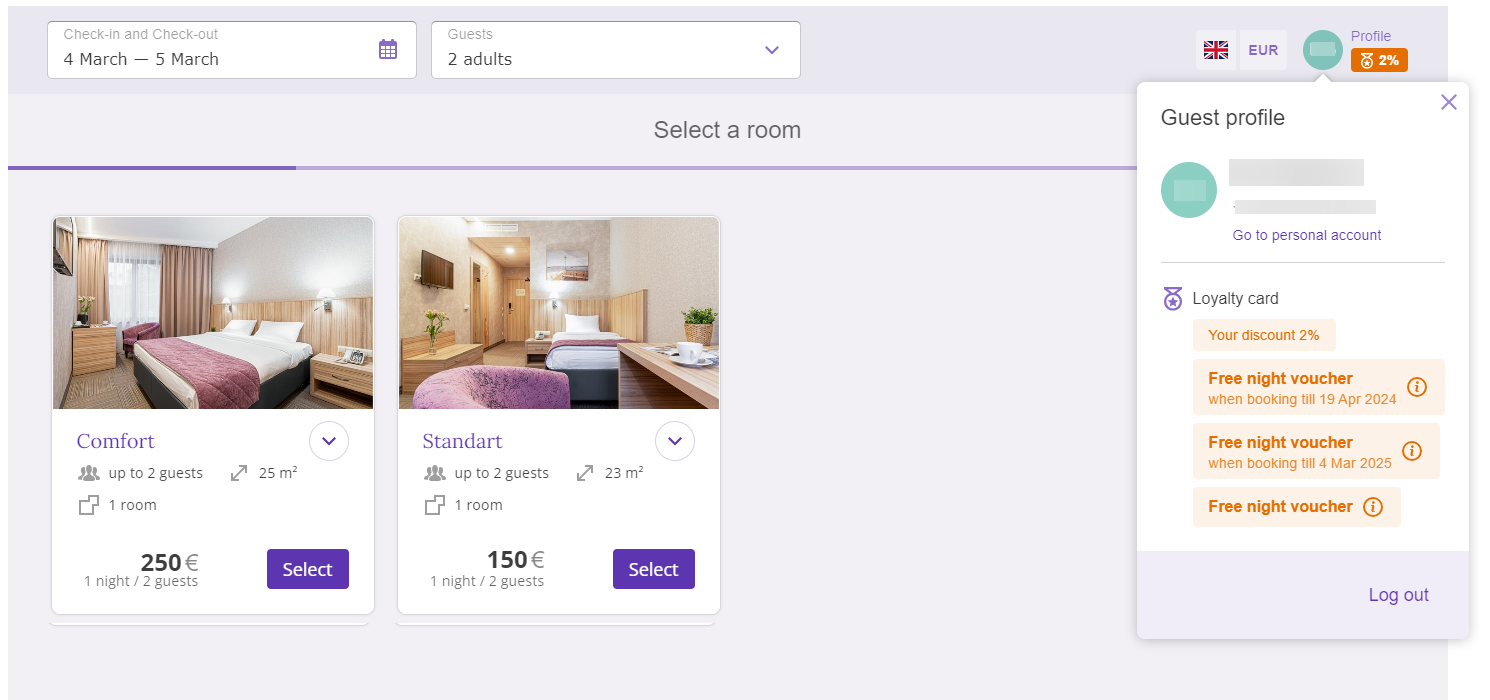
On the guest details entry step, the guests apply the voucher.
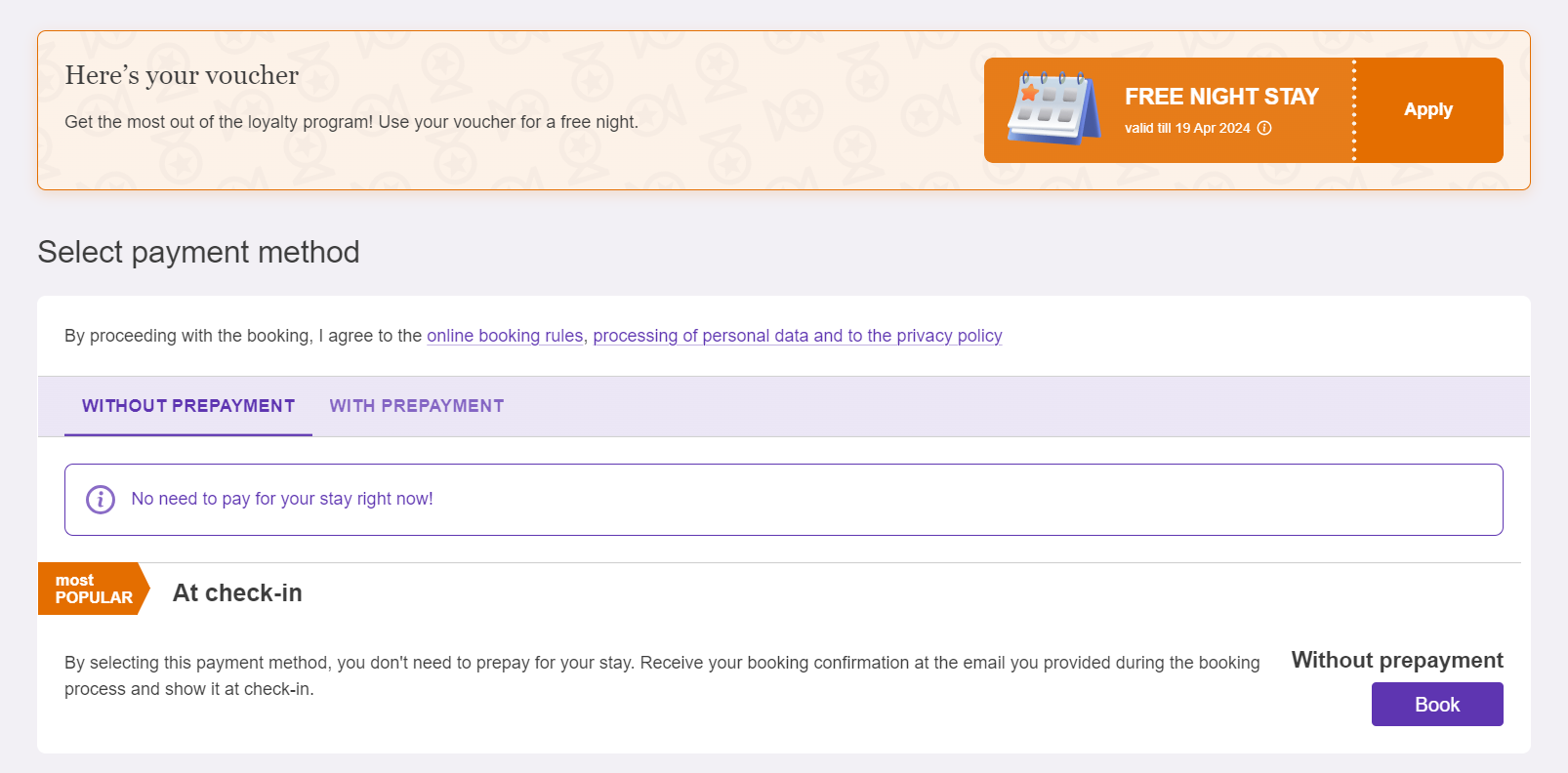
If the guests changed their mind, the voucher can be canceled.
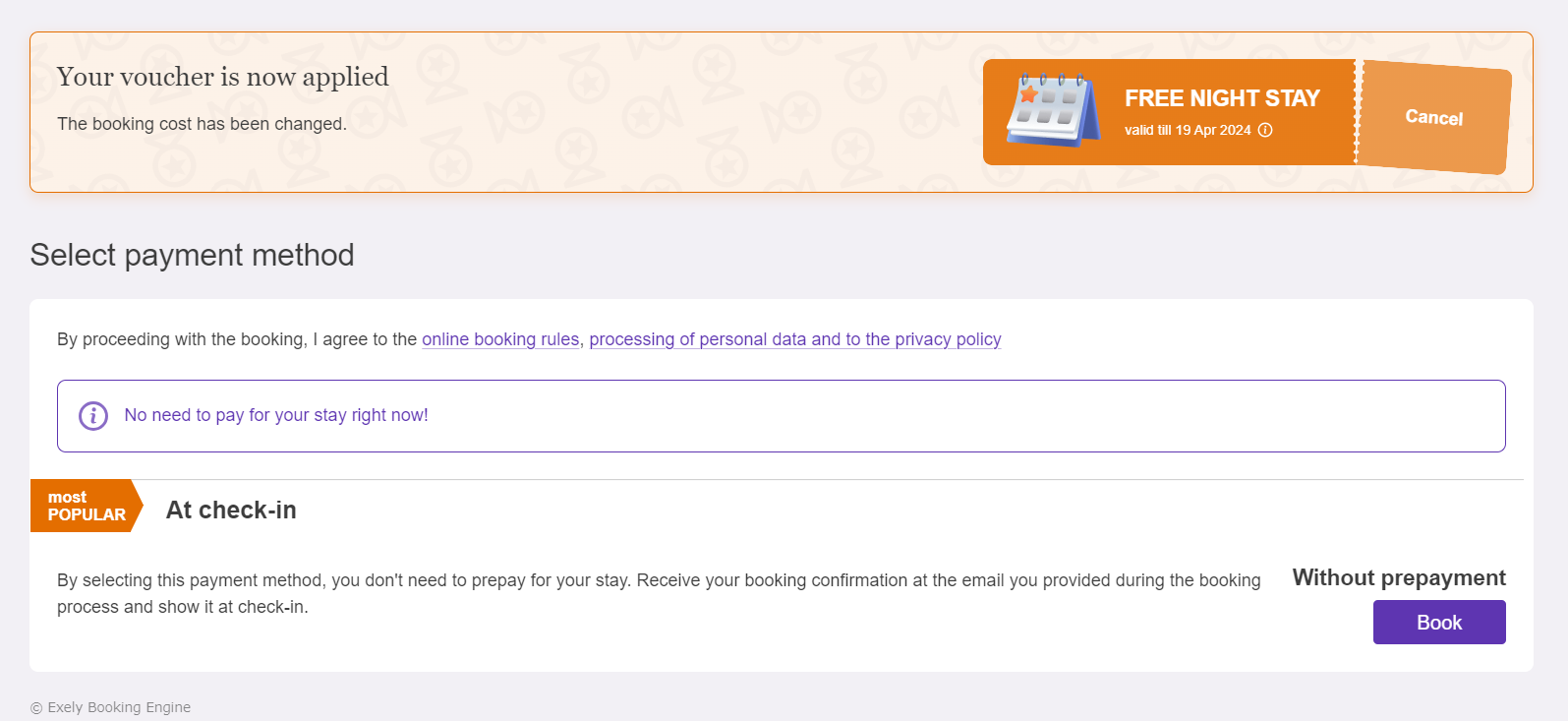
In the booking confirmation for guests, the used voucher is shown the following way:
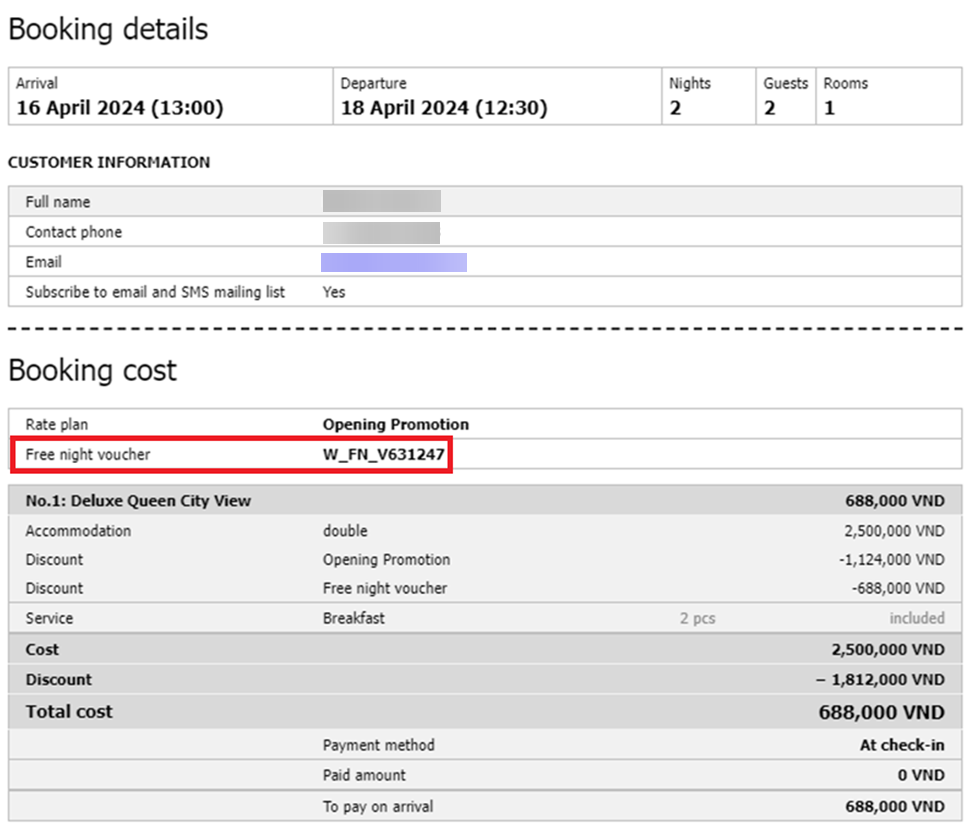
Features of displaying the voucher in the Booking Engine
1. Vouchers are displayed only on the Booking Engine for hotels, including the daily room sales model.
2. The guests will see vouchers only after the sign in to the account in Exely Booking Engine.
3. Vouchers can be displayed and applied together with Room Mix.
4. Taxes and fees are recalculated after the voucher is applied.
5. Vouchers are not combined, this means the gusts can use one voucher for one booking.
6. When booking two or more rooms with the voucher, the guests get a free night in a room at a rate plan to which the voucher discount applies.
Modification and cancellation of bookings made using the voucher
Modification and cancellation of bookings by guests
1. When a guest modifies booking parameters that affect the cost, the cost of the booking is recalculated.
2. If the free night voucher discount is removed from the Exely extranet at the time the guest modifies the booking, the terms of the modification depend on the payment method:
2.1. Without prepayment
When changing parameters that cause the change in cost, the cost of the booking is recalculated. The voucher discount is not saved.
When changing parameters that do not cause the change in cost (name, phone, email, country, comment), the voucher discount is saved.
2.2. With prepayment
Only those parameters can be changed that do not cause the change in cost of the booking.
3. If a guest cancels a booking, the voucher is not reinstated. There is a notice on this in the Booking Engine.
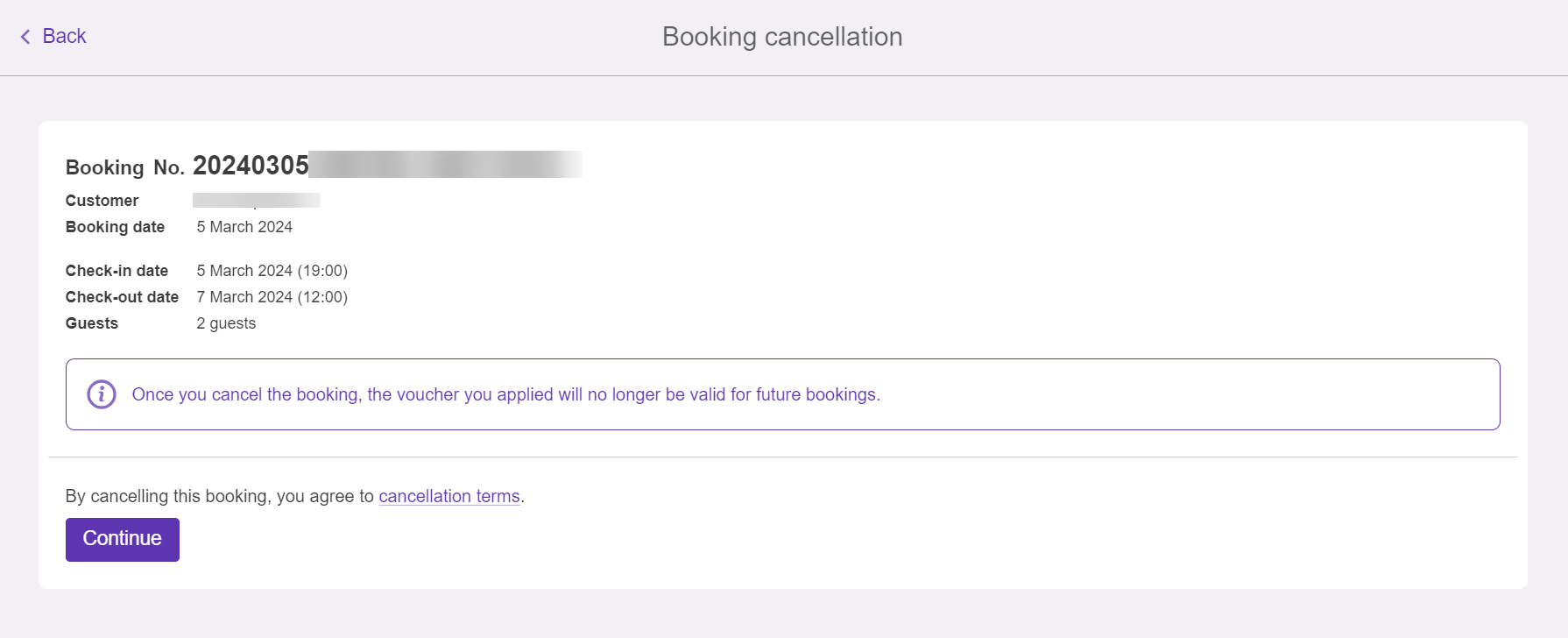
4. The property can manually add a new voucher for a guest in the TNG loyalty program.
Modification and cancellation of bookings by properties
1. If a booking is modified by the property, the free night voucher discount is saved and the discount amount is recalculated if this is the only discount in the booking.
If another discount is applied in addition to the voucher discount and the booking is modified by the property, the discounts themselves and their amount will remain the same as they were when booking.
2. The voucher validity period is not checked during modification, since the guest uses the voucher during its validity period.
3. If the free night voucher discount is removed from the Exely extranet at the time of the booking modification by the property, the voucher discount is converted into a custom discount with a fixed amount and the discount is saved.
4. If the booking is canceled by the property, the voucher is not reinstated. The property can add a new voucher to the guest in the TNG loyalty program.
How the voucher is displayed in the mobile version