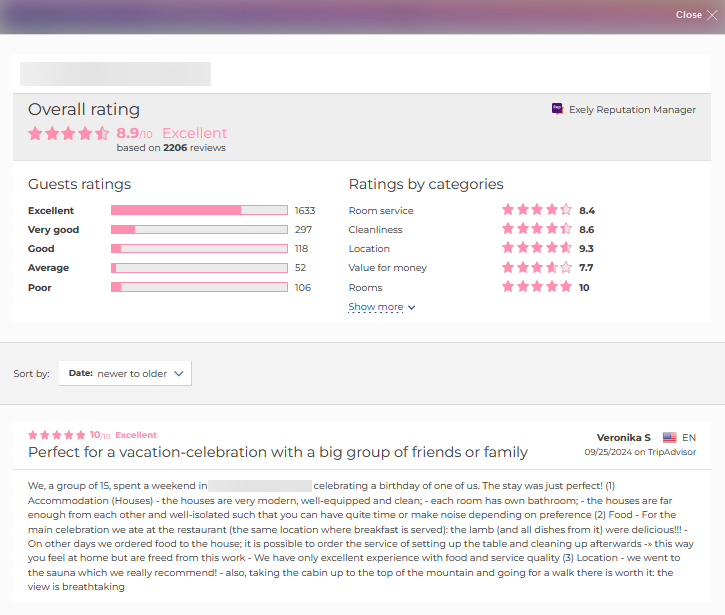To give guests a good impression of the property and increase bookings, Exely Booking Engine now displays reviews from Exely Reputation Manager.
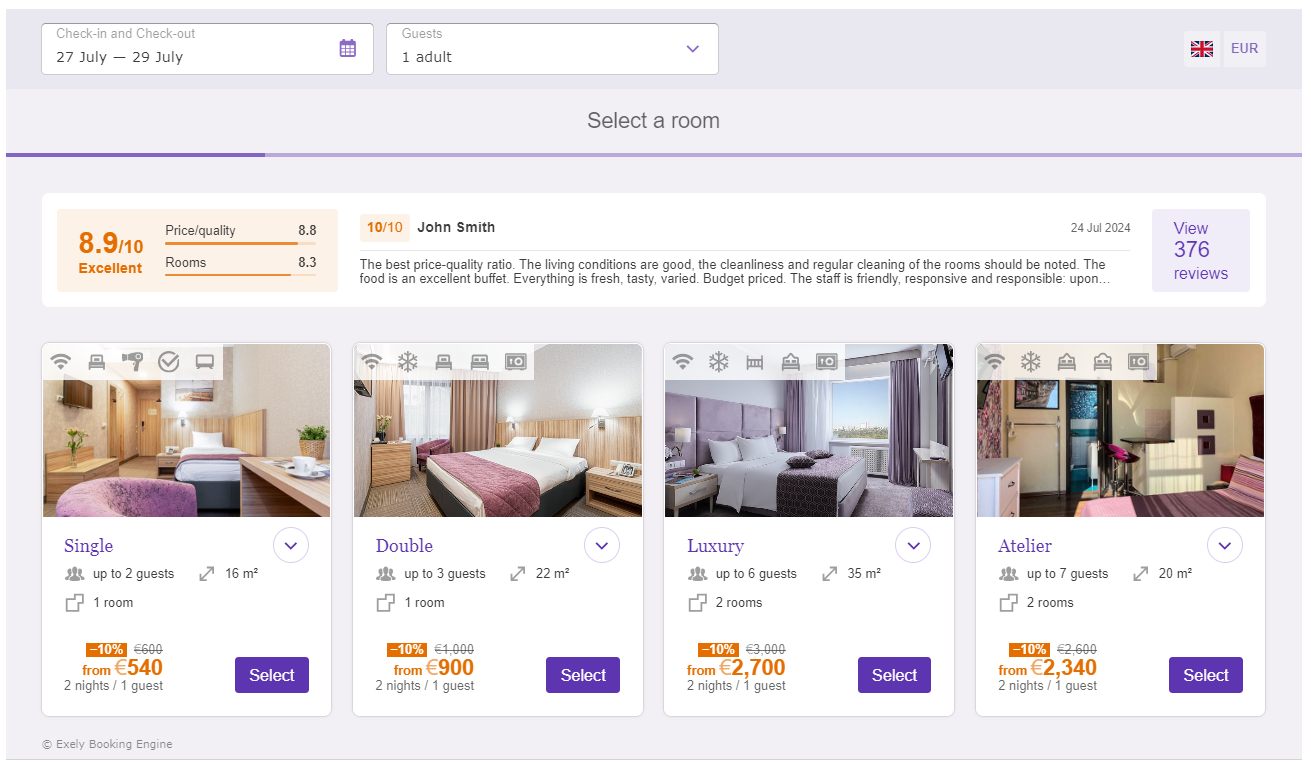
If guests click the “View XX reviews” button, a window with reviews in Exely Reputation Manager will be opened.
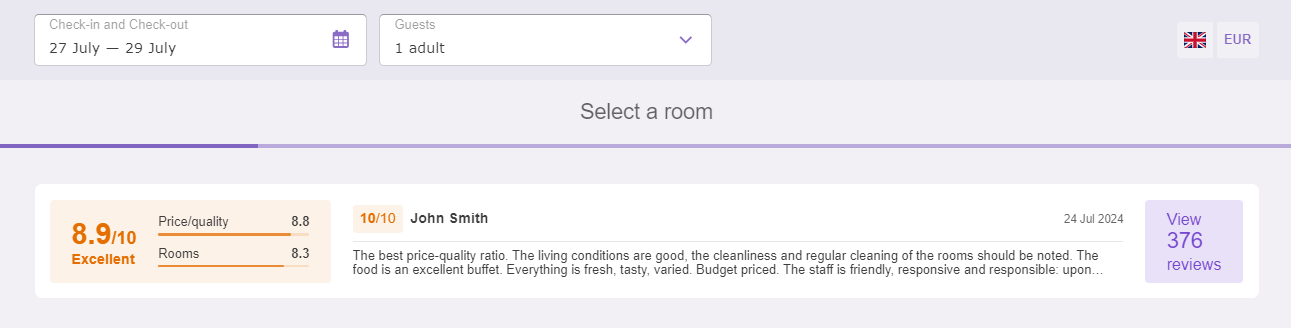
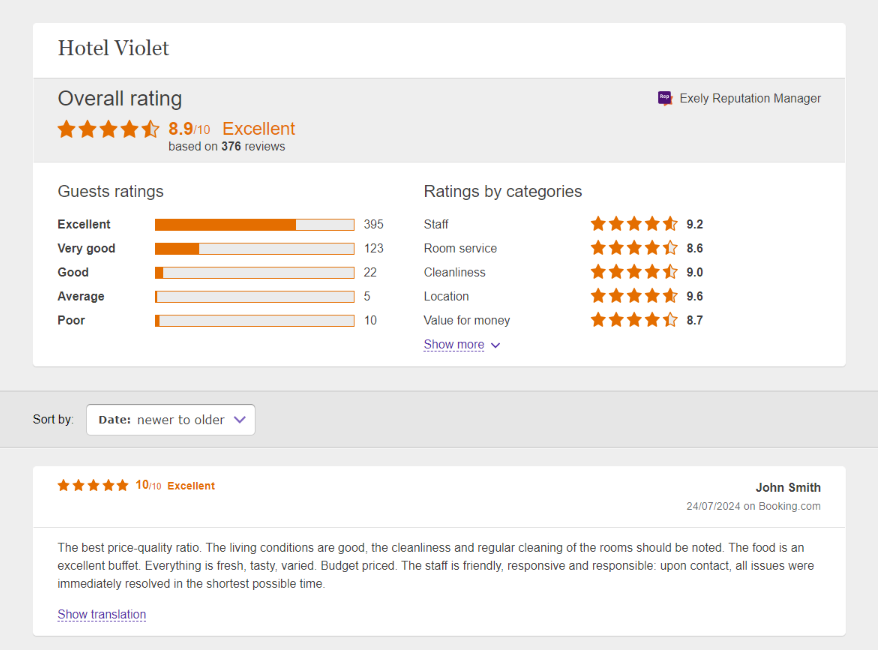
Here is how the banner is displayed in the mobile version:
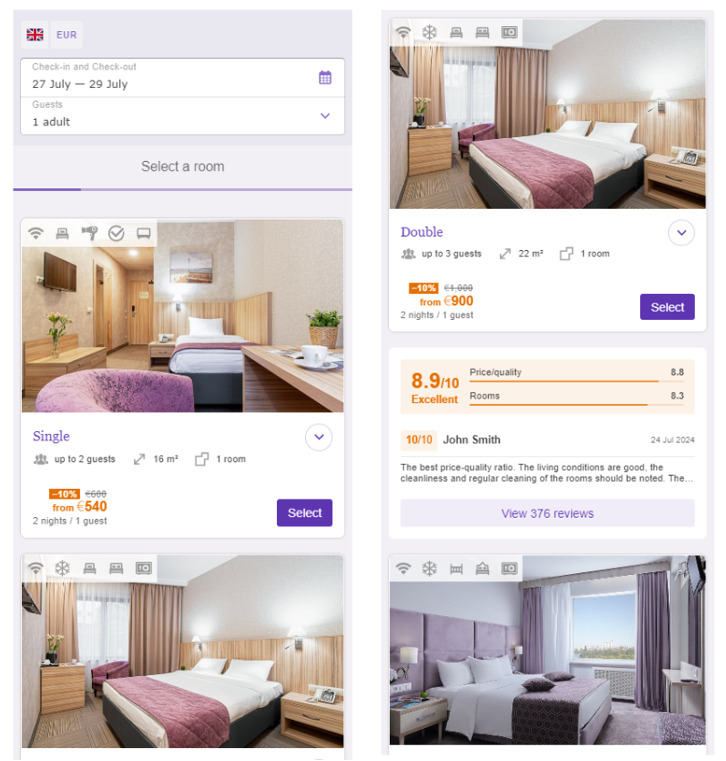
How to enable the reviews display
Reviews from Exely Reputation Manager are displayed to guests in the booking engine by default for the properties that have Exely Reputation Manager enabled and set up in the Exely extranet.
To disable the display of reviews, go to “Booking Engine” >“Settings” and untick the “Display a banner with guest reviews” check-box. Then, click the “Save” button at the top of the page.
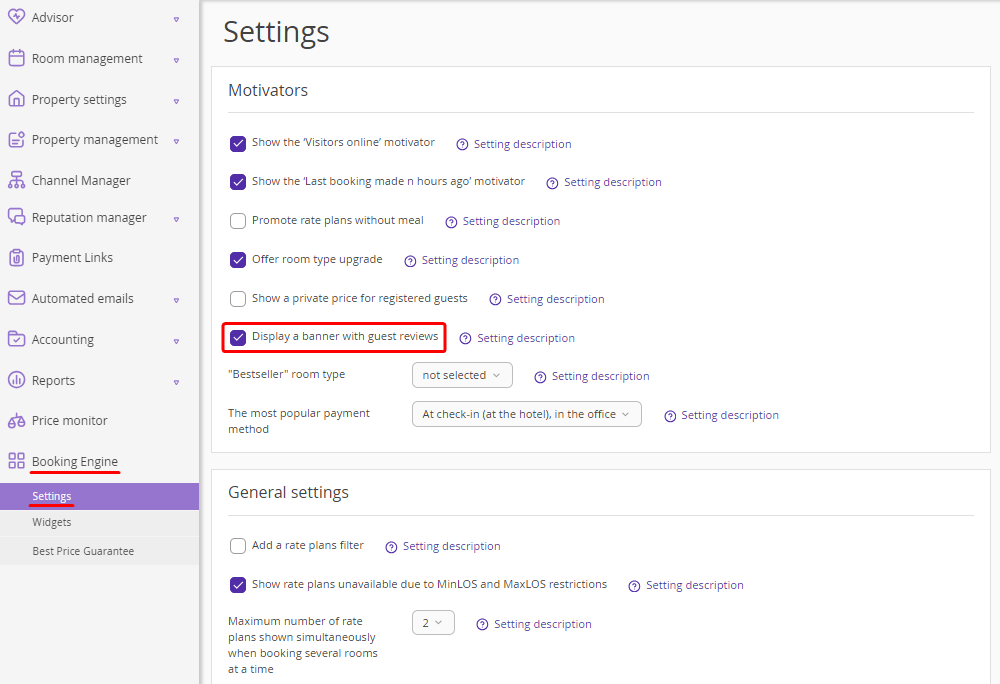
If you click the “Setting description” link, a window will be opened with a description and a “Learn more” link that leads to a Knowledge Base article at the Exely website.
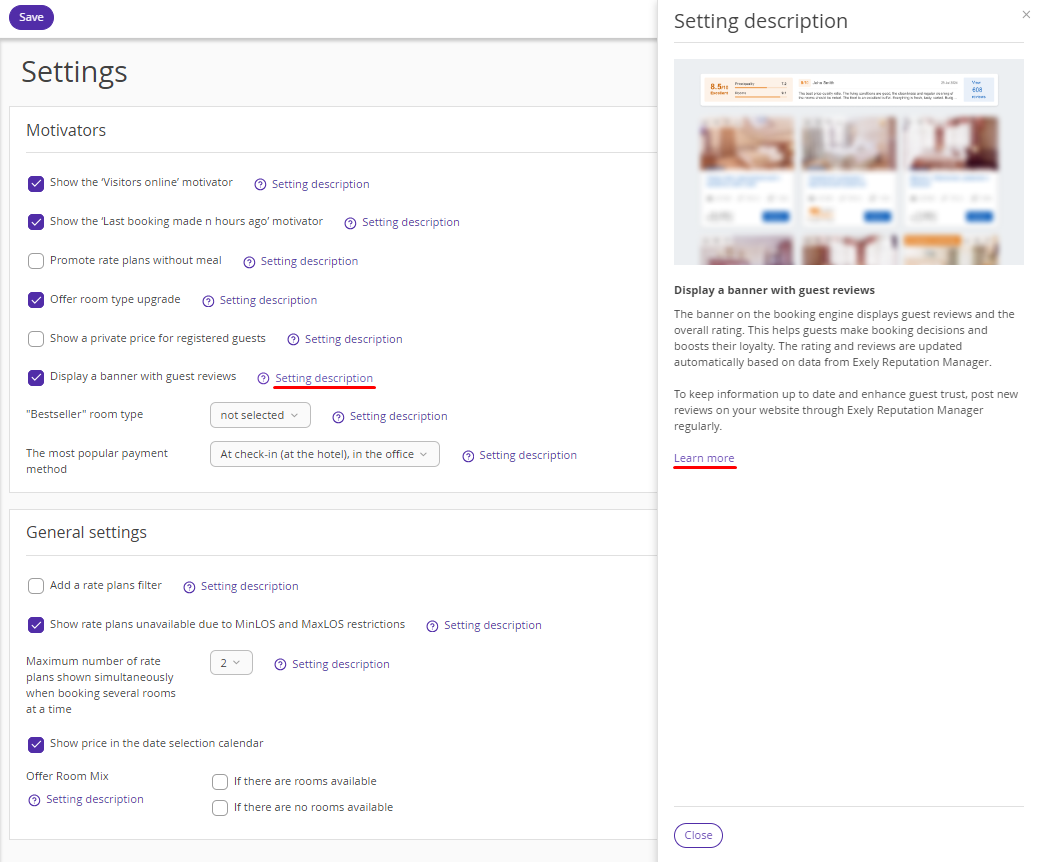
How reviews are displayed
Rating
If a rating is formed by reviews in channels, the average rating is shown in the review banner:

Categories
If guests rated certain categories in their reviews, they will be displayed in the order from a higher to a lower rating. In this case, if the rating of the “Price/quality” category is higher than the rating of the property, it is shown in the first place. In other cases, the sorting rule applies.
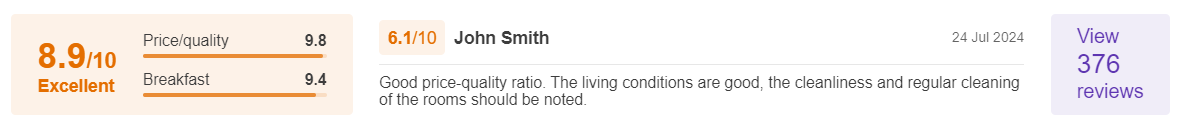
If guests did not rate any certain categories, they will not be displayed. Additionally, the categories may not be displayed at low screen resolutions.
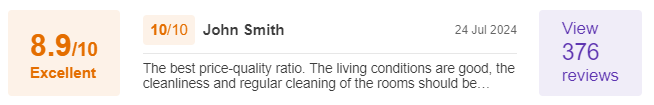
Note. If there is no text and no categories in the reviews, the review banner will not be displayed.
Review
To display a review, the following conditions must be met consecutively at once:
1. Text length of at least 90 characters.
2. A rating of at least “Very Good” (6.1+).
3. The review must be the first of 10 in the sorting “from new to old”.
4. The review must be in the language selected by the guest in the booking engine. If the review is not in that language, it will be translated.
If the conditions are not met, the review will not be displayed.
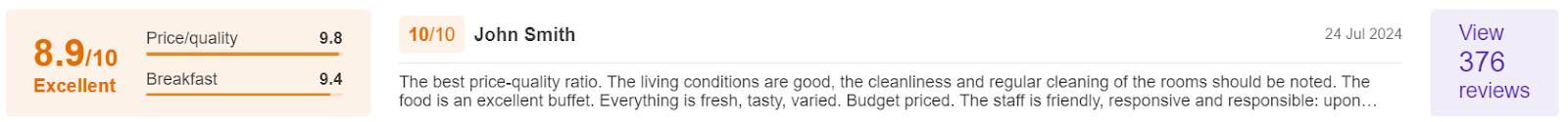
If guests rated certain categories but did not write reviews, only the categories will be displayed in the banner in the order from a higher to a lower rating
If the rating of the “Price/quality” category is higher than the rating of the property, it is shown in the first place. In other cases, the sorting rule applies.

There can be up from 0 to 13 categories. If there are an odd number of categories, the booking engine will show an even number of categories. Categories with “0” score are displayed.
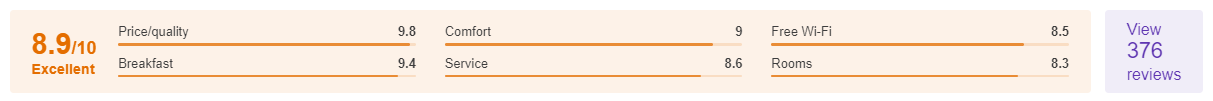
Note. If reviews have less than 2 categories rated and no text, they will not be displayed.
Guest name
The review displays the name that the guest provided. If a review was written without a name, the booking engine will display “Guest” in the “Name” line.
Features
1. Reviews are not displayed in the booking engine for services and gift cards.
2. Besides the banner with reviews from Exely Reputation Manager, the “Best Price Guarantee” banner can be configured in the Exely Booking Engine. The “Reviews from Exely Reputation Manager” banner has the highest display priority, followed by the “Best Price Guarantee” banner. Only the banner with the higher priority can be displayed on the page.
In the mobile version, reviews from Exely Reputation Manager are always displayed - at first, the “Best Price Guarantee” banner will be shown, and the the “Reviews from Exely Reputation Manager” banner.
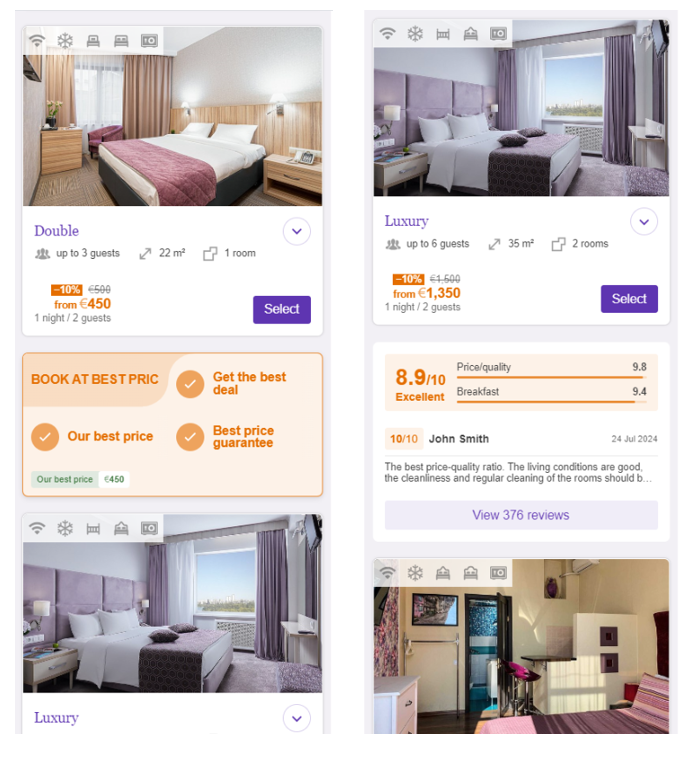
3. Guests see reviews in the banner in the language selected as the primary language for the booking engine. If the Exely Reputation Manager review window is opened, the interface is shown in three possible languages: Russian, Bulgarian and English.
4. The review banner does not show the channel where the review came from. If the Exely Reputation Manager window is opened, the channel will be shown.
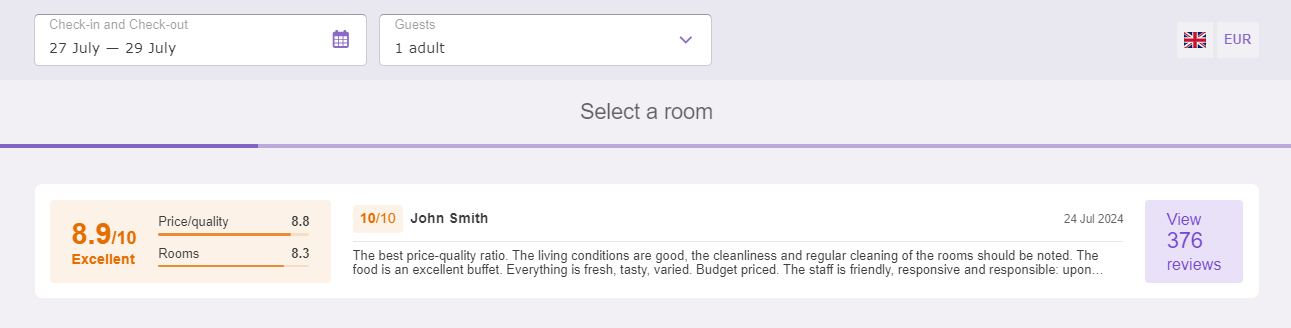
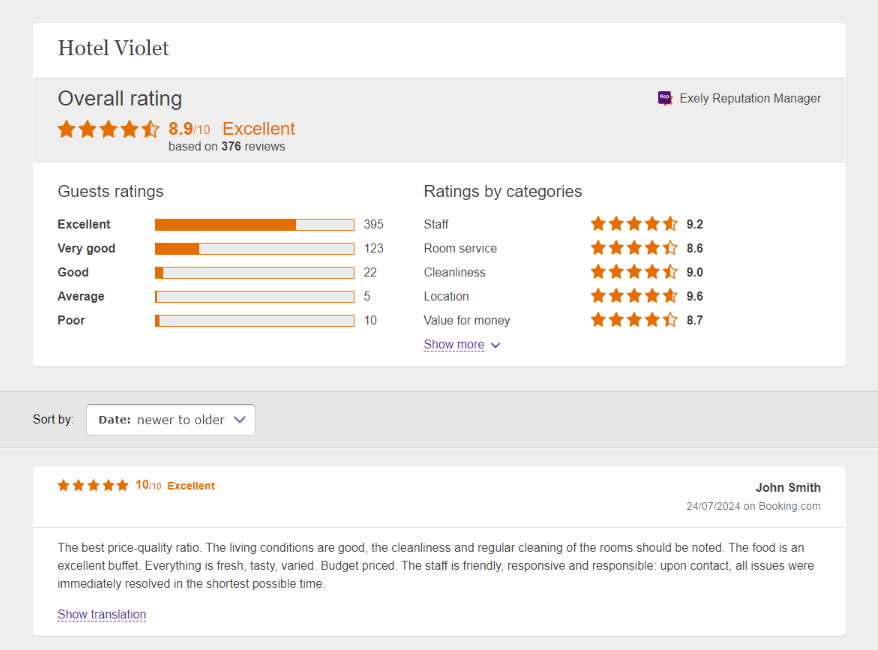
5. The window with guest reviews is displayed in the colors of the Exely Booking Engine on your website.