Exely Booking Engine has a “Room Upgrade” motivator, which guests can use to upgrade their room type while booking.
This setting allows guests to book a more comfortable room for their stay, and the hotelier to increase the average check by having the guest choose a room with a higher cost.
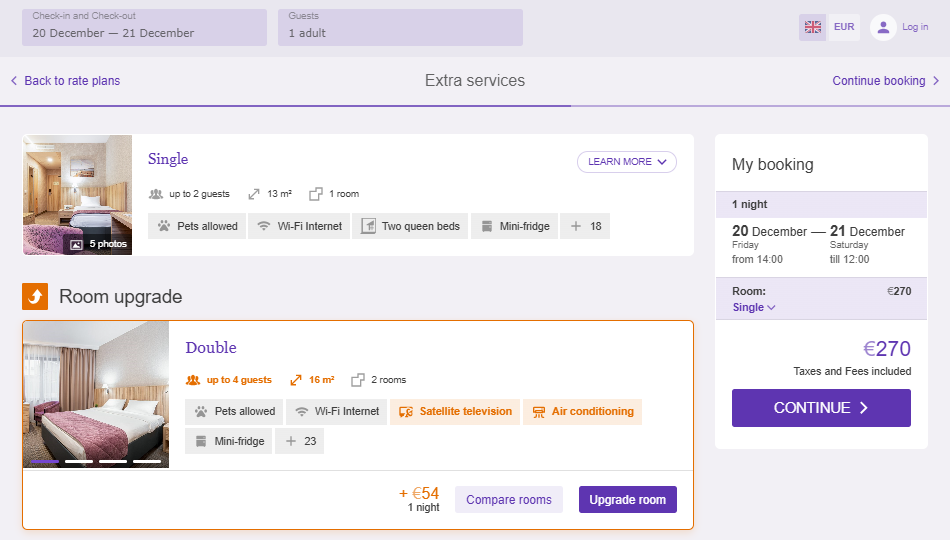
How to enable the motivator
To have the motivator shown to guests, in the Exely extranet, go to “Booking engine” > “Settings”. In the “Motivators” section, tick the “Offer room type upgrade” check-box.
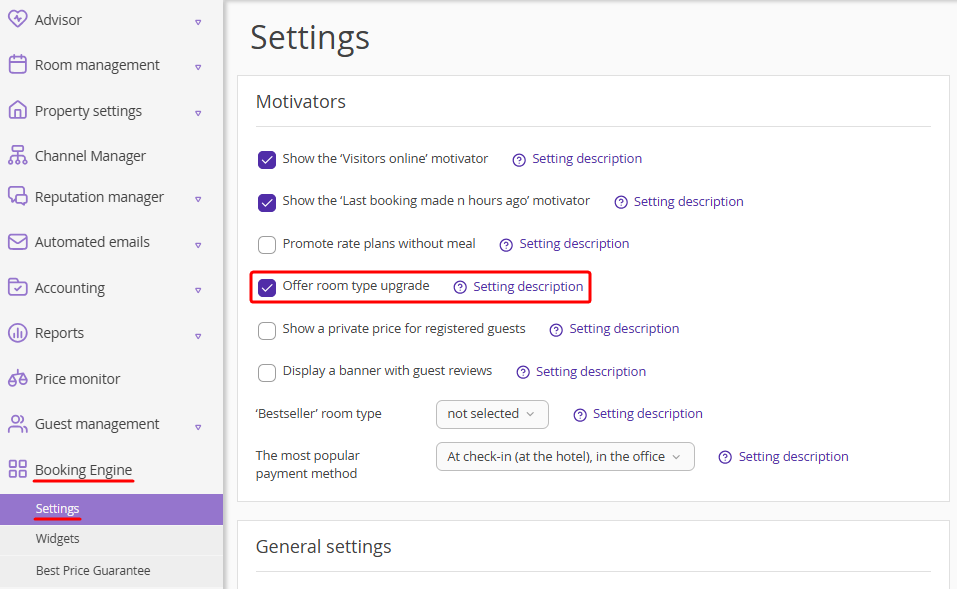
How the motivator works
On the extra services selection step, the booking engine will offer a guest to upgrade the room — book a room of a higher room type. In this case, the guest will see by how much this room will be more expensive than the one they have selected.
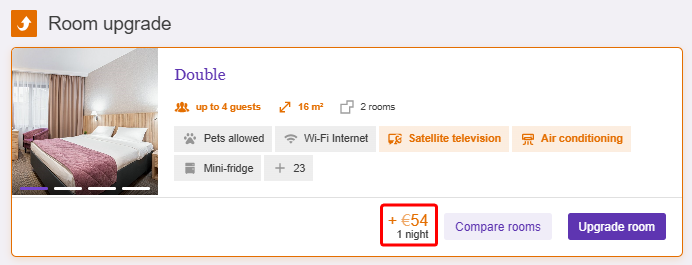
By clicking the “Compare rooms” button, the guest will be able to see the detailed difference between the rooms.
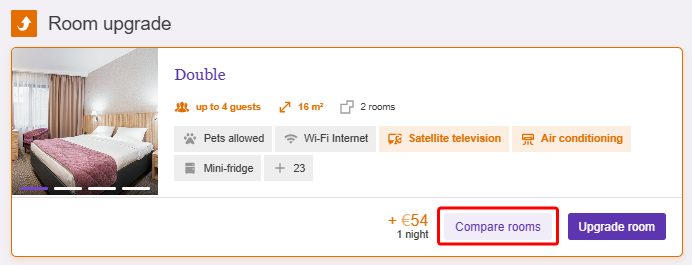
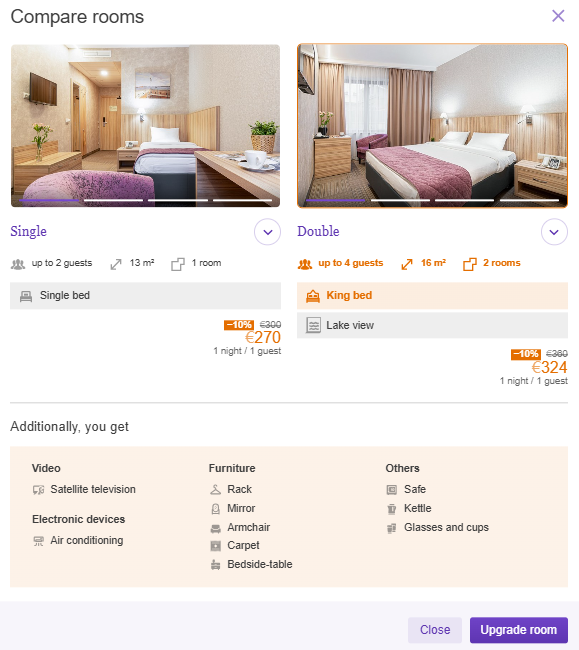
Pay attention. In the mobile version, the benefits of the offered room are shown instead of comparing two numbers.
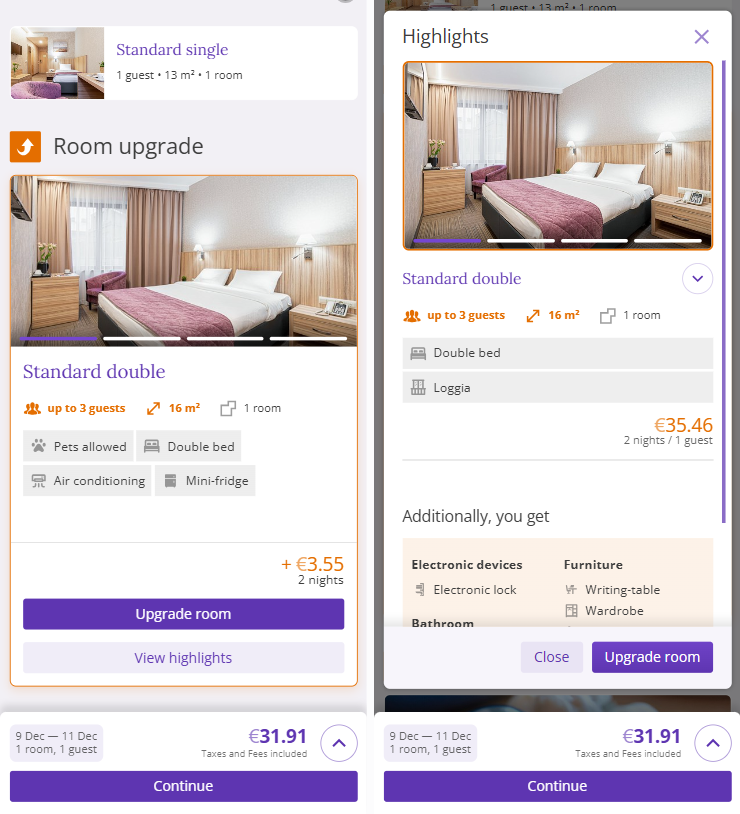
If the offer looks attractive to the guest, they will click the “Upgrade Room” button and book a more expensive room.
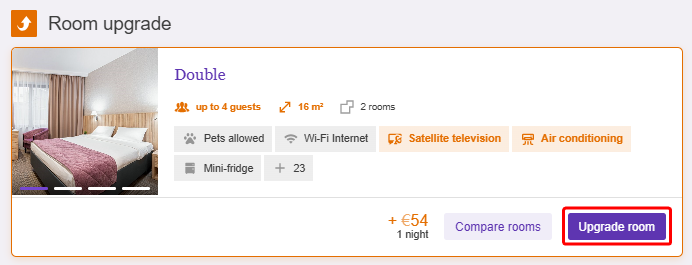
Logic of the motivator display
1. The guest will be shown rooms that are priced no more than 20% higher than the originally selected room;
2. The guest will not be shown rooms:
with less capacity;
with fewer separate rooms;
with a smaller area;
3. The booking engine takes into account the guest's specified preferences in terms of beds and window view and offers a room with more favorable conditions when comparing them.