1. Make adjustments on a test environment https://connect.test.hopenapi.com/docs/booking-process/
2. Test the integration for all points on the checklist below. For points 1, 2, 4 and 5 of the checklist, take screenshots that clearly show that they are implemented and functioning. No screenshots are needed for points 3 and 6.
3. Record a video showing the booking process for early check-in or late check-out. The booking should follow the diagram below:
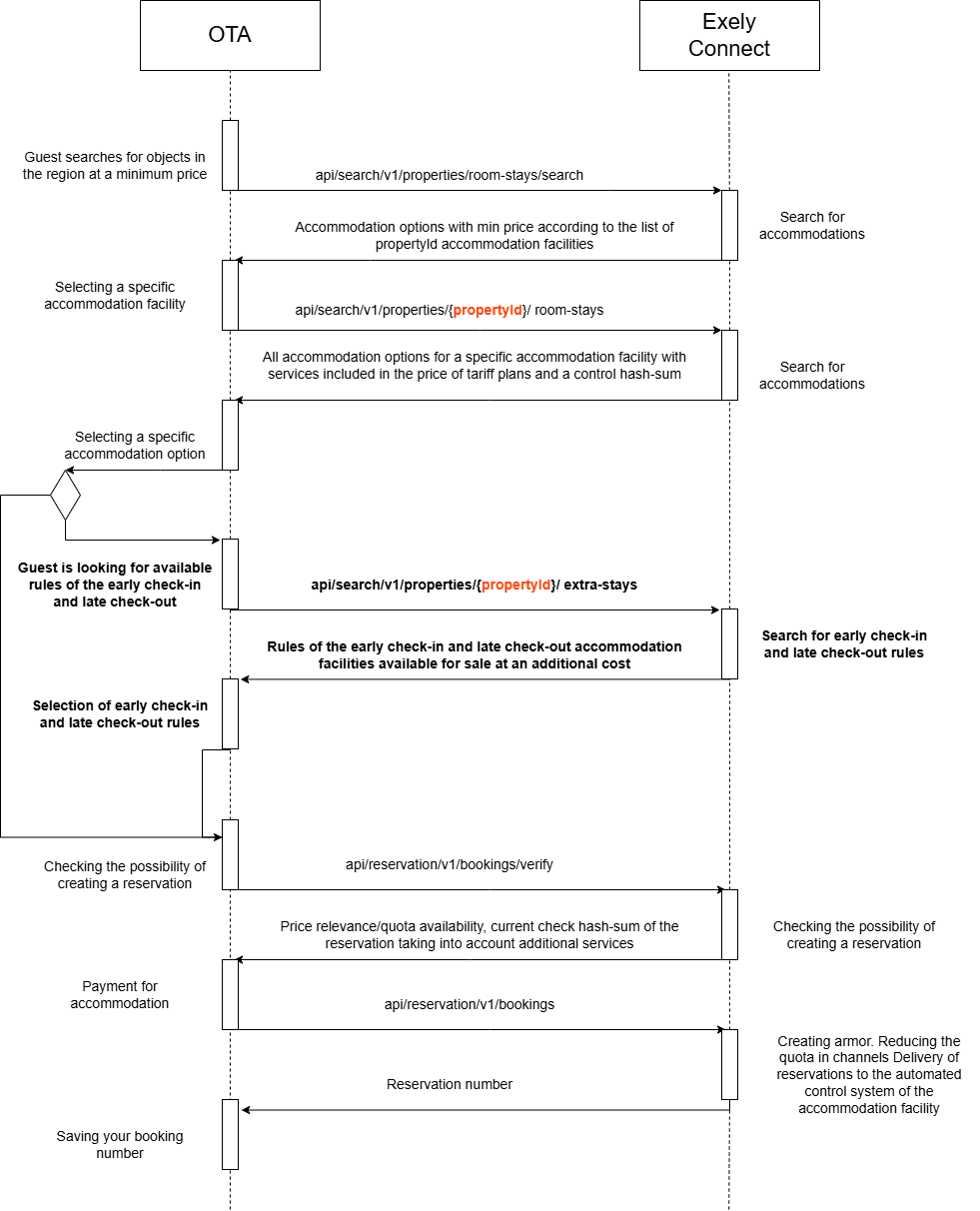
4. Send the screenshots and a link to the project website, where bookings with early check-in or late check-out for extra fee can be made, to email connectivity@exely.com.
5. We will carry out the certification within 5 working days. If at least one of the checklist points is not implemented or does not work, you will need to make adjustments.
6. After successful certification, within 2 working days, we will activate the functionality for you to work with early check-in or late check-out rules in the production environment.
7. You will need to inform properties of the new functionality.
Checklist for testing early check-in or late check-out sales on the OTA website
In the test environment, the property ID 500803 (Exely Connect for Certification) has different early check-in or late check-out rules configured to set up and test the integration.
1. When searching for early check-in or late check-out within one property, full information must be displayed: period of early check-in or late check-out, price, currency.
2. During the search, it must be ensured that there are no duplicate periods of early check-in or late check-out. In the test environment of the test property, all service options are unique.
To check if the rules are output correctly in the API, send a request with a search for services for two adults and one child of 5 years old.
Request:
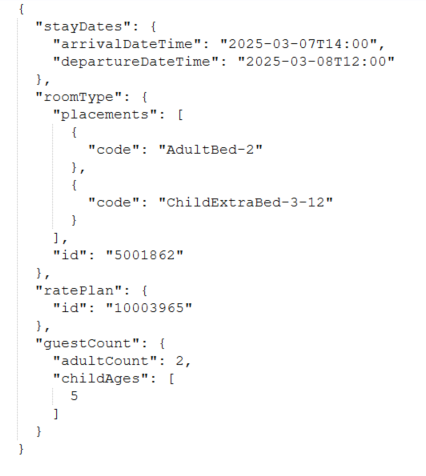
API response | Possible display of API response in a channel |
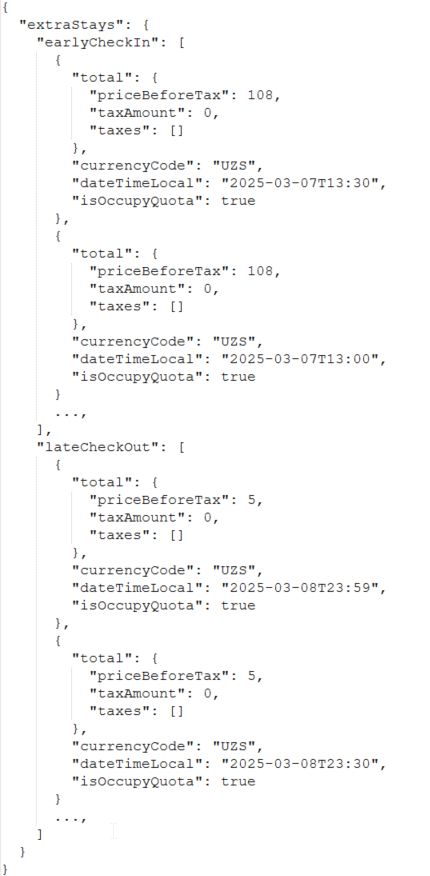 | 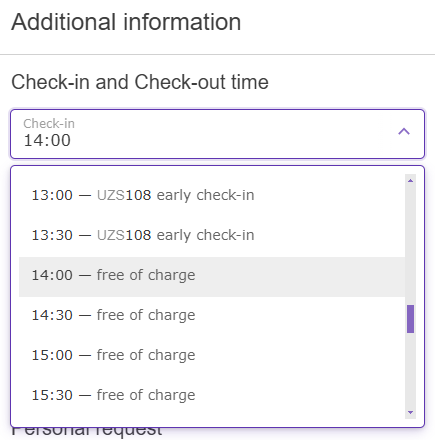
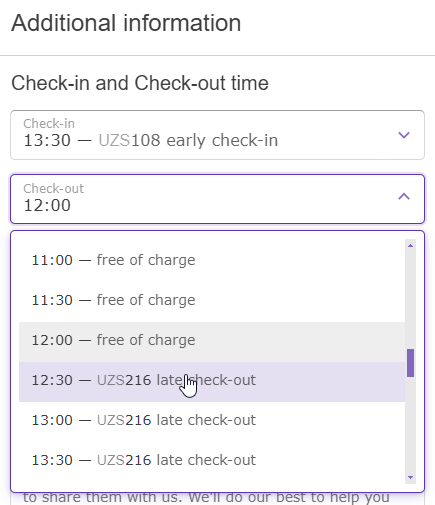 |
3. The /bookings/verify method must be called before the payment step. In response to this request, the checksum value will change because an early check-in or late check-out is included in the booking. After the payment is made, the booking creation method must be called, where it is checked if the checksum is correct.
4. Information on the updated booking price must be shown to the guest on the sales channel side before the payment step, if early check-in or late check-out rules have been added to the booking.
5. It must be possible to cancel a booking. Cancellation activates the calculate-cancellation-penalty method, which correctly displays the cancellation conditions for the current date, including the early check-in or late check-out charges included in the prepayment.
6. It is required to ensure that the data specified when forming a request to create a booking is correctly passed via API.