To give a refund to a guest, do the following:
1. Go to “Property management” > “Front Desk”.
2. Select the booking you need in the tape chart. Then, click the “Edit” button.
3. Open the “Invoices and payments” tab. Click the “Action” button and select “Refund to the guest”.
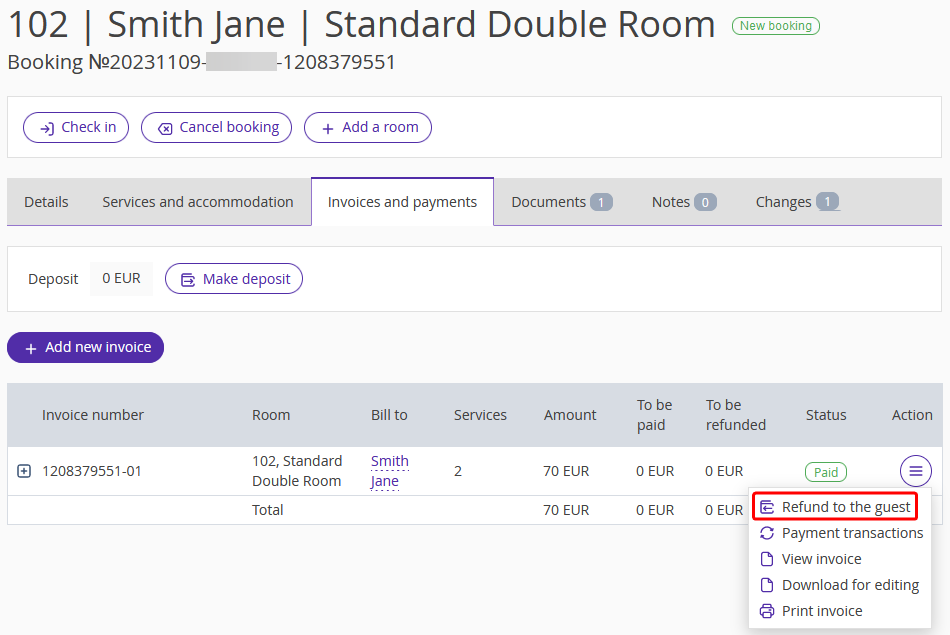
4. In the pop-up window, enter the amount to refund, check other fields.
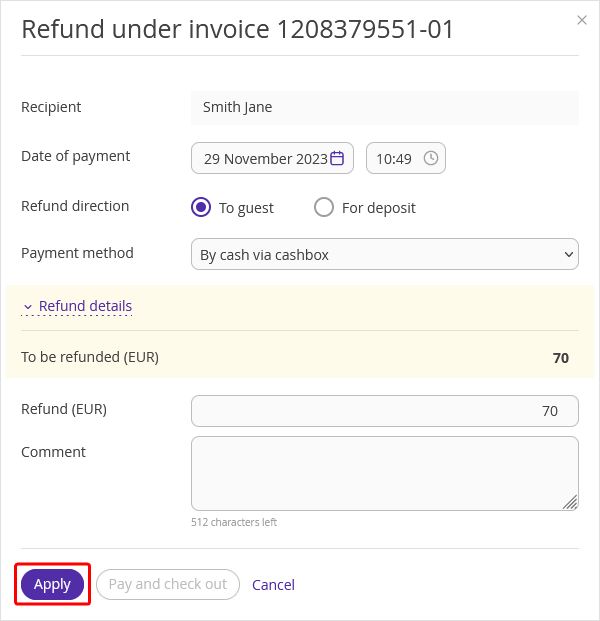
5. Click either “Apply” or “Pay and check out”. The “Pay and check out” button is disabled if you have checked the guest in already.
6. Click the “Save” button at the top of the page.