To confirm payment for a stay in Exely PMS, do the following:
1. In the Exely extranet, go to "Property management" > "Front Desk" and click the required booking.
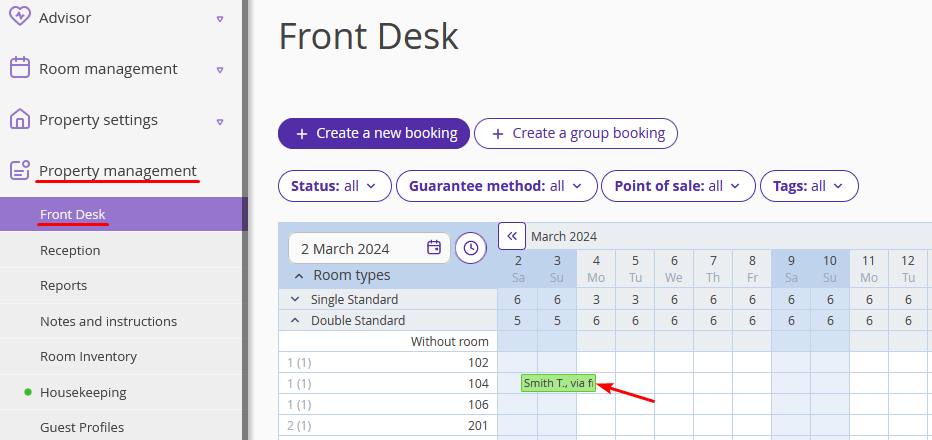
2. In the brief booking details window, click the “Edit” button at the bottom of the page.
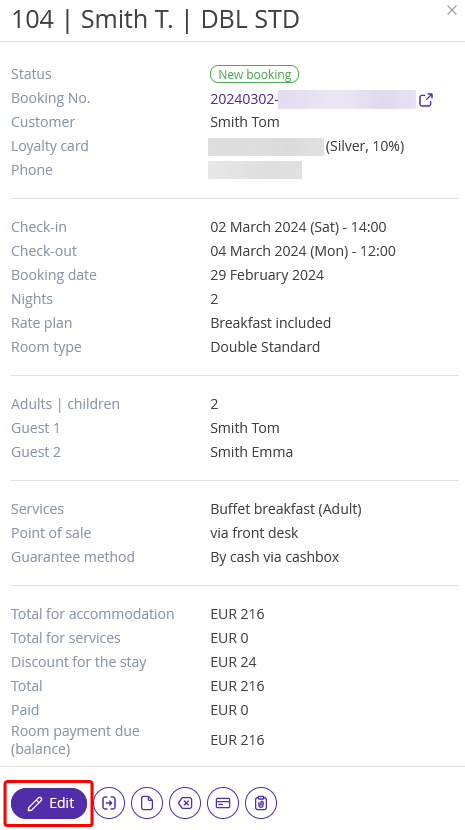
3. On the booking details page, switch to the “Invoices and payments” tab, click the “Action” button and select “Confirm payment”.
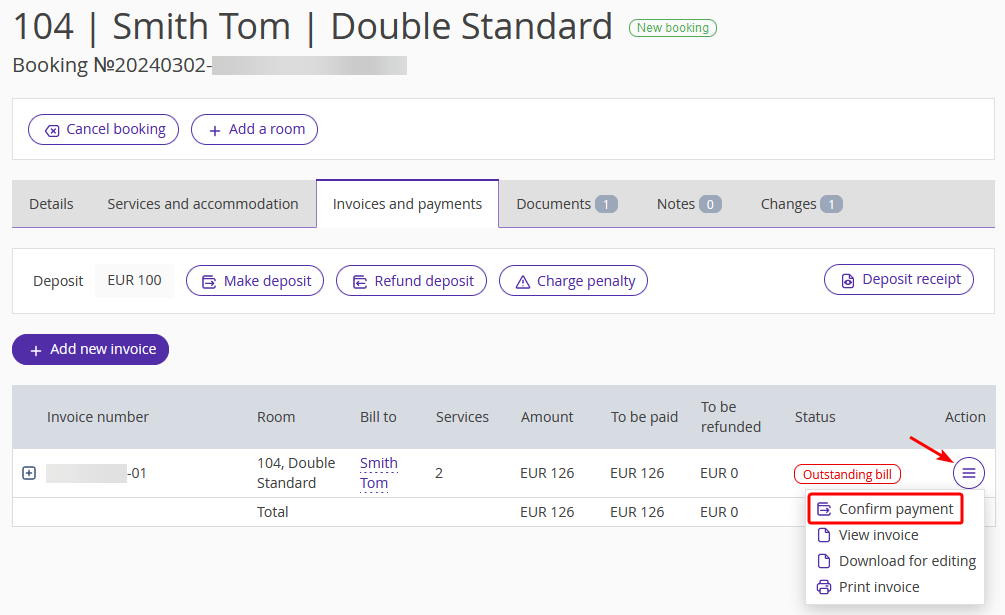
4. In the pop-up window, specify a payer’s name, payment date, and the amount due. If necessary, write a comment. Then, click “Apply” or "Pay and check out".
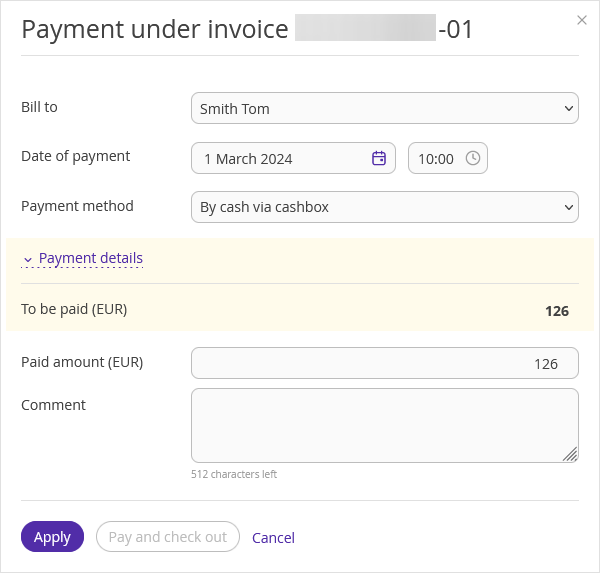
The “Pay and check out” button will be active if you already checked in the guest in the system.
5. Click the “Save” button at the top of the page.