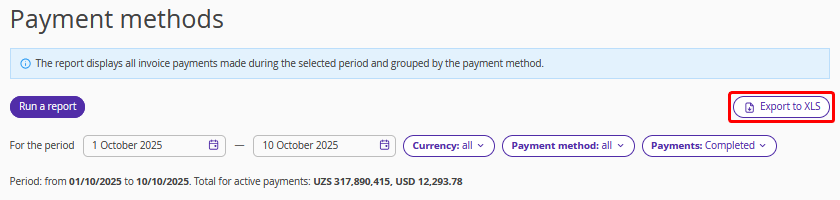In the “Payment Methods” report, you can find all payments grouped by their payment method for the selected period. This report is updated immediately after any actions are performed in Exely PMS, as it belongs to the general-purpose reports.
By default, the report is generated for the current date. To change the date or select a different period, adjust the date range and click “Run a report”.
The following filters are available for generating the report: “Currency”, “Payment method”, “Payments”.
All payments in the report are grouped according to the payment method used in the booking. Next to each payment method, you will see the total amount for the selected period. Above the table, the report displays the total number of payments and their total amount for the chosen period.
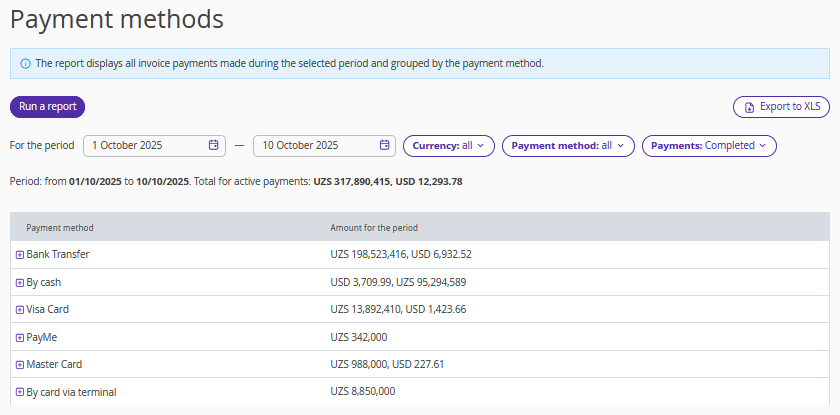
To view detailed payment amounts for each individual booking, click the plus sign (+) next to the payment method you are interested in.

To download the report, click the “Export to XLS” button.