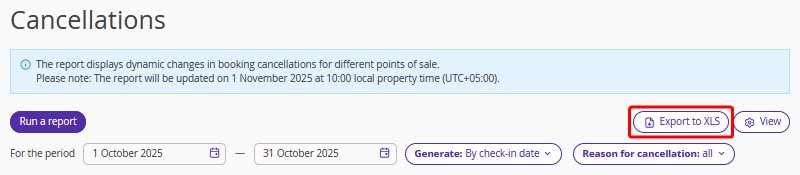The "Cancellations" report allows you to evaluate the dynamics of booking cancellations across different sources.
Pay attention. The data in the report is updated once a day at 10:00 local property time.
The report includes filters that help generate a list of cancelled bookings by arrival date, cancellation date, and cancellation reason for the selected period.
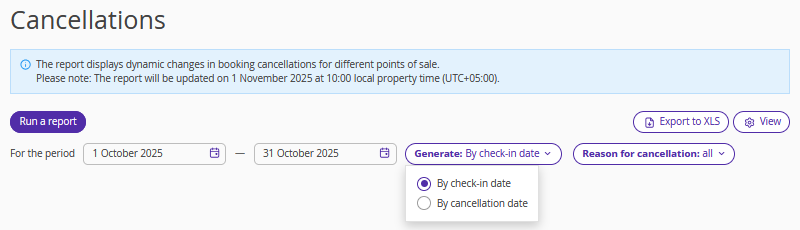
When you click the “Run a filter” button, a table with the list of cancelled bookings will be generated.
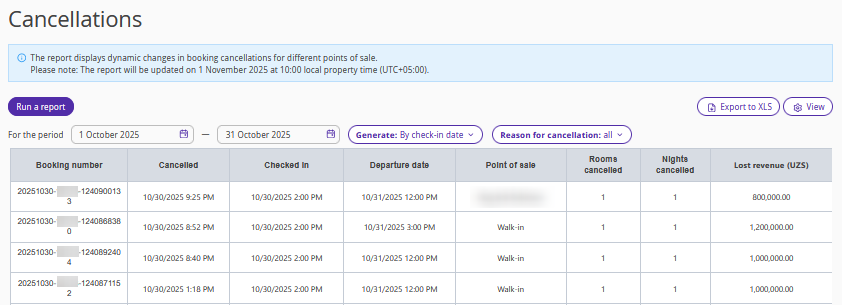
The report contains the following indicators:
booking number;
booking date — date and time when the booking was created;
cancellation date — date and time when the booking was cancelled;
reason for cancellation;
check-in date — expected check-in date;
check-out date — expected check-out date;
customer company;
agent customer;
point of sale;
guest;
rooms cancelled;
nights cancelled;
average price — lost revenue / number of nights;
lost revenue — booking cost excluding taxes;
comment.
Using the “View” button, you can add or remove parameters displayed in the report.
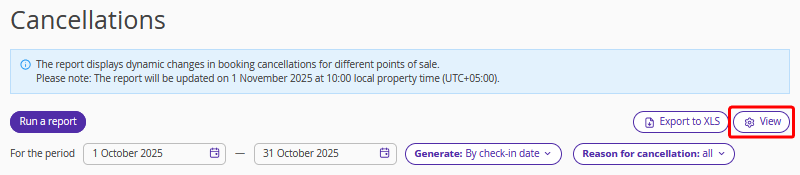
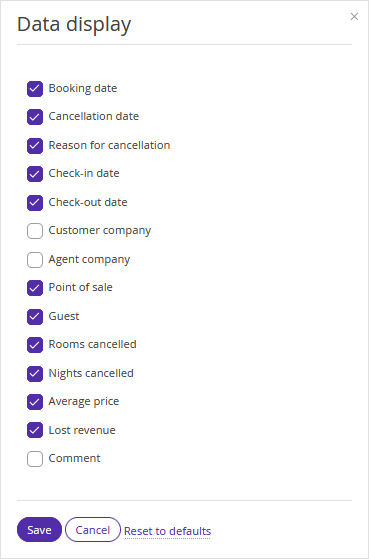
Below the generated table, you can always view a summary of cancellations by ordering company, agent company, and source — presented both as absolute numbers and percentages.
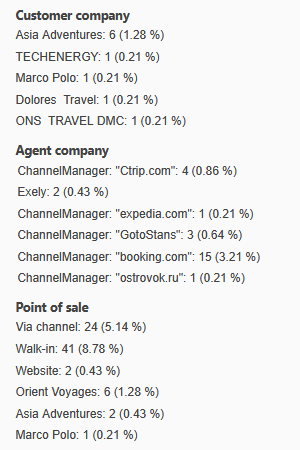
This report helps you track the dynamics of cancelled bookings and obtain information about the revenue these bookings could bring to the property.
To download the report, click on the “Export to XLS” button.