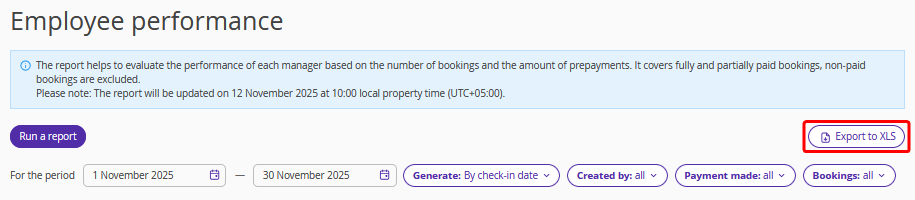The "Employee performance" report allows you to evaluate the actions of each manager in creating and processing payments for bookings. The report includes bookings with full or partial payment made. Bookings without payment are not considered effective. The purpose of the report is to show which user created bookings and made payments.
Pay attention. The data in the report is updated once a day at 10:00 local property time.
The report contains several filters that help to simplify the search for information.
To generate the report correctly, select one of the filters — “By booking date”, “By check-in date”, or “By check-out date” — and select the required period using the calendar fields.
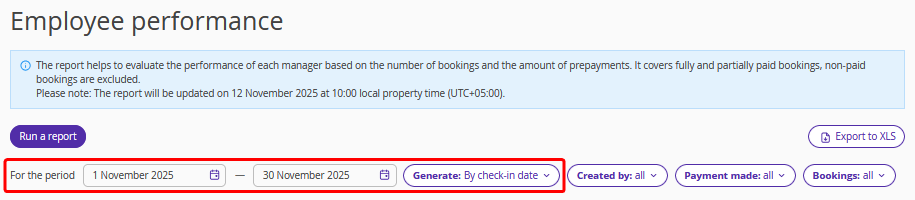
Using additional filters, you can check the performance of each manager individually by their login. For example, in the “Created by” and “Payment made” filters, select a specific user from the dropdown list. The report will display all bookings created by the selected user and all bookings for which they made payment.
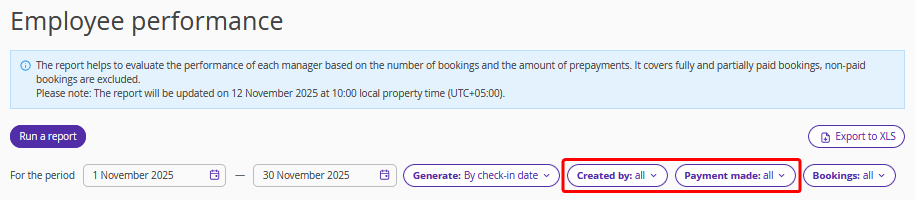
The “Bookings” filter allows you to filter bookings by fully and not fully paid.
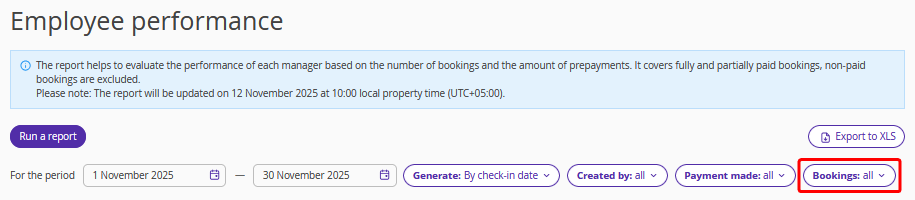
The report contains the following metrics:
booking number;
booking date;
checked in/departure date;
created by — the employee who created the booking;
payment date;
payment made by — the employee who made the payment;
cost — the total cost of the booking;
current balance — the current balance of the booking;
point of sale — the point of sale set for a booking, or where the booking came from (for example, from the channel manager).
To download the report, click the “Export to XLS” button.