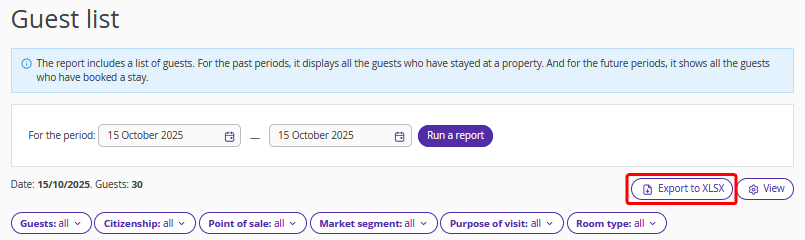The “Guest list” report contains a list of guests of your property.
Guests from bookings are included in the report in the following cases:
- Bookings for which guests have already checked in.
- Bookings with a planned arrival date that matches the current date or is later.
- For past dates, only checked-in bookings are taken into account.
By default, the report shows data for the current date, you can select another date or period of time. Click "Run a report". You can use the following filters: by guests, citizenship, point of sale, market segment, purpose of visit, and room type.
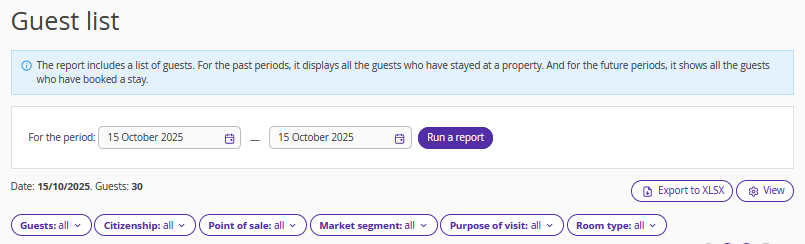
If you select a period of time in the future, the report will display the list of guests that booked rooms at your property for this very period in the future.
Select the required period of time, and the system will generate the report with the guests' data. The report contains the following data:
guest name;
status;
citizenship;
check-in and check-out dates;
room number;
rate plan;
identification document;
address of residence;
phone number;
email.
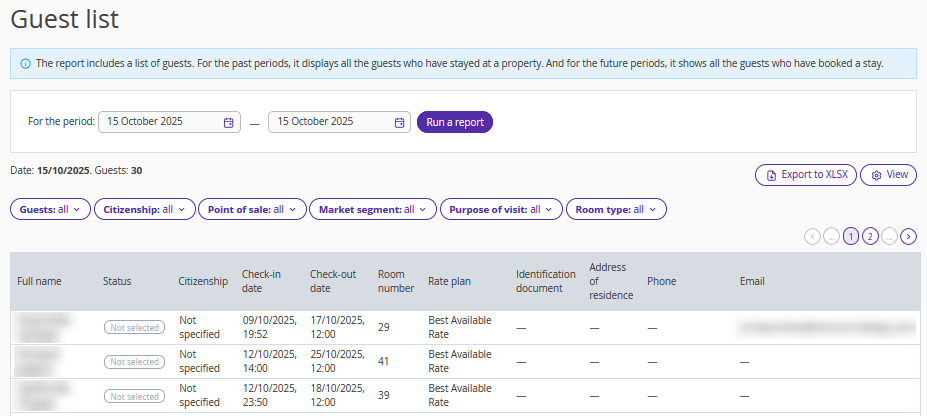
Click the "View" button to add other data to the report.
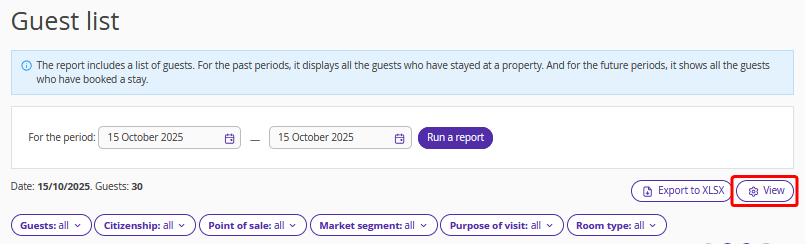
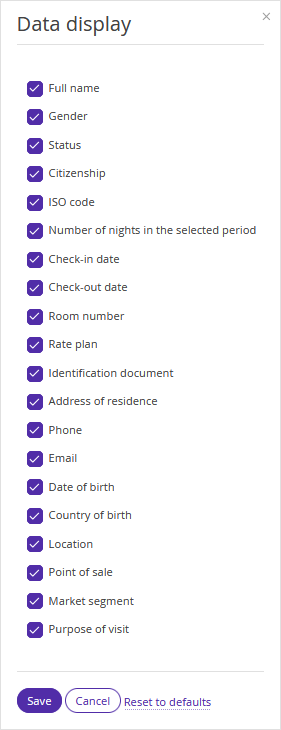
To download the report as an Excel file, click the “Export to XLSX” button.