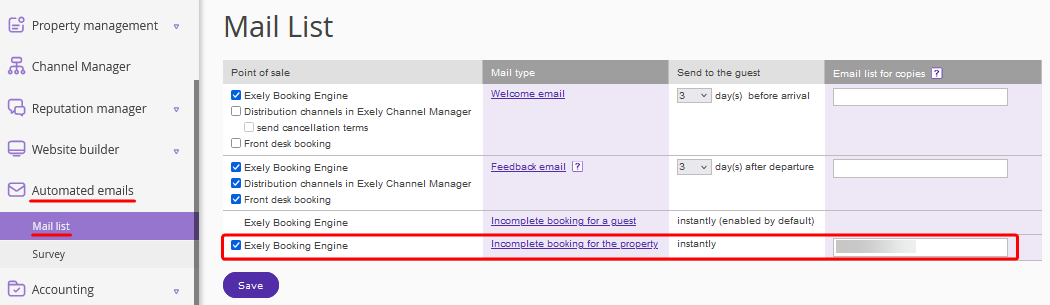In Exely Booking Engine, you can customize incomplete booking emails for both guests and the property.
A booking is considered incomplete if a guest:
went to the last step of entering data and selecting a payment method, but did not complete the booking;
started the booking process, but did not perform any actions within 20 minutes.
Incomplete booking for a guest
To set a template for the “Incomplete booking for a guest” mail type:
1. In the Exely extranet, go to “Automated emails” > “Mail list”.
2. Click “Incomplete booking for a guest”.
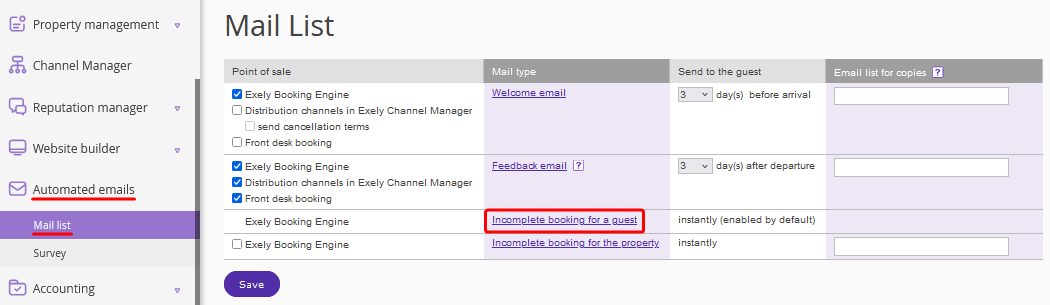
3. By default, the page will be opened in the same language that you use for the Exely extranet at the moment. To set up the email template in other languages, select the required language at the top of the page.

4. Enter the sender and subject of the email. In the "From:" field, add the #PropertyName# autofill to have the property name shown as the sender. In the "Subject" field, “#PropertyName# Incomplete booking” is set by default. You can change the subject, if required.
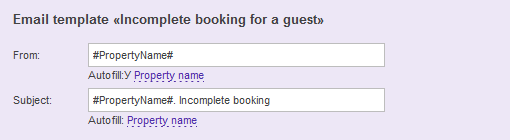
5. In the “Message” section, fill in the “Opening note” and “Welcome text” boxes with text of your choice. For your convenience, use autofill.
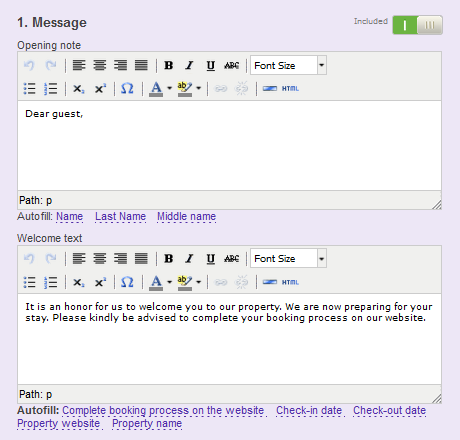
You can include or exclude blocks and edit the text. For example, add a promotional code for a discount. If a guest was hesitant when booking, the discount will motivate them to stay there.
For details on how to create a promo code in Exely Booking Engine, refer to the instruction “How to create a promo code rate plan”.
6. Click the “Save changes” button.
7. To check the text before sending it to your guests, click "Send test email". Enter your email.
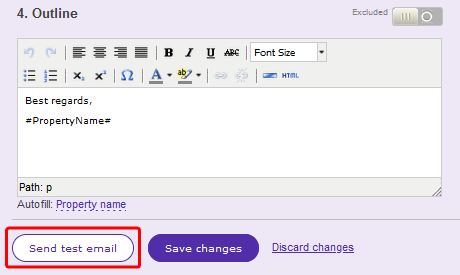
Incomplete booking for the property
To set a template for the “Incomplete booking for the property” mail type:
1. In the Exely extranet, go to “Automated emails” > “Mail list”.
2. Click “Incomplete booking for the property”.
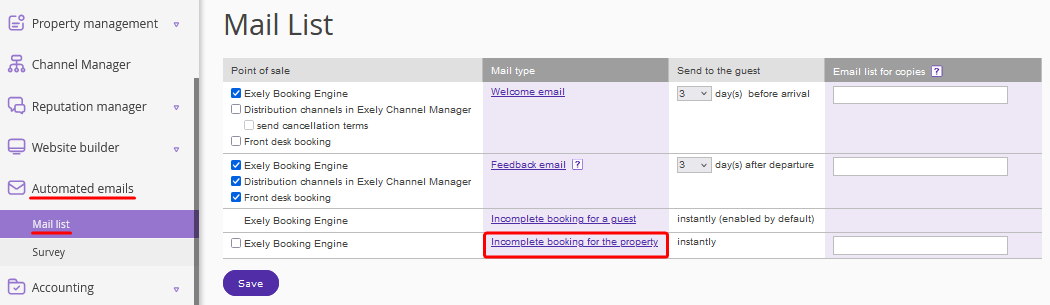
3. Note: It is not possible to select a language for this mail type. By default, the email will be sent in the language that is selected as the primary language in the property extranet.
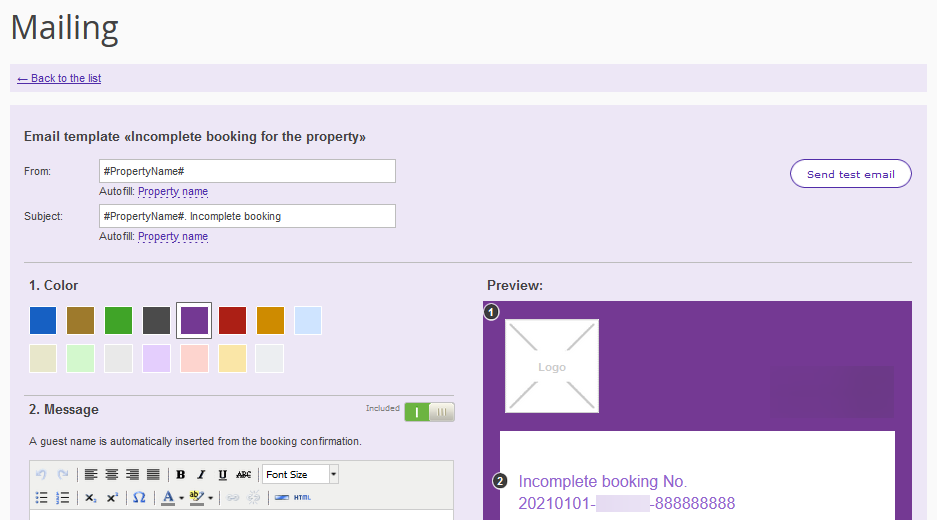
4. Enter the sender and subject of the email. In the "Subject" field, “Incomplete booking” is set by default. You can change the subject, if required.
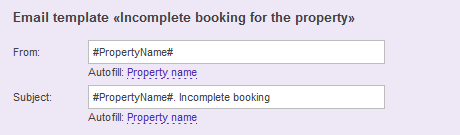
5. In the “Color” section, select a template color.
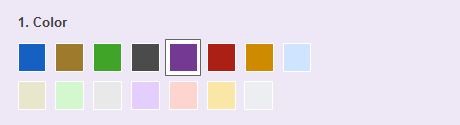
6. Add the email text if required.
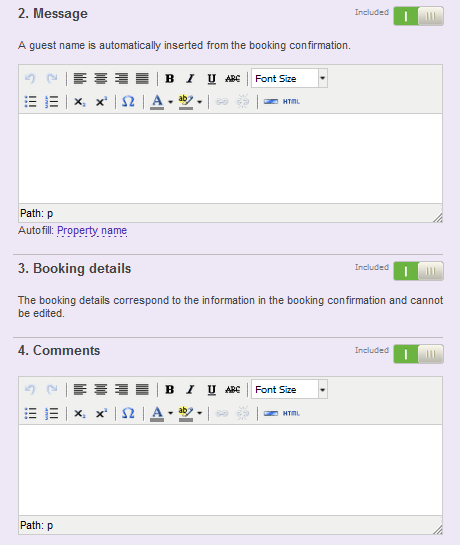
7. In order to include or exclude any section of the template, use the “Included”/ “Excluded” slider.
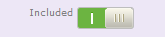
8. Save the changes and send a test email To check the text before sending it to your guests, click "Send test email". Enter your email.
To enable sending of incomplete booking emails for the property:
1. Go to “Marketing” → “Mail list”.
2. Tick the check-box for “Exely Booking Engine” in the “Activate for booking source” column.
3. Specify the email address in the “Email list for copies” column.