The Exely Suite provides sending welcome and feedback emails to hotel guests.
This function is free of charge. These emails are sent automatically. All you have to do is set it once.
Welcome email
The aim of a welcome email is to greet the coming guests. It is sent to a guest two-three days before the arrival date.
This email contains the booking details and cancellation policies. You can add your own comment and enable the weather forecast section of the email. As a rule, guests appreciate these types of emails, as they make them feel like they are cared about.
Welcome emails look like this:
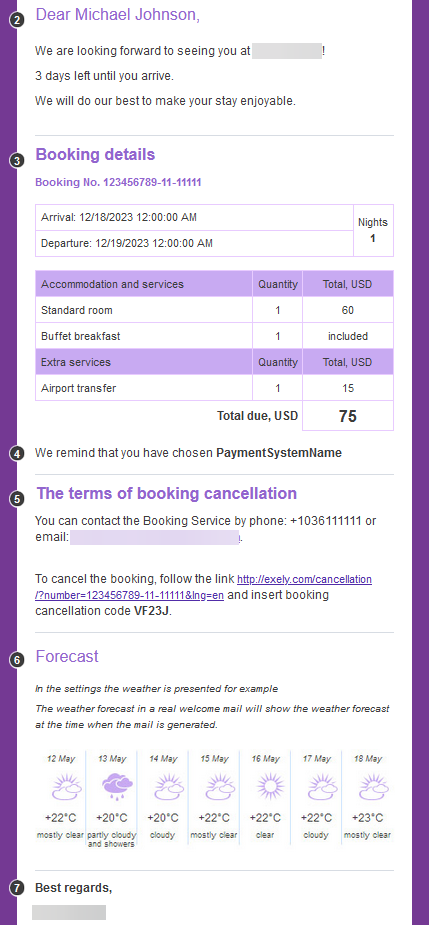
You can change the text of the second section in the built-in editor. The booking details, payment method, and cancellation policy are indicated automatically.
“The terms of booking cancellation” section will be useful for guests that forgot to cancel their reservation. Sometimes, guests change their plans and forget to cancel the booking. In this case, the welcome email will remind the guest about the booking and explain how to cancel it.
If you set the weather forecast section, the guests will appreciate your attention.
You can send welcome emails to guests that booked both on the hotel website and reservation platforms.
Feedback emails
Feedback emails are sent to guests two-three days after their departure. You select the number of days yourself. Feedback emails contain links to surveys that guests can fill in.
You can use the default survey created by the system or edit it and add your own questions. Note that the survey has close-ended questions. This means that guests can select an answer, but not write it themselves. However, they can write a comment in the “Additional comment” field.
The survey results are not posted anywhere, but they will be available for internal use. Like this, the survey will help to get the guest’s feedback and swiftly fix everything that spoiled their impression of the hotel.
You can also add a promo code that will give the guest an additional discount when booking next time. It is even better to generate a reference link that would redirect the guest to booking at the discount rate. To do it, follow the steps in the instruction or contact the Exely Customer Support.
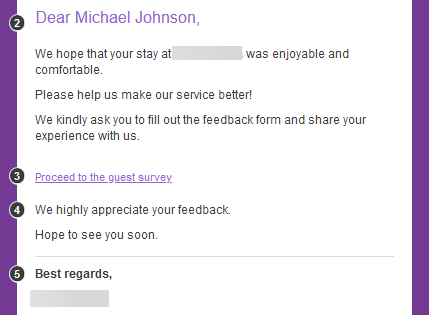
Enable the free email marketing tool in the “Marketing” menu section > the “Mail list” page.
Start newsletters today and become even closer to your guests.