To change children age ranges:
1. Open "Property settings" > "Main setting" section and find "Child age" setting.
2. Set the age ranges. The second figure is not included in the age range. For example, age range from 0 to 3 years includes 0, 1, 2-year-old children. 3-year-old child is included in the next age range.
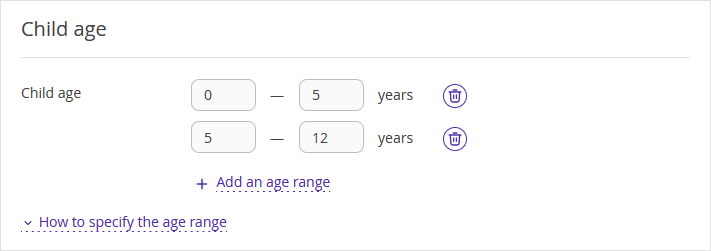
3. Click the "Save" button. The system automatically changes children age in already set up ranges.
4. Go to "Room management" > "Room types" section. Select a room type and indicate the children of which age can stay as guests with main occupancy, as guests on extra bed, or without bed.
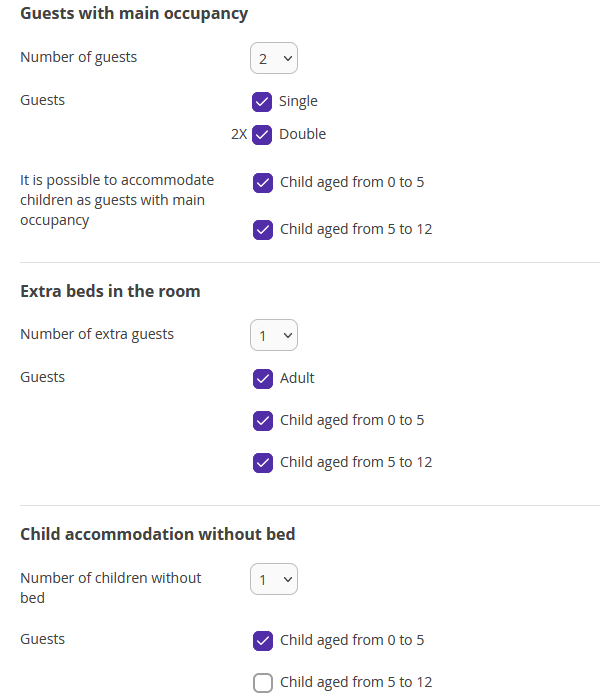
5. Click the "Save" button at the top of the page.
6. Go to "Room management" > "Rate plans" section and check the prices for children accommodation in the rate plans. More on details: How to set prices for kids accommodation.