How a booking is made
Search by minimum price by the list of properties > search by a specific property > verify > booking.
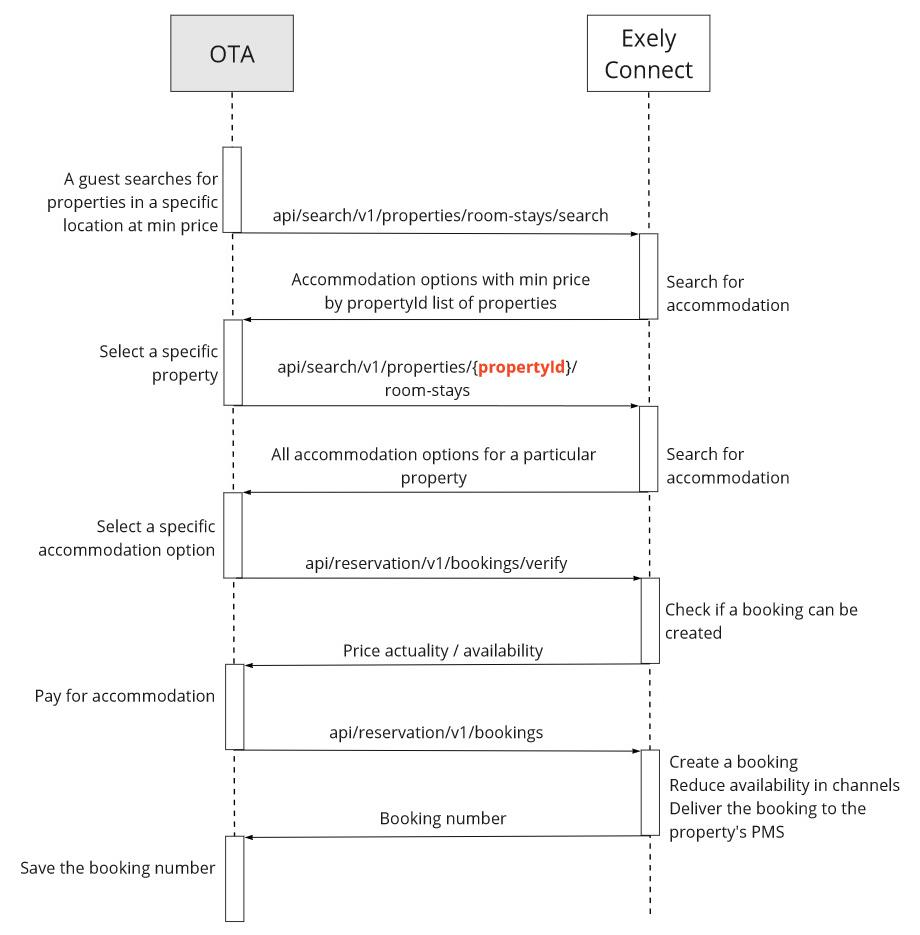
Required fields:
Checksum is taken from a search by a specific property in DetailedRoomStay. This is the hash-amount of stay cost, start date and penalty amount. Checksum is not unique for any particular stay option.
CreateBookingToken — from api/reservation/v1/bookings/verify in VerifyBookingRs. When a booking is created, a unique token createBookingToken is indicated, which allows to create only 1 booking. Lifetime of createBookingToken is 24 hours.
Notifications of a booking creation or cancellation
The channel does not receive notifications, as it creates the booking via API and therefore knows that it has been created. The guest also does not receive notifications, as this is the channel's logic. Notifications are sent only to the hotelier
Booking confirmation
Exely Connect works on an "instant confirmation" basis. If a booking has been created, this is a guarantee of availability
Booking modification
The data that do not affect the cost of stay can be modified. For example:
Guest details (except for the children age) — booking.roomStays.guests, booking.roomStays.guestCount.
Customer details — booking.customer.
Agent comments — booking.bookingComments.
Information on prepayment — booking.prepayment.
The number of modifications is not limited. When changing the data, refer to the structure of the “modify” method.
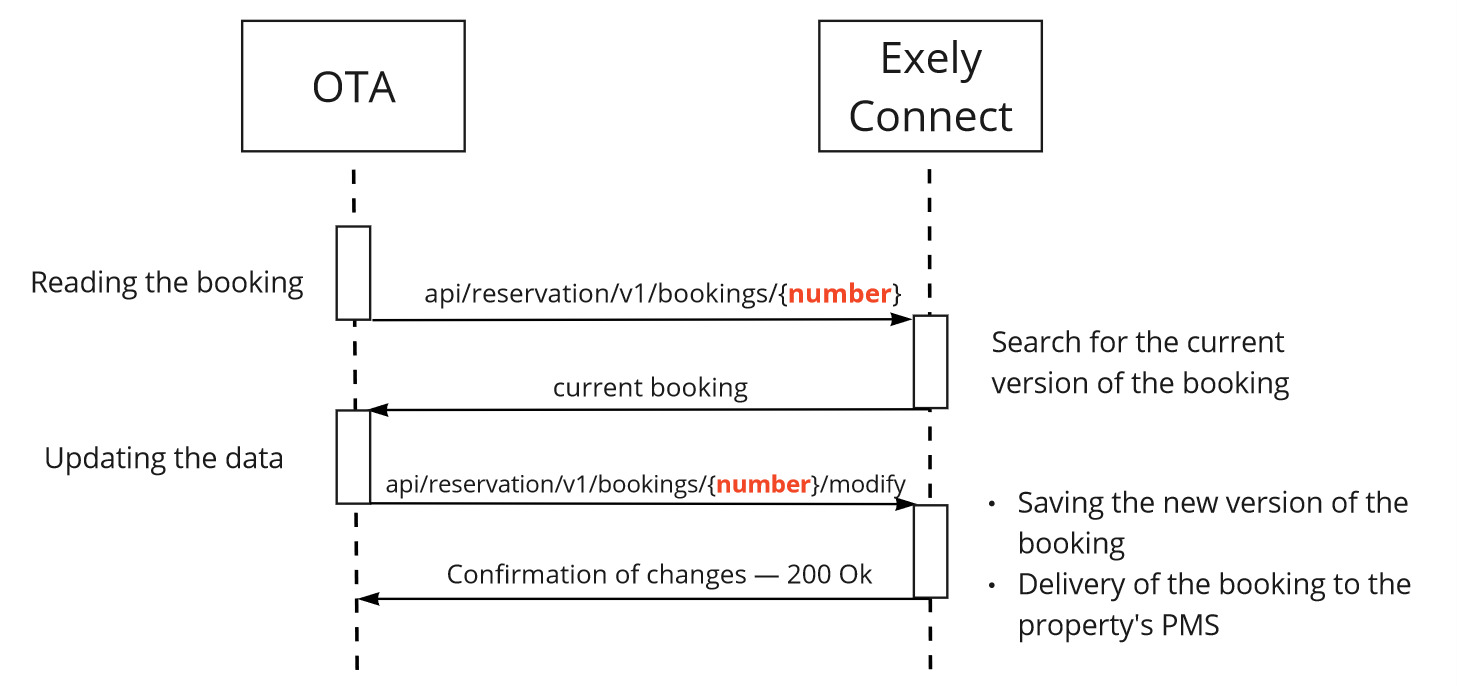
Payment for bookings
Exely is not involved in mutual settlements between the guest, the channel and the property. Booking a room in a channel is fully subject to the contractual relationship between the channel and the property under a direct contract.
We also do not provide acquiring for channels. Acquiring is a technology of cashless payment acceptance using bank cards and contactless payment systems.
The sales channel can accept both partial and full payments, transferring this money to the property. Exely passes the cancellation terms to the channel according to the rate plan. If a booking is subject to penalty rules when canceled, this information will also be passed via API.
When activating the channel, the property selects which rate plans to pass to the channel. These can be both refundable and non-refundable rate plans. According to generally accepted rules, all bookings become non-refundable if made less than 24 hours prior to arrival.
Actual amount paid for the booking by the guest
When creating a booking, it is possible to specify the actual amount of payment received from the guest in the channel — booking.prepayment.prepaidSum.
The information will be displayed in the booking confirmation:
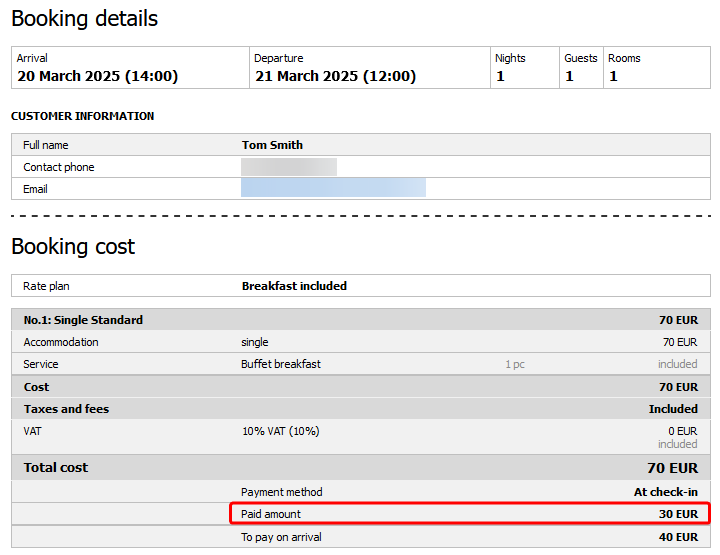
And in Exely PMS Front Desk:
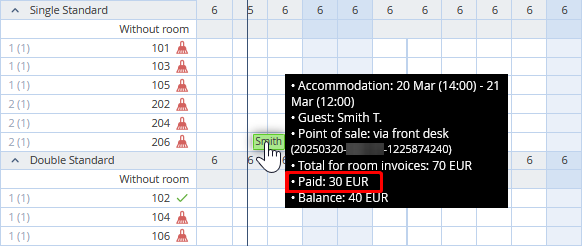
Additionally, the following can be specified as well:
Comment for the payment — booking.prepayment.remark;
Payment type — booking.prepayment.paymentType. “PrePay” — the payment was made in the channel, “Cash" — payment is made at the property.
Guest’s and agent’s comment to the booking
When creating a booking, it is possible to specify the guest's comment to the booking —booking.customer.comment. (250 characters maximum) and agent's comment to booking — booking.bookingComment. (maximum number of comments — 5 by 250 characters each).
The information will be displayed in the booking confirmation:
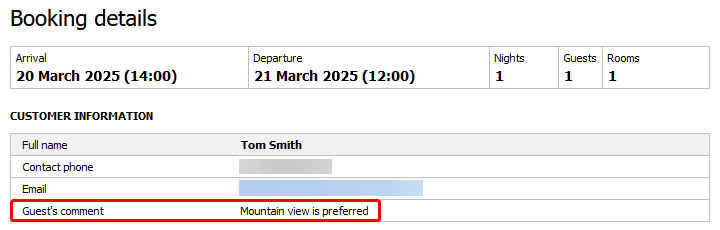
And in Exely PMS Front Desk:
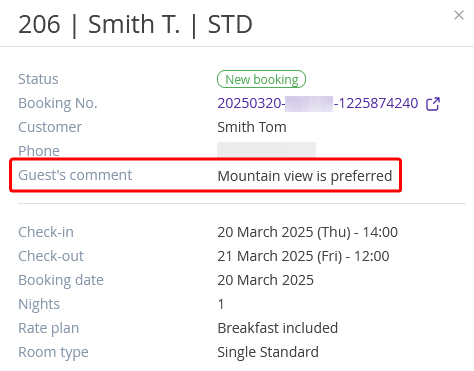
Minimum and maximum value of the “childAges” parameter
0-18 years.
Guest details
It is important to fill in the information for all guests, as this data is immediately sent to the property’s PMS:
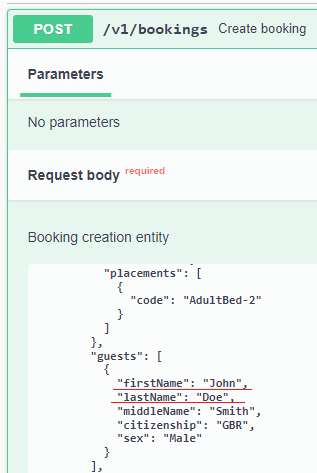
Modification of the booking prior to arrival
The properties cannot edit channel bookings. Modification with a change in the cost of the booking must be done through cancellation.
Modification of the booking after the check-in date
In case of no-show or changes to the accommodation conditions, the property informs the channel of the changes itself, for example, by email. Next, the channel at the "Channel — Exely" reconciliation stage changes the amount of the booking, depending on the payment and penalty amount.
Booking cancellation
The property cannot cancel the channel booking in the Exely extranet. The cancellation can be done only on the channel side via API.
Penalty for booking cancellation
The api/reservation/v1/bookings/{number}/calculate-cancellation-penalty API mehtod allows to calculate the penalty amount for booking cancelation.
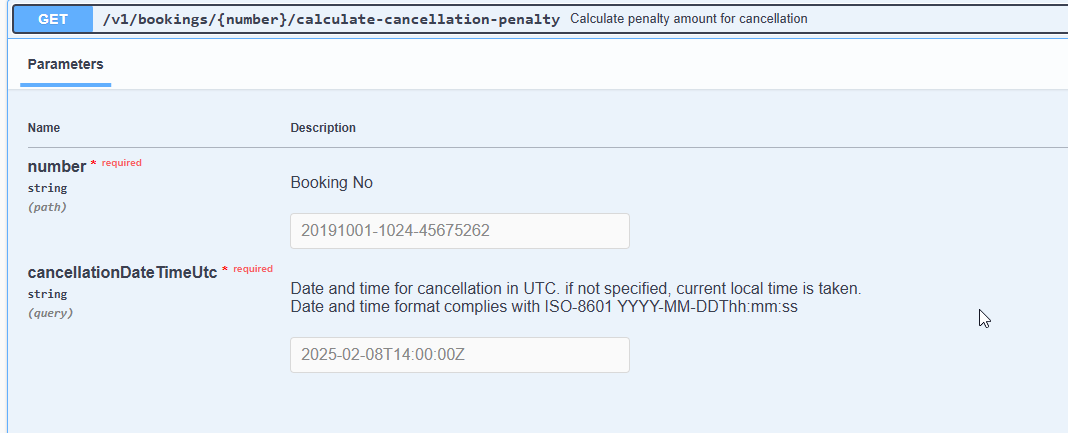
Termination of the booking agreement by the hotelier
Generally, if a hotelier terminates a contract, they still have to check in guests on bookings for future dates and reconcile. This is usually stated in the contract
Request response time statistics
Booking creation:
90 pt — 3695 ms;
95 pt — 4332 ms.
Receiving a booking:
90 pt — 638 ms;
95 pt — 721 ms.
Calculation of the cancellation penalty amount:
90 pt — 652 ms;
95 pt — 798 ms.
Checking if the booking can be created:
90 pt — 725 ms;
95 pt — 854 ms.