Two-factor authentication is an obligatory procedure to access the Exely extranet and view bank card details in “Reports” > “Bookings”.
If you have set up two-factor authentication using a mobile authenticator app and want to link another account in the mobile application for some reason or want to use a different mobile authenticator app, you can reset two-factor authentication settings.
1. For this, in your Exely extranet, click your login in the top right corner and click "My profile" link. There, switch to the “Security” section.
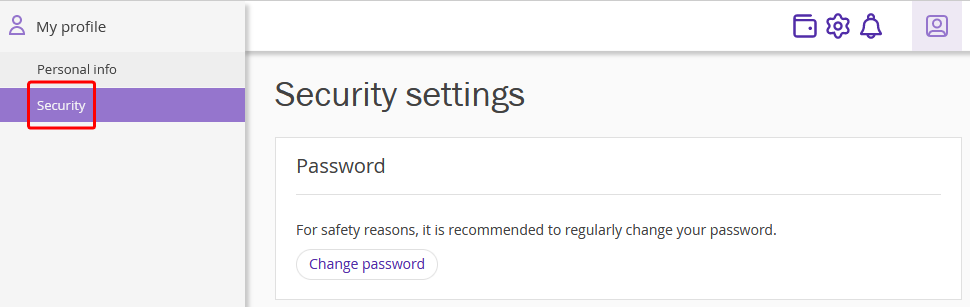
2. In the “Two-factor authentication” settings, click the “Reset settings” link.
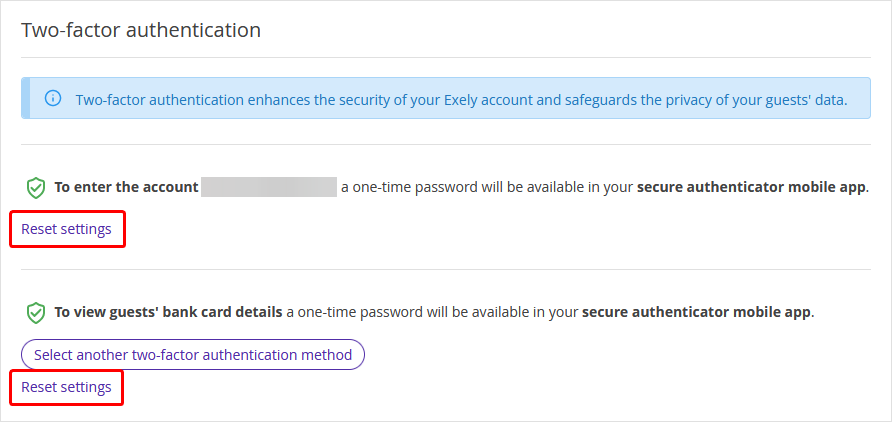
3. In the pop-up window, click the “Reset” button to confirm the settings reset.
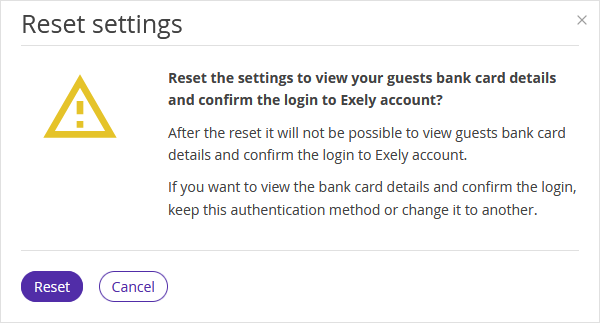
After this, set up two-factor authentication using the required mobile authenticator app following the steps described in the "How to set up two-factor authentication with a mobile application" article.