To switch the provider in Booking.com, follow the steps below:
1. In your Exely extranet, go to "Channel Manager" > "Manage Channels".
2. Select Booking.com.
3. Click the "Switch a provider" button.
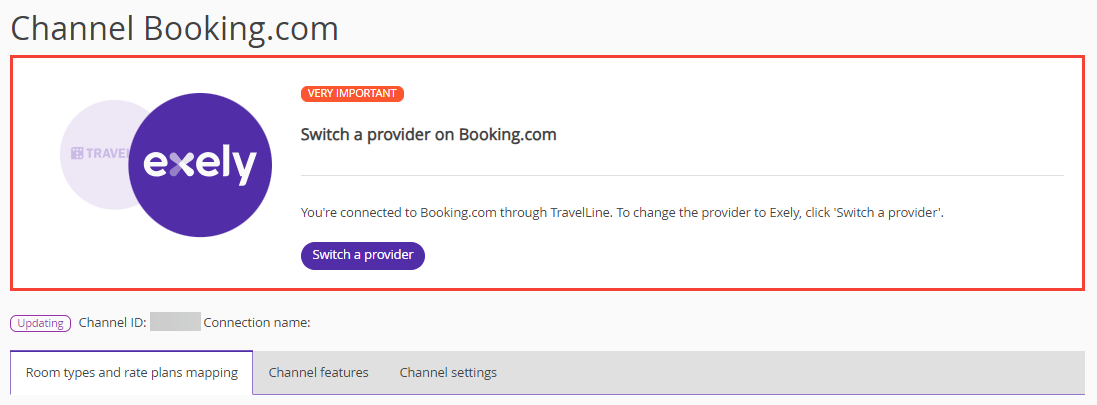
4. In the opened window, enter the log-in details for Booking.com account and sign in.
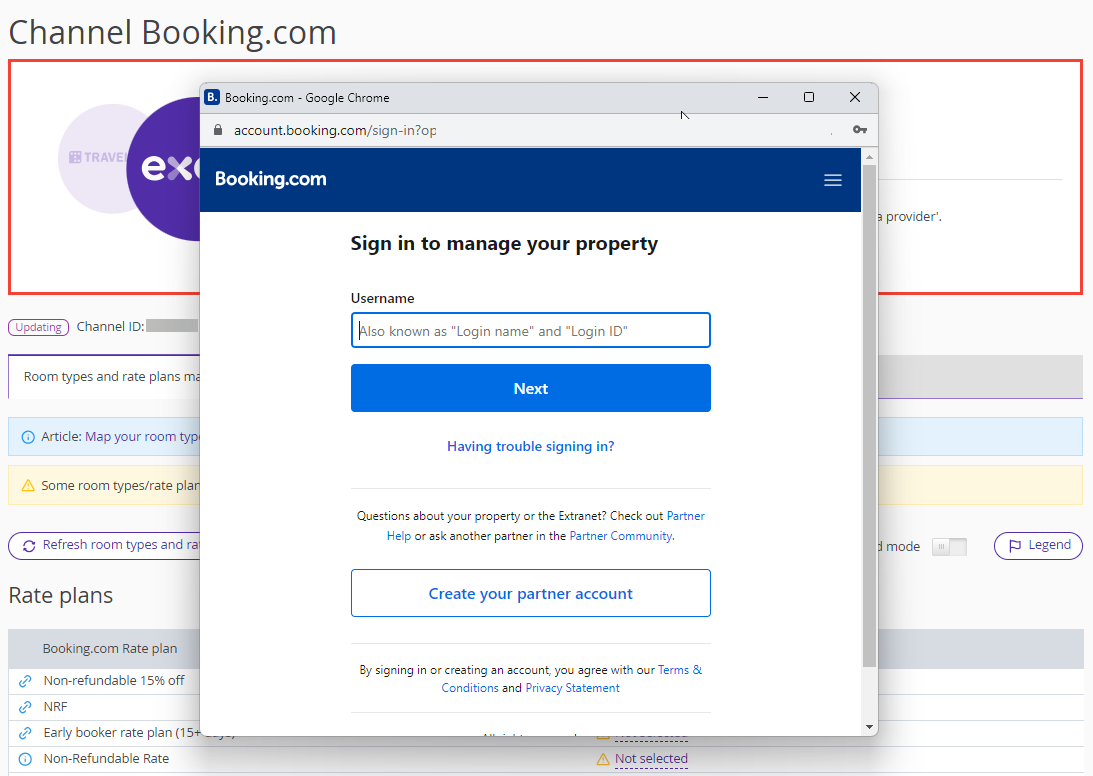
5. You will see a notification with information about switch to Exely. Click “Review connections”.
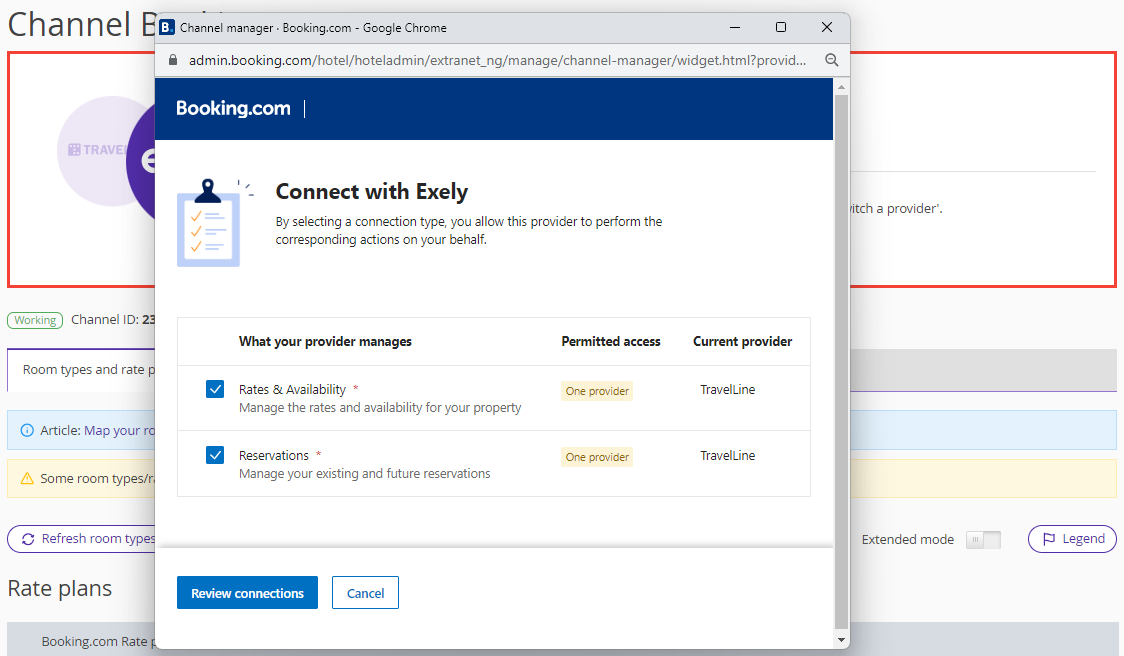
6. Check the information and click “Confirm connections”.
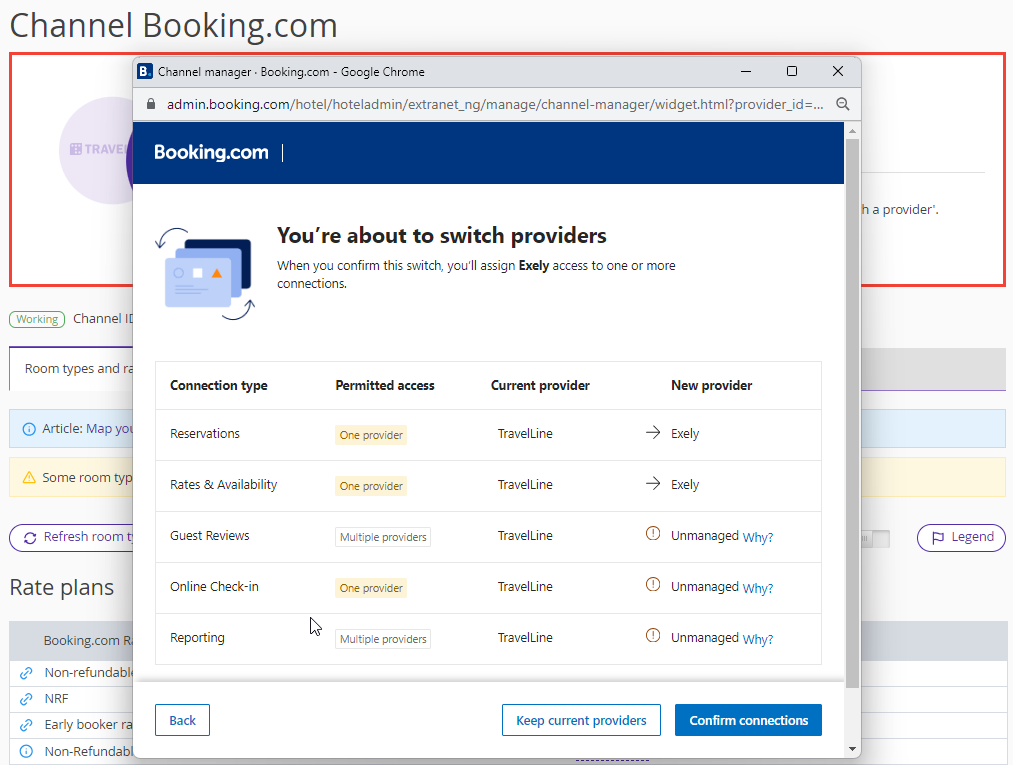
7. Close the notification window.
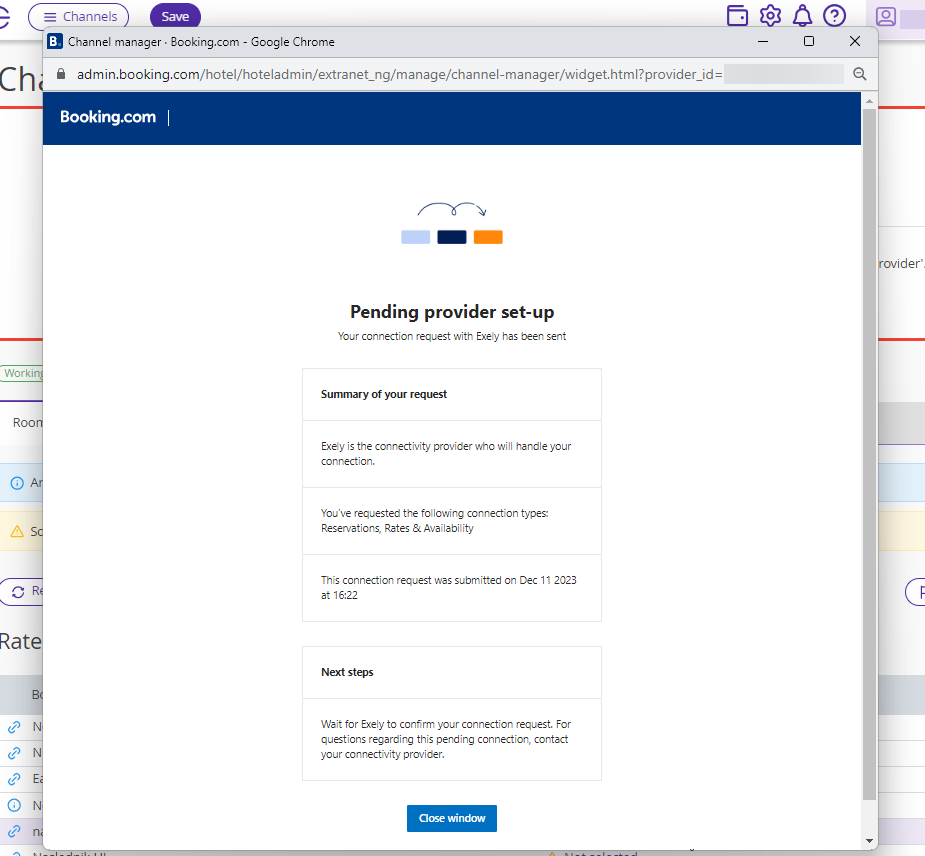
8. In the Exely extranet, you will see the provider switch is in progress. Wait till it is completed.
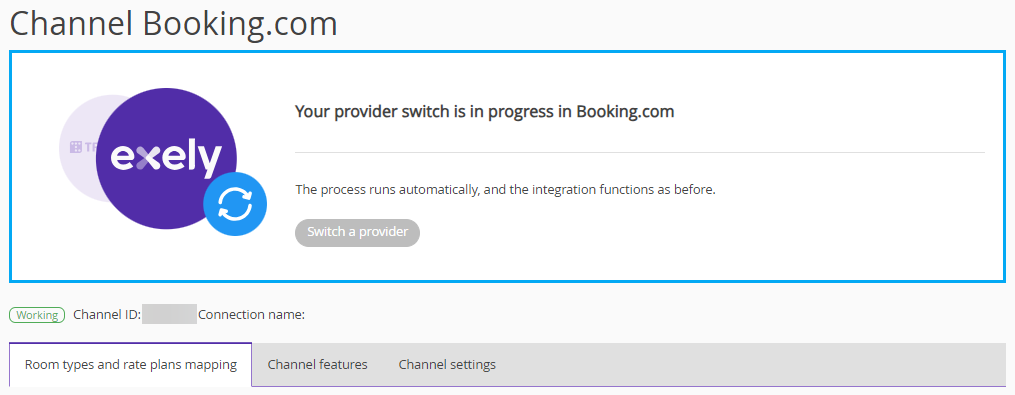
9. Once the switch is completed, you will see the message confirming successful switch. Click “Close”.
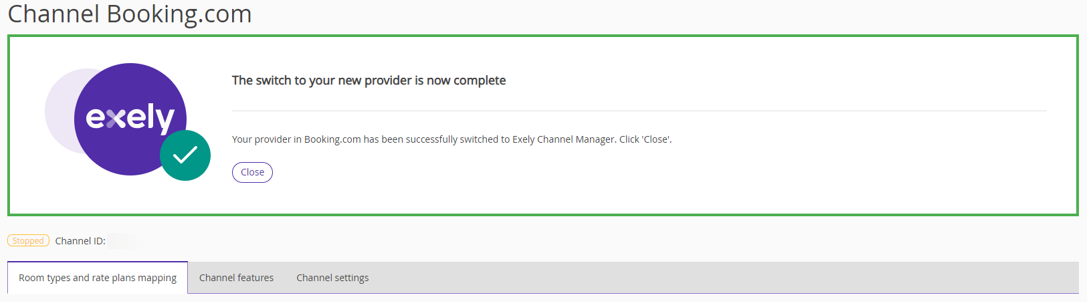
How to cancel switch of provider in Booking.com
If you face any error during the provider switch, you can cancel it on the Booking.com side.
1. Log in to your Booking.com account, click your profile in the top right corner and select “Connectivity provider”
2. In the window opened, switch to the “Exely” tab and click “Cancel connection request”.