Guests can sign up for the property loyalty program on their own if integration with TNG is set up.
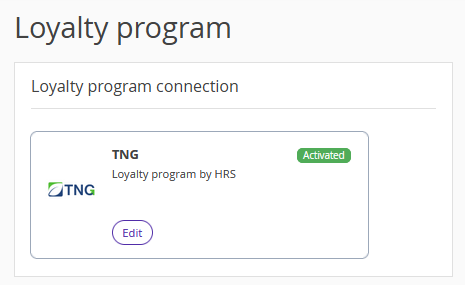
To enable automatic guest sign-up,
1. In the Exely extranet, go to “Guest management” > “Loyalty program” > “TNG” > the “Settings” tab.
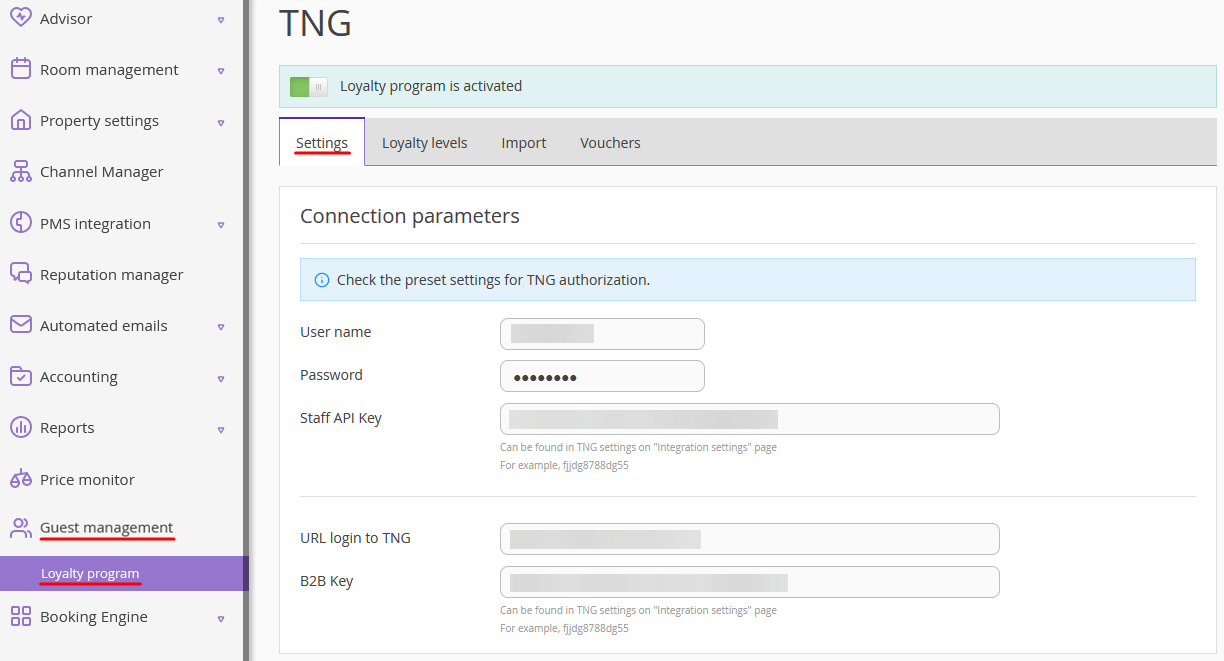
2. In the "Automatic card issuance" section, tick the "Automatically send data to TNG when guest signs up to the Exely Loyalty Program guest account" check-box. Save the changes.
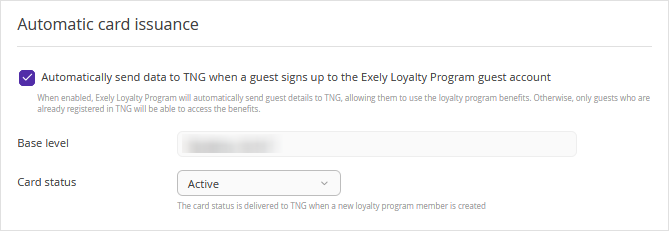
If the check-box is ticked, Exely Loyalty Program will automatically transfer the guest's data to TNG and the guest will be able to use the privileges of the loyalty program immediately.
In order to receive the loyalty card, the guest must sign up in the booking engine.
After the guest signs up, the system will search for a loyalty card using the e-mail address that the guest provided in the sign-up form. If there is no existing card, a basic level loyalty card will be issued for the guest.
Pay attention. If a guest's profile is found in TNG, but the guest is not a member of the loyalty program (has the “Default” status), the system will update the status to the basic level. After sign-up in the property loyalty program, the guest will be able to use the privileges on the booking engine, get a discount or pay with points.