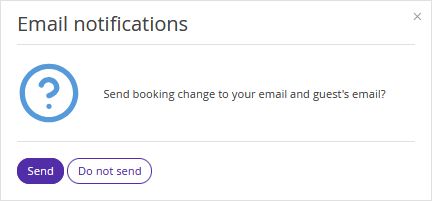In this article, we will look at how to add, delete a guest or edit the guest personal details in a booking made at the property website. If you work with Exely PMS, please refer to the instruction “How to change a guest in a booking in Exely PMS”.
NOTE. As the personal data controller, you are responsible for ensuring that guests, employees or representatives or that of a third party have given valid consent before their personal data is entered. See Part 2 under "WHAT PERSONAL DATA DO WE COLLECT?" in our Extranet Privacy Policy for details.
How to edit guest details
1. In the Exely extranet, go to "Reports" > "Bookings".
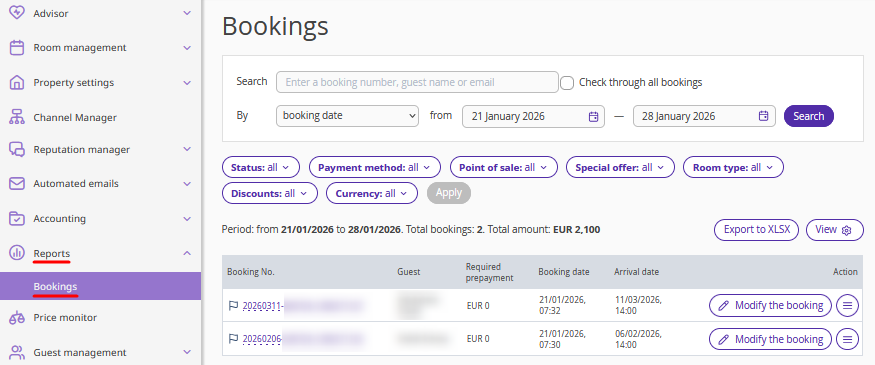
2. Find the required booking using filters, or enter the booking number in the "Search" field and tick the "Check through all bookings" check-box.
3. Click the "Modify the booking" button on the right, or "Action" > "Modify the booking".
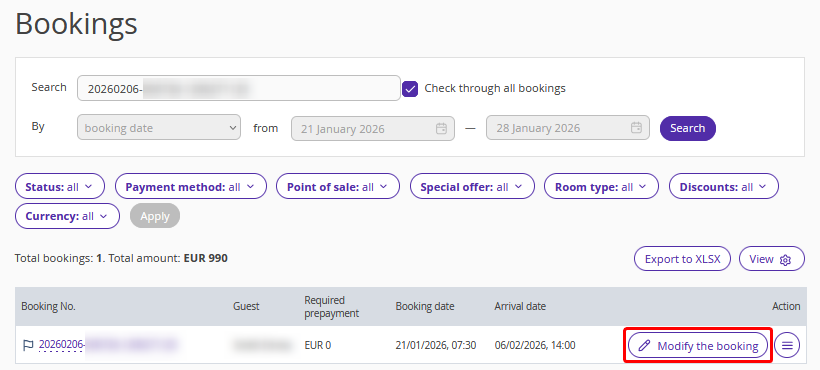
4. On the booking details page, in the “Contact details” section, you can edit the customer’s name, email and phone number.
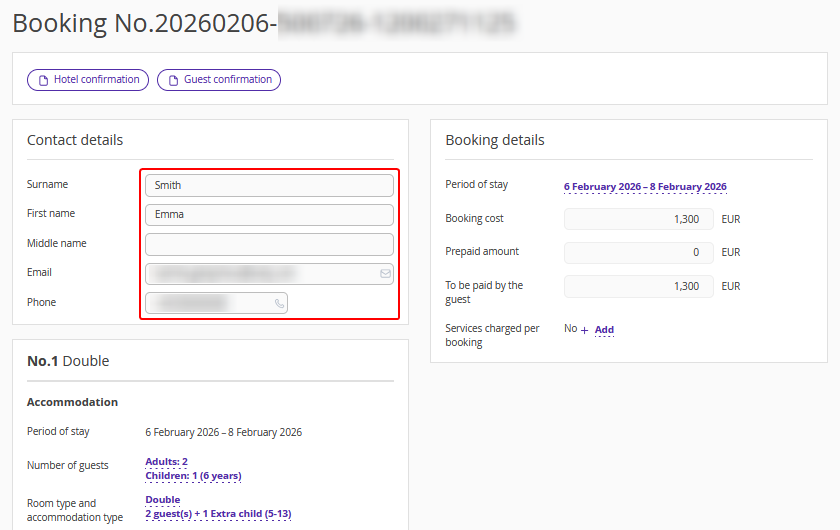
5. In the “Guests” section, you can change the guests names. For this, click a guest name, make the required changes in the opened window and click “Apply”.
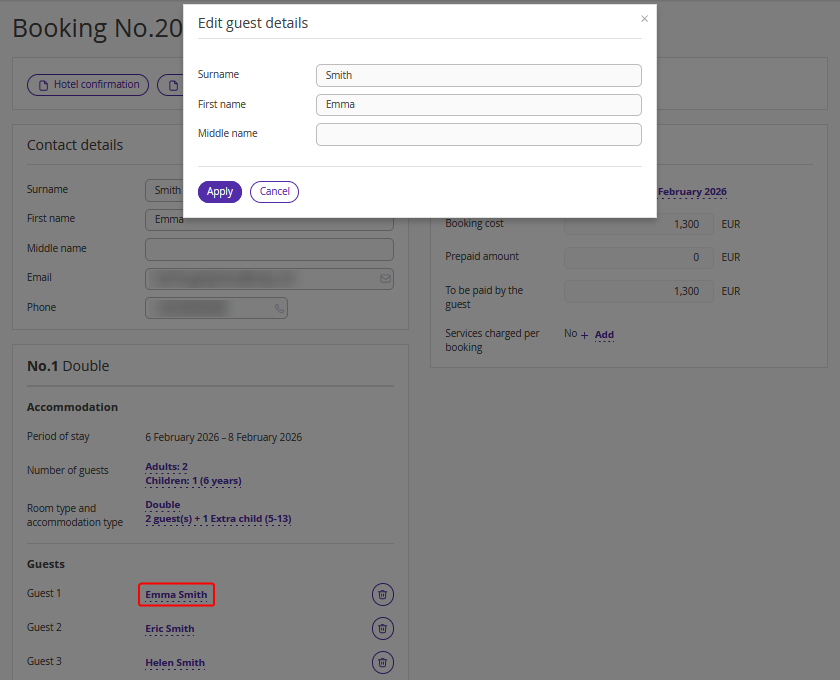
Or, delete or add a guest.
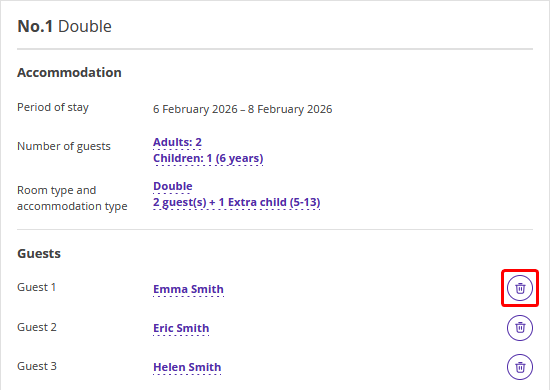
Pay attention. If there is only one guest specified in the booking, it cannot be deleted.
6. Click the “Save” button at the top of the page.
To send an updated booking confirmation to a guest, click "Send".
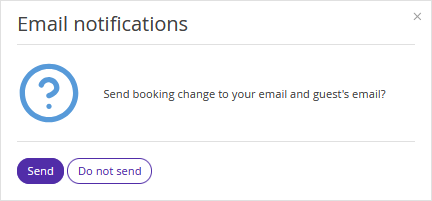
How to add a guest
If a customer did not enter the details of all guests when booking, the “Add a guest” button will appear in the “Guests” section.
Pay attention. Adding guests is only available for the number of guests selected at the time of booking and does not depend on room capacity.
1. In the “Guests” section, click the “Add a guest” button.
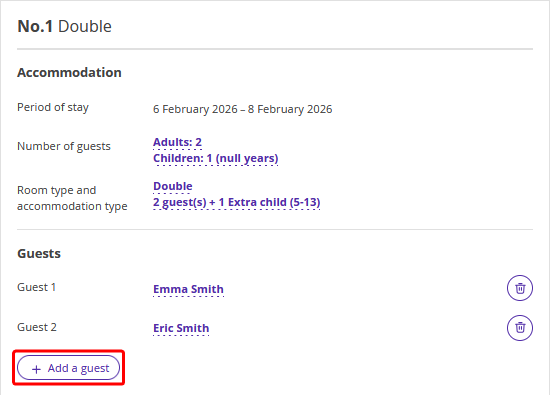
2. In the opened window, fill in the “Surname”, “First name” and “Middle name” fields, and click “Apply”.
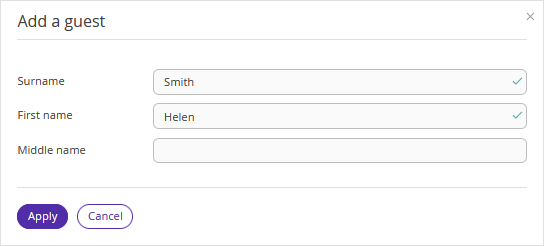
The new guest will be added.
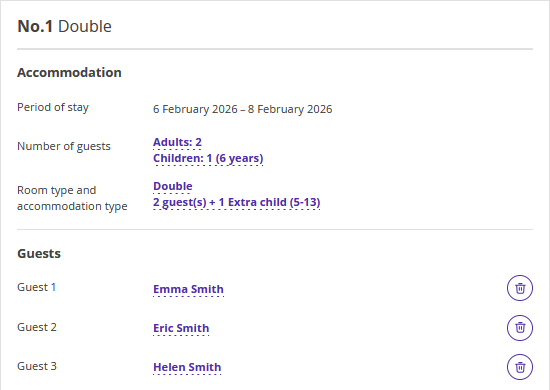
3. Click the “Save” button at the top of the page.
To send an updated booking confirmation to a guest, click "Send".
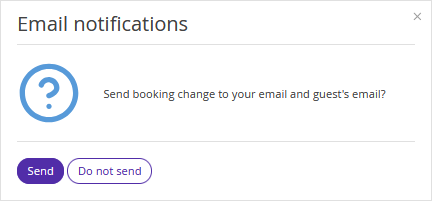
How to delete a guest
1. In the “Guests” section, click “Delete guest info”.
Pay attention. Deleting a guest does not affect the booking cost. Only the guest details will be deleted from the booking.
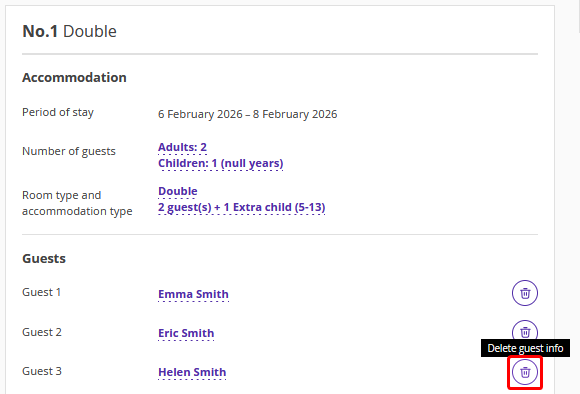
2. Click the “Save” button at the top of the page.
To send an updated booking confirmation to a guest, click "Send".