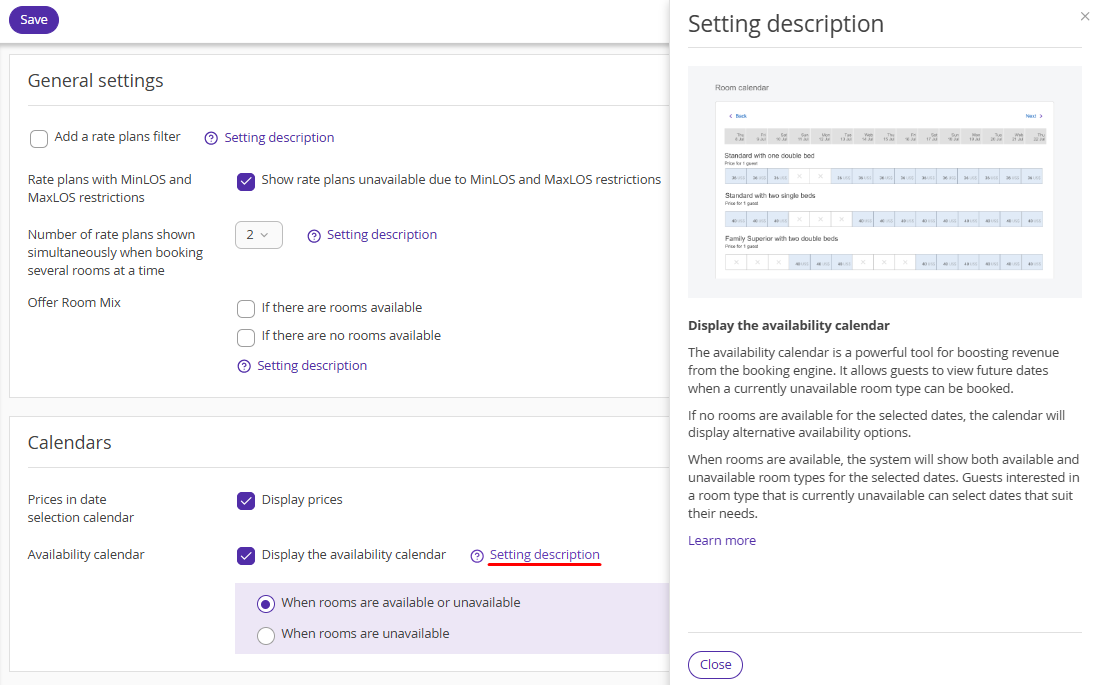The availability calendar allows you to increase revenue from Exely Booking Engine and your guests to book their stay when the selected room type is unavailable.
Logic for the availability calendar display
If there are no rooms available for the selected dates, guests will see a calendar of available rooms in the booking engine, with the help of which they can find other arrival dates.
Guests will also be able to change their check-in dates using the “Select other dates” button or leave a request in a wish list.
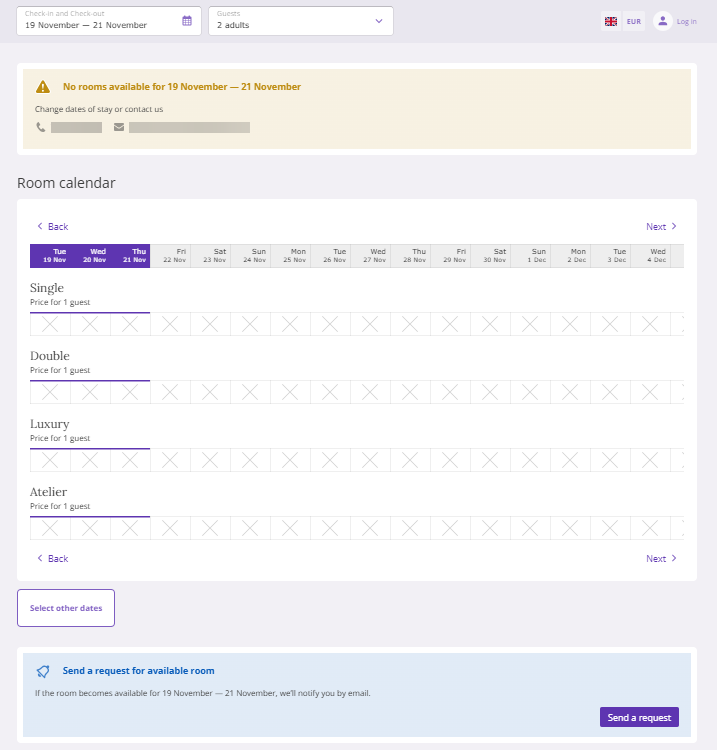
If a guest wishes to book a room of a particular room type that is not available on the selected dates, they can view the available options by clicking the “Available dates” button on the room selection page.
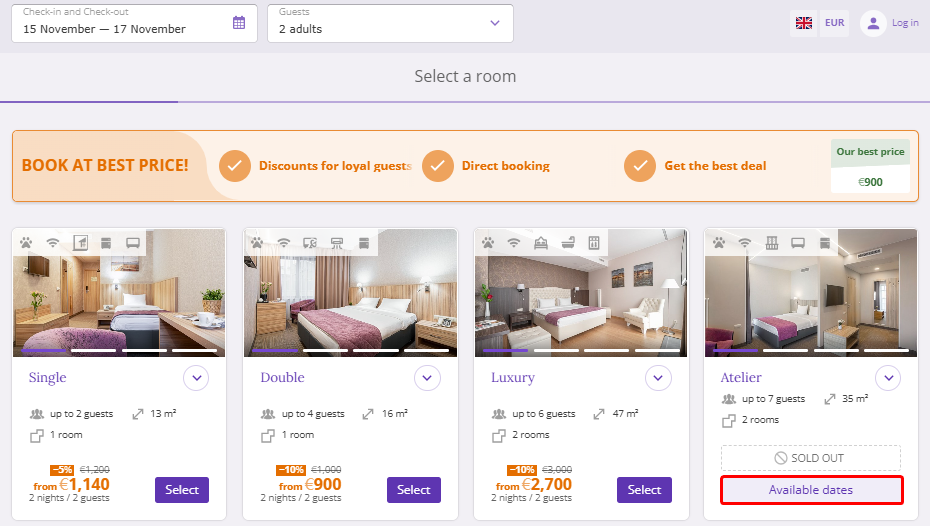
On the sold-out room details page, there is an availability calendar that will show the available booking options.
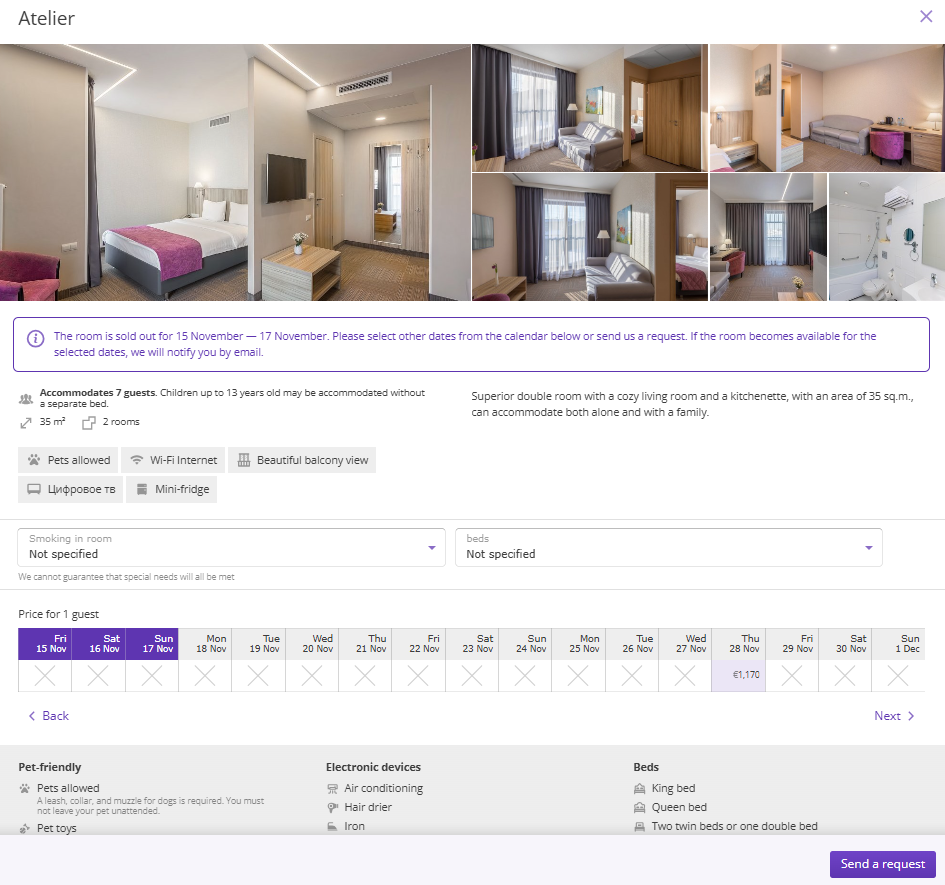
How to set the availability calendar
In the Exely extranet, go to “Booking Engine” > “Settings”. In the “Calendars” section, the “Display the availability calendar” check-box will be ticked by default with the “When room are available or unavailable” condition selected.
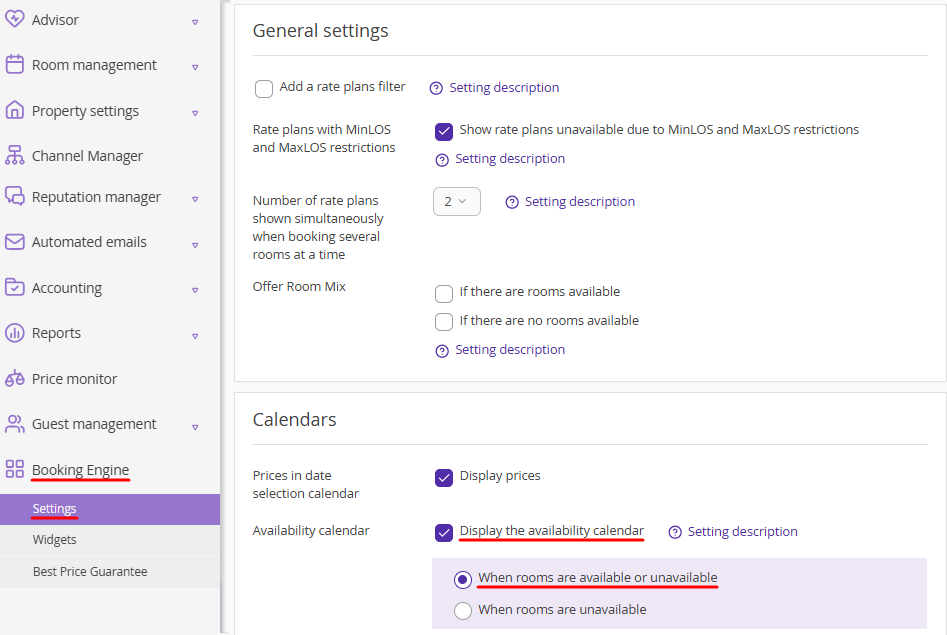
With these options selected, all rooms available and unavailable for booking will be shown to guests in the booking engine.
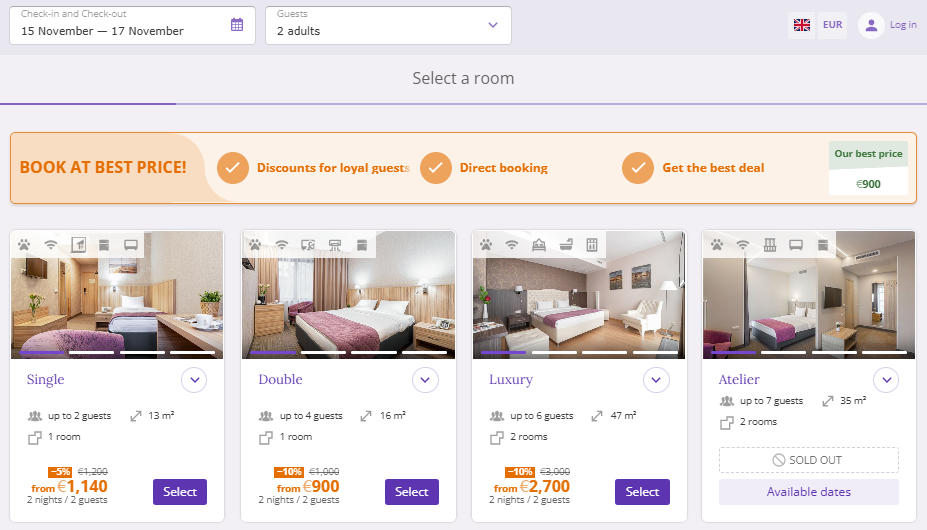
If you select “When rooms are unavailable”, guests will only see available rooms when booking.
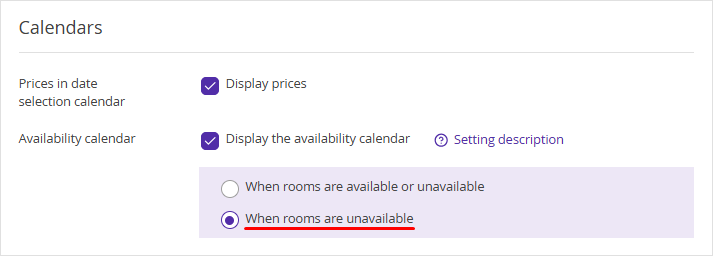
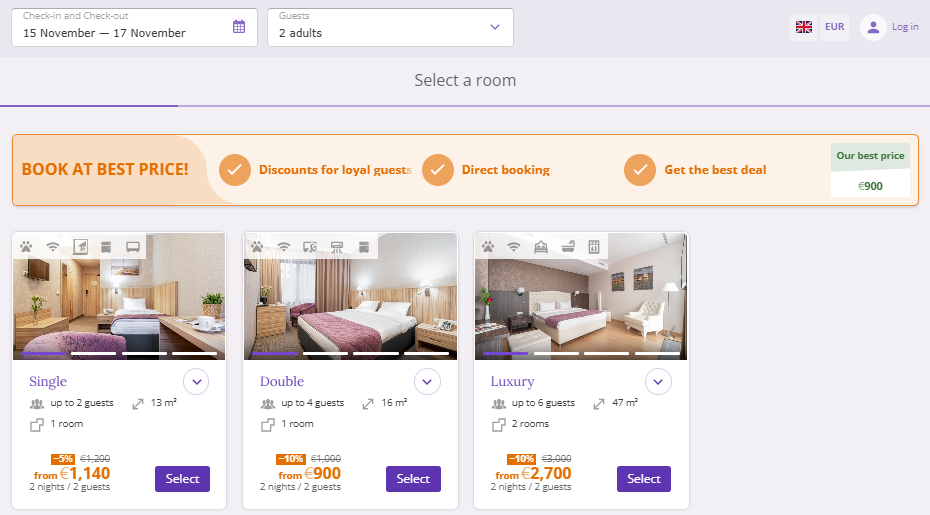
To learn about the setting, click the “Setting description” link.