A hotel website must contain the search form and booking engine:
Search form | Standard | 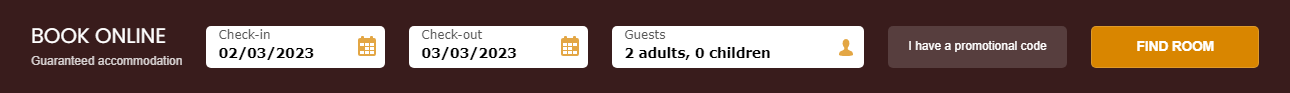 |
Button widget |  | |
Booking engine | On a separate page | 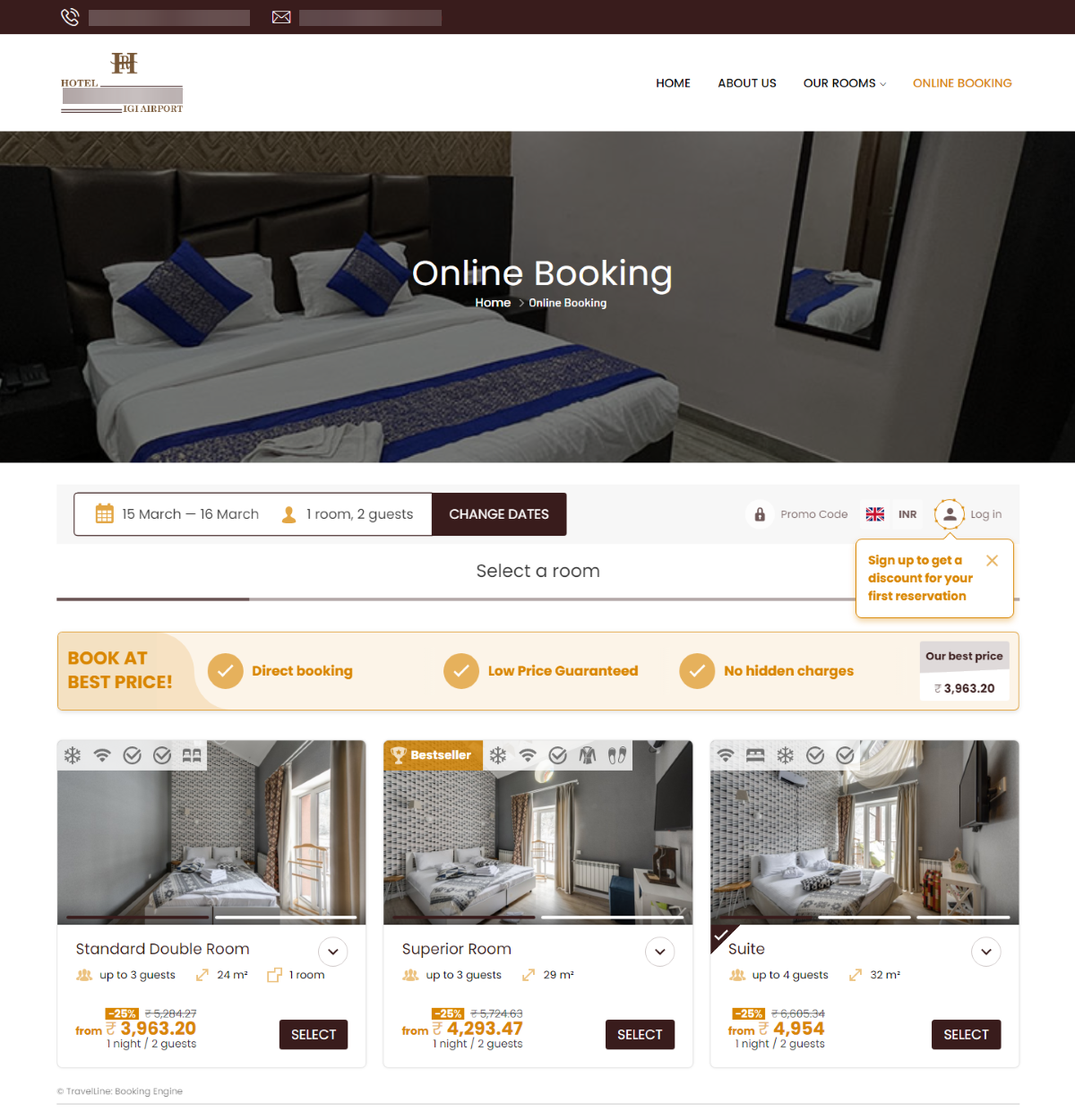 |
Pop-Up | 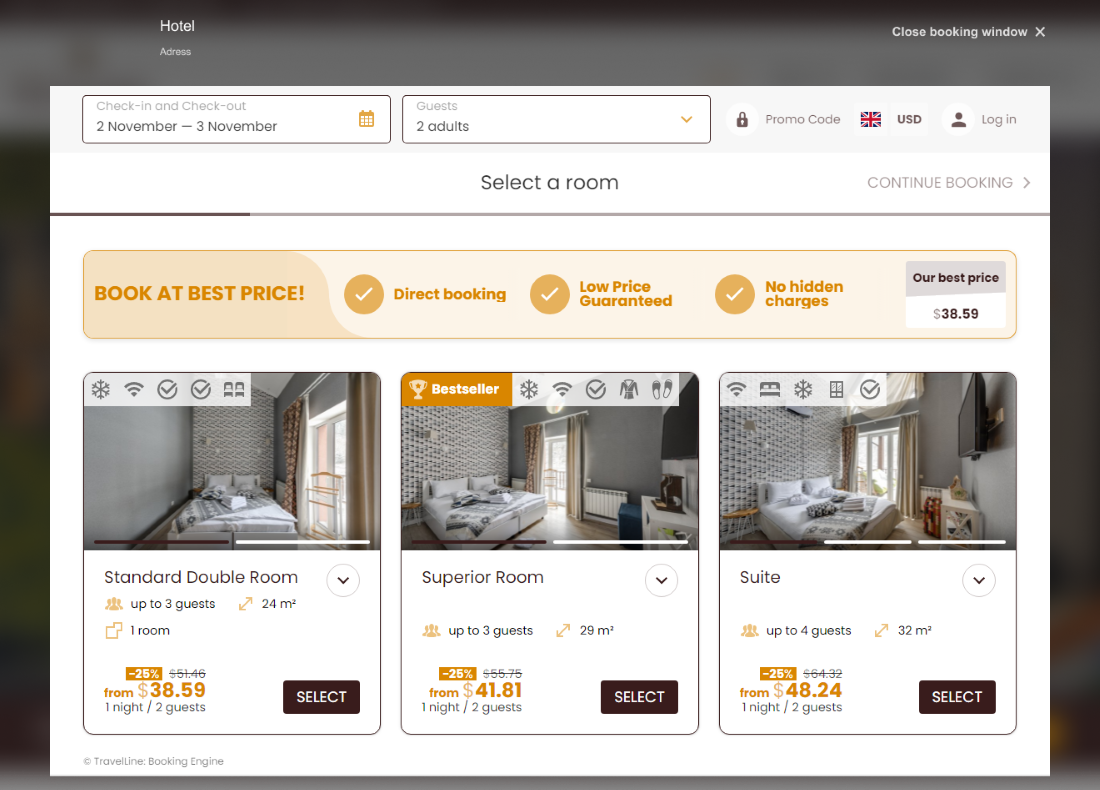 |
We have sent you an archive with files required for the successful integration and examples of the best website layouts that increase website conversion the most:
Archive structure | Catalogue SCRIPT |
 | 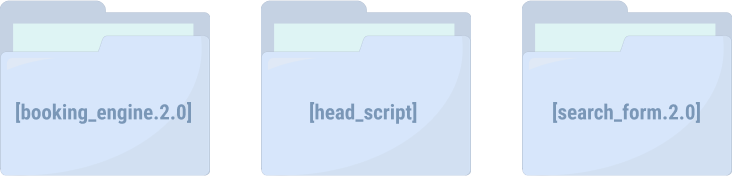 |
How to integrate a script to set up the search form and booking engine
Folder | head_script |
File | head_script-en* |
Content | form upload script |
Installation | between <head></head> tags on all pages of the website |
*For a multilingual website, the catalog has different files for each language version. The last two letters in the name indicate a language version of the script.
 | If the search form is a button widget, there is no need to set up the search form and booking engine section separately. They will appear automatically after you have added head_script. Refer to the "How to integrate the “Book now” buttons" instruction. |
 | If the booking engine is shown in a pop-up window, there is no need to set up the booking engine section separately. Refer to the "How to integrate the search form section" instruction. |
How to integrate the booking engine section
If the booking engine opens up on a separate page
First, create a new booking page or add the booking engine script to the page you have created earlier. By default, the path /booking/ is used in the booking engine settings for the booking page.
Folder | booking_engine.2.0 |
File | reservation_form-en* |
Content | booking engine code + styles |
Installation | on the booking page |
*For a multilingual website, the catalog has different files for each language version. The last two letters in the name indicate a language version of the script.
How to integrate the search form section
Folder | search_form.2.0 |
File | search_form-en* |
Content | search form code + styles |
Installation | the place where you want to display the search form, for example, before the </header> tag |
*For a multilingual website, the catalog has different files for each language version. The last two letters in the name indicate a language version of the script.
If there are several hotels of the same hotel chain on the website, then the folder contains separate files for each hotel. The number (unique number of the hotel in Exely Suite) in the file name indicates for which hotel this script was prepared.
Folder “main” | search form script, where the select displays “Select a hotel” |
Folder with numeric value | search form script, where the hotel with the corresponding ID in Exely Suite is displayed in the select |
 | Сheck if the search form redirects to the booking engine successfully. |
For this, go to the page with the search form, click “Find room” and make sure that you are redirected to the page with the booking engine.
If the page URL does not coincide with the search form URL, provide the correct URL for the booking engine page to your Exely manager.
How to integrate the “Book now” buttons
The button is set up for each room type on the “Rooms” page and the pages of every room type.
 | 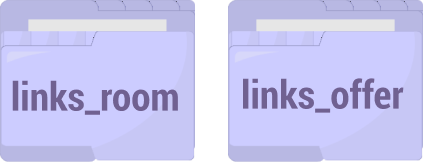 |
Examples of links to be placed on the rooms/rate plans page are presented below.
Every room type has a unique ID, redirecting to the booking engine. It is required to assign IDs to each room type.
How to link the “Book now” button to the booking engine on a separate page:
link_room | 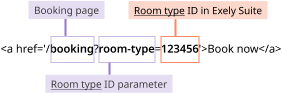 |
links_offer | 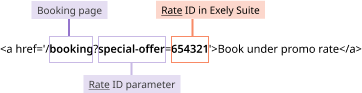 |
How to link the “Book now” button to the booking engine in the pop-up window:
link_room | 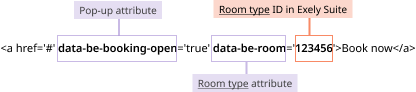
*If the website is created in a website builder, for example, Tilda and/or it is not technically possible to add attributes, you can use the link: 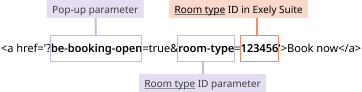 |
links_offer | 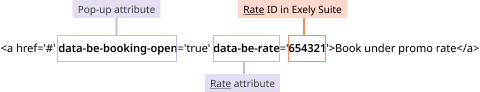
*If the website is created in a website builder, for example, Tilda and/or it is not technically possible to add attributes, you can use the link: 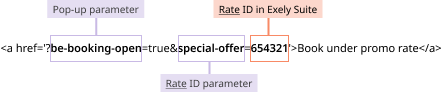 |
 | If the ID is not specified, you will be redirected to the booking engine, where all rooms/rate plans will be displayed. |
 | The file may be empty if the IDs are not entered (rooms types and/or rate plans are not set up in the Exely extranet). |
 | If the ID is entered, but the room/rate plan is not available, you will be redirected to the booking engine, where all rooms will be displayed. |
A link can contain both the room type and rate plan IDs simultaneously:
<a href='/booking?room-type=123456&special-offer=654321'>Book under promo rate</a>
A link can also contain several IDs of room types and rate plans simultaneously:
<a href='/booking?room-type=123456,234561&special-offer=654321,543216'>Book under promo rate</a>
If there are several hotels of the same hotel chain on the website, then the folder contains separate files for each hotel. The number (the unique number of the hotel in Exely Suite) in the file name indicates for which hotel the links are prepared. In this case, the hotel ID parameter is mandatory for the correct transition to the booking engine.
Example:
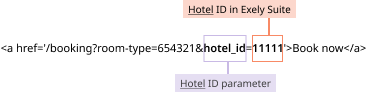
Checklist
# | Checkpoint | Main verification criteria |
1 | The head-script is added to all website pages. | The script is used for the fast loading and collection of the statistics of the booking engine.
|
2 | The search form should be integrated on all pages of the website, except for the Booking page |
|
3 | Correct display of the booking page if the booking engine is integrated on a separate page of the website |
|
4 | Correct redirect from the search form and booking buttons to the booking page |
|
5 | Display when adapting to different screens is correct:
| We recommend checking to make sure that your website is visible on all devices. This will maximize the reach of your audience and help avoid conversion loss.
|
6 | Display is correct when adapting to browsers:
| We recommend checking to make sure that your website is visible and consistent in different browsers. This will maximize the reach of your audience and help avoid conversion loss. |
7 | The search form and booking engine adhere to the design and location of the form | Our company specialists have designed the integrated form to ensure the highest conversion for the website in terms of appearance and location of the call to action. We recommend following our design template / recommendations. |
8 | Correspondence of language versions of forms and site, if the site is multilingual | The presence of booking elements that do not match the current language version cause users to mistrust a resource and may be incomprehensible to foreign users of the website.
|
9 | Correct display of forms if the site is on the WIX website |
|
Inform your Exely manager, when you complete the Exely Booking Engine integration so that our testing team can quickly verify the quality of the integration and report errors if there are any.
If you experience difficulties with the integration process, contact our integration team for assistance.
In case you want Exely team to set up Exely Booking Engine on your website, provide us with CMS and FTP access with administrator rights. We will perform the integration quickly and for free, so that you profit from the website as soon as possible.