If a guest refuses cleaning, you can mark it in the system. For this, a new status has been added to the full version of the Housekeeping extension — “Do not disturb”.
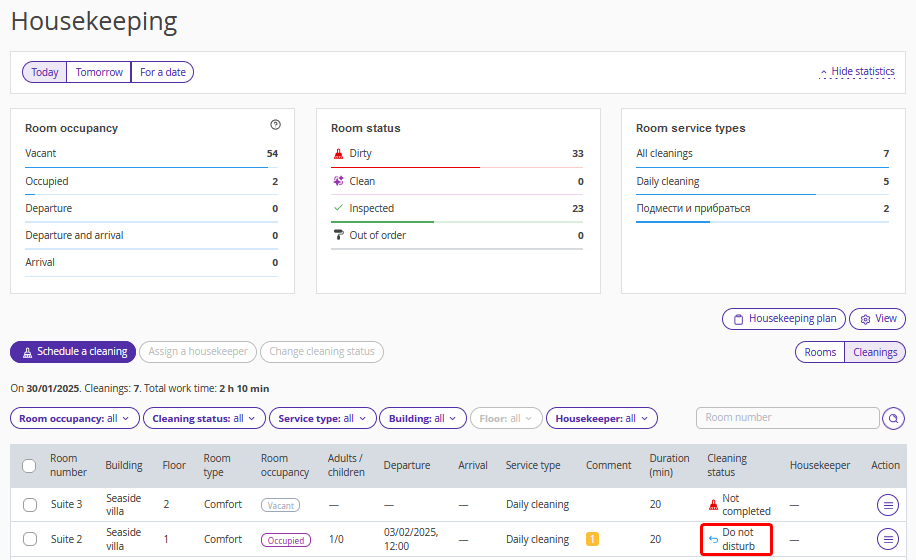
Go to “Property management” > “Housekeeping” and switch to the “Cleanings” display mode. Then, click “Action” > “Do not disturb” on the right of the required cleaning.
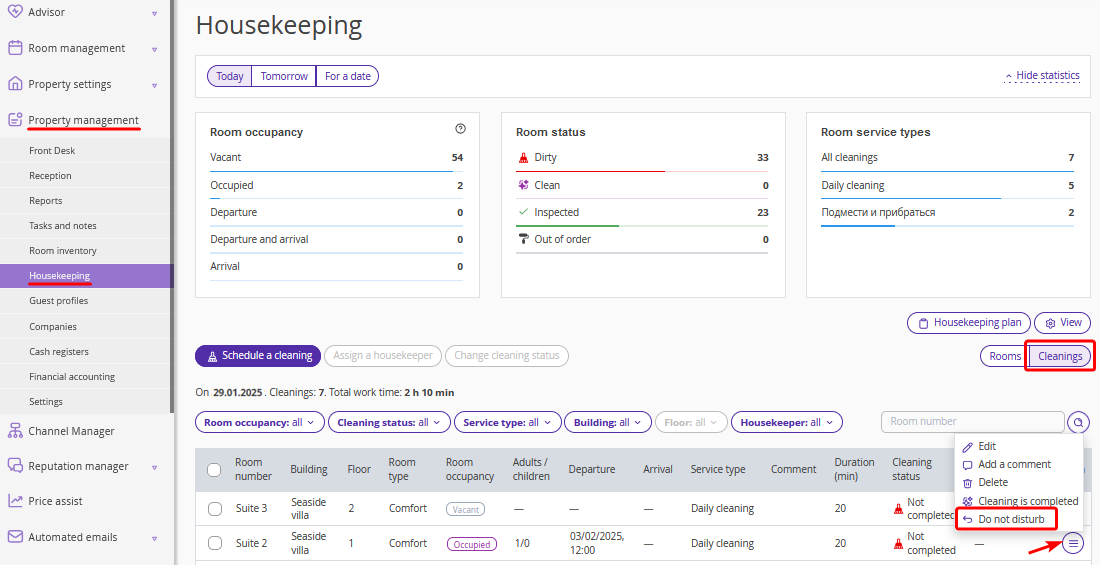
In the opened “Do not disturb” window, add a comment, if required, and click “Apply”.
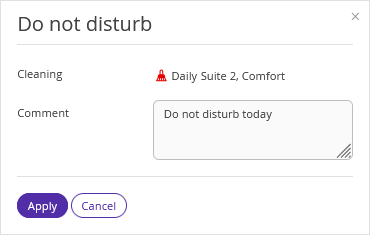
The cleaning status will change to “Do not disturb”, and the room will remain in the “Dirty” status. If a daily cleaning with bed linen change is set to the “Do not disturb” status, the bed linen change will be automatically rescheduled to the next day.
You can return cleanings with the “Do not disturb” status back to work. For this, click “Action” > “To be completed” on the right of a cleaning. The cleaning will return into the “Not completed” status.
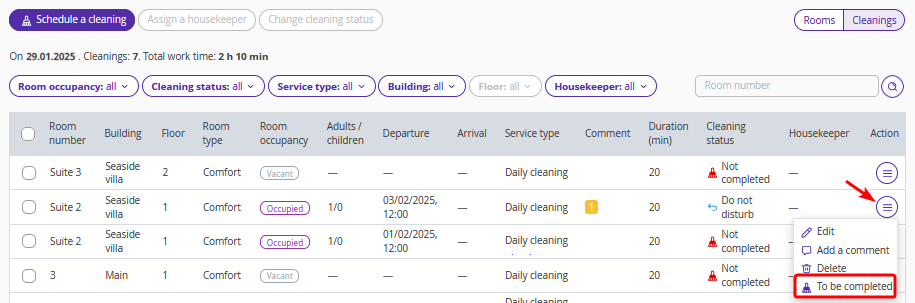
The “Do not disturb” action is available for administrators, supervisors and housekeepers.
The “To be completed” action is only available for administrators and supervisors, but is not available for housekeepers.