How to generate a link for data exchange
The Booking Engine code is set on the Booking page. To display available rooms when loading the page, pass the GET parameters of the search form in the following format:
Required parameters | 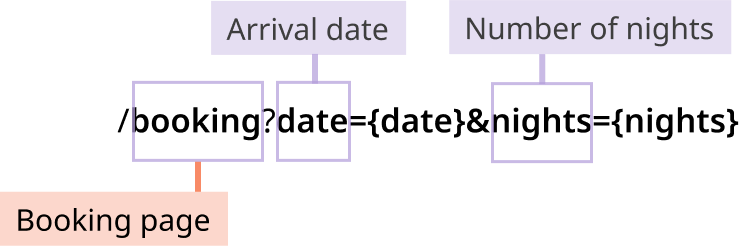 |
Optional parameters | 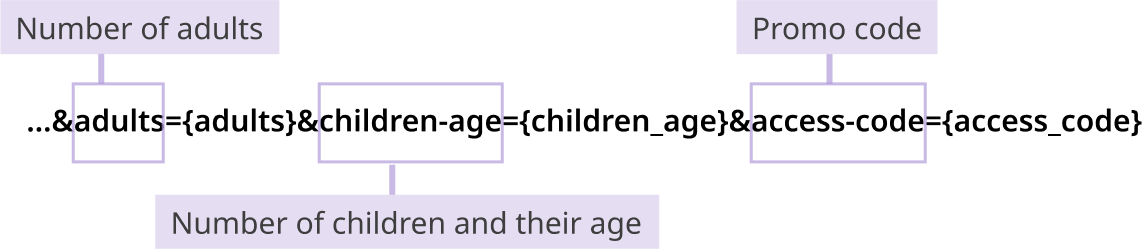 |
Required parameter for several hotels of the same hotel chain | 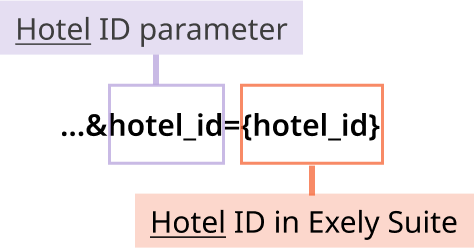 |
 | Pay attention to the peculiarities of passing data in parameters. |
Check-in date must be submitted in YYYY-MM-DD format. If the date of arrival is not selected, then the current date can be substituted as the value of the date parameter.
If no departure date is selected, then 1 night can be passed as the value of the nights parameter.
To transfer data on the number of rooms, indicate the required number of adults in each room, separated by commas without a space, in the value for the "adults" parameter.
To transfer data on the number of children in one room, pass the value of the children age separated by the semicolon.
Example:
/booking?date=2025-06-21&nights=4&adults=2,1&children-age=10;2,7&access-code=PROMOCODE
— guests book two rooms for 4 nights from June 21 to June 25, 2025, using the PROMOCODE promo code. In the first room, there are two adults and two children aged 10 and 2. In the second room, there is one adult and one child aged 7.
Example of a link for a hotel included into a hotel chain:
/booking?date=2025-06-21&nights=4&adults=2,1&children-age=10,7&hotel_id=11111