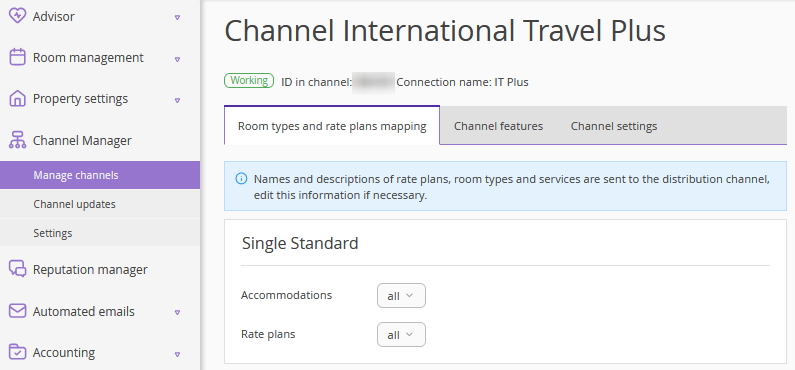Some online distribution channels are integrated with Exely via online request technology. In this article, we will talk about the features of passing all types of extra services to sales channels that operate in the online request mode.
What extra services are delivered to channels
Services included in rate plans:
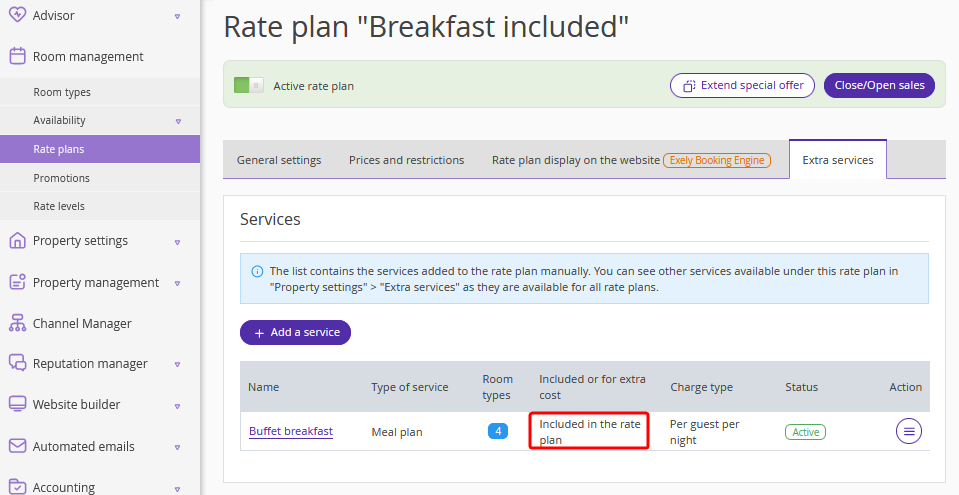
Services added to rate plans for extra cost:
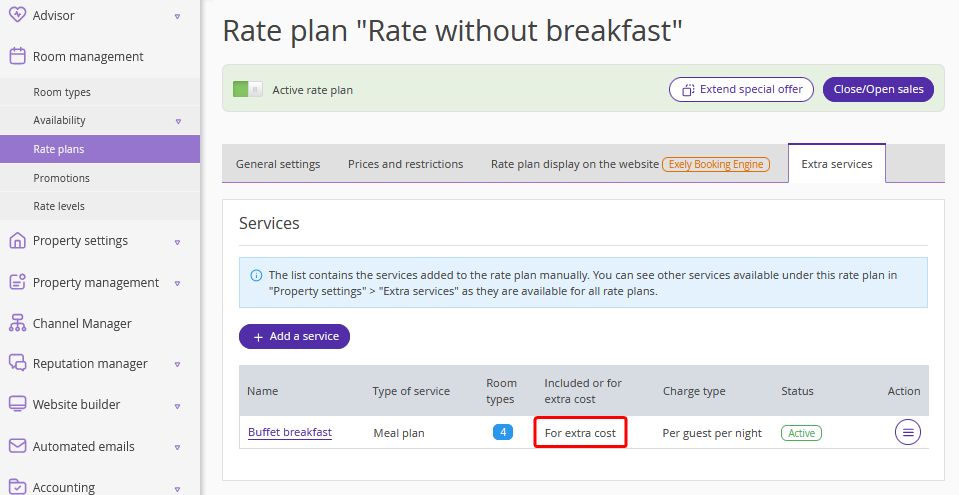
In this case, the services are added to specific rate plans. For details on how to add services to rate plans, see the instruction: “How to create a rate plan”.
Services which are not included into any rate plans:
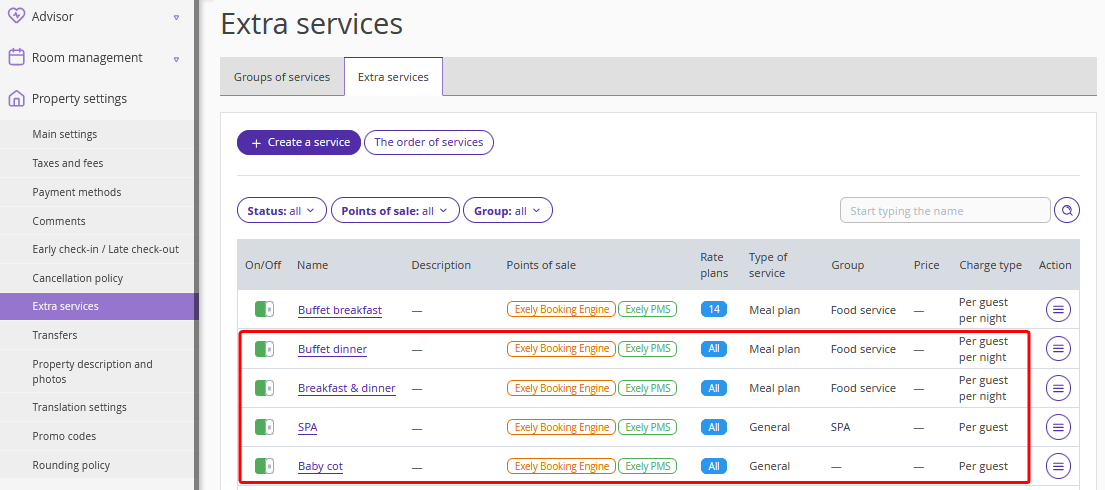
Such services are available for extra cost in all rate plans. For details, see the instruction: “How to create Extra Services”.
For specifics of working with extra services, see the article: “How to pass paid extra services to channels operating in online request mode”.
Room types
A service is delivered to a channel only by room types that were selected when the service was added to a rate plan.
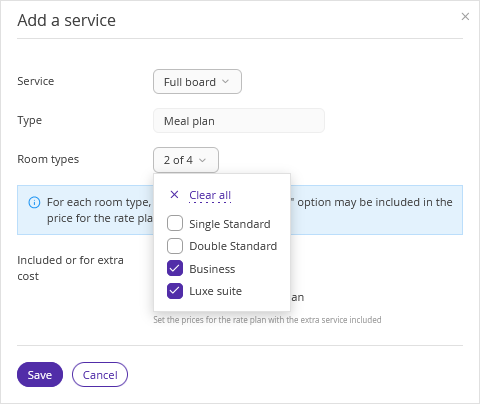
Meal
Services with the “Meal” type are breakfast, lunch, dinner, full board and others.
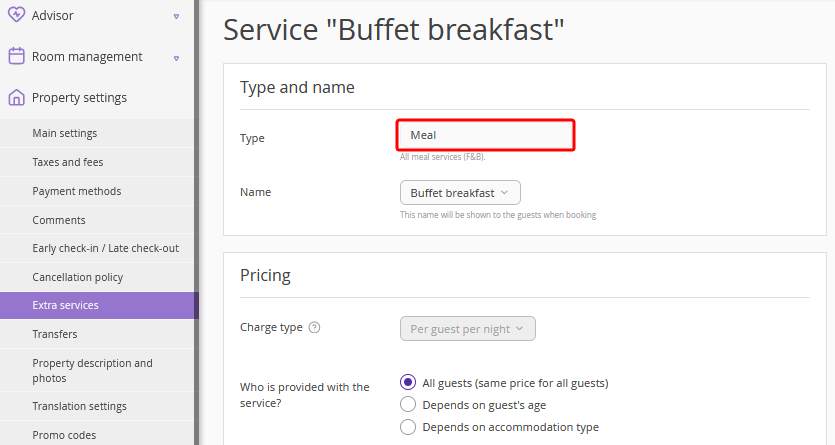
Points of sale
A service for which Exely Booking Engine is selected as a point of sale. If the booking engine is not selected, the services are not delivered to channels.
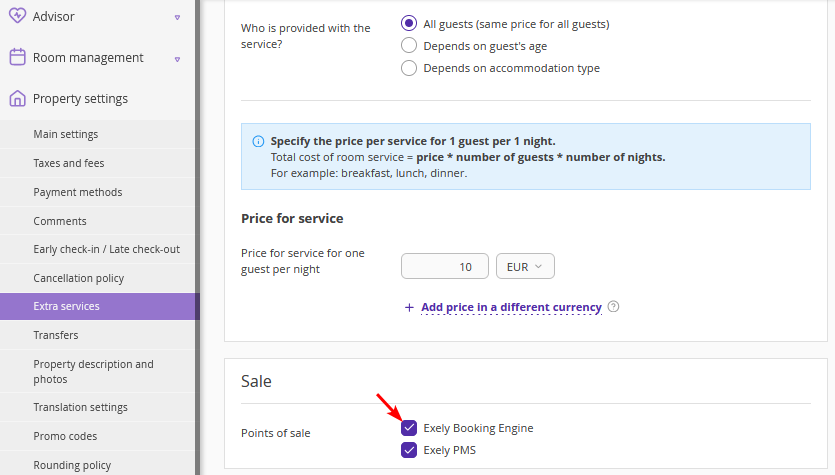
Price
A service that has a price specified. If you use an extended pricing mode for services, set the service price for the whole period at the “Prices and restrictions” tab.
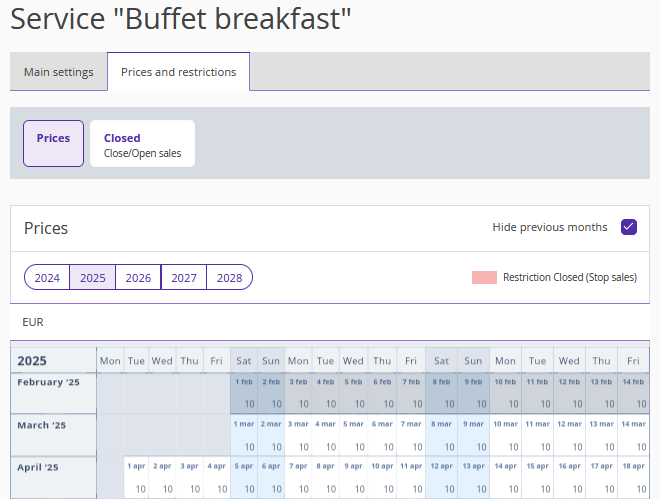
Currency
The currency set for a service should match the currency of the rate plans delivered to channels.
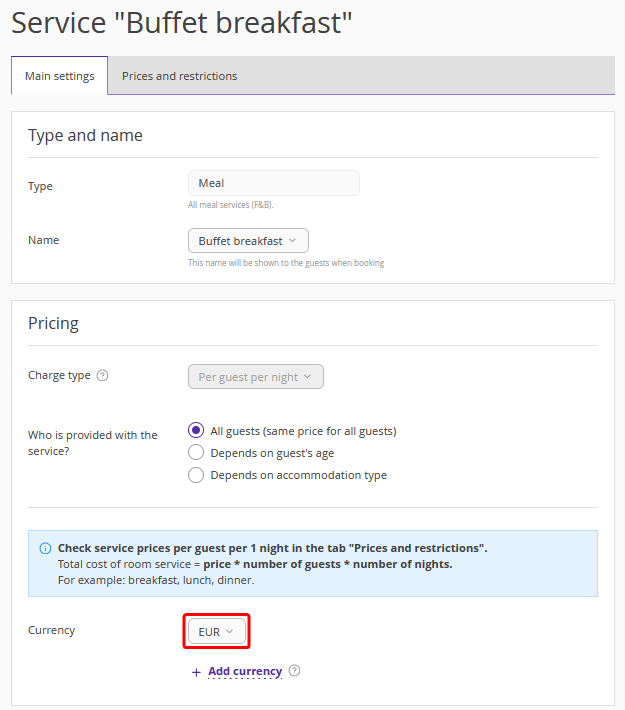
Service price depending on the guest's age
In the Exely extranet, you can set different prices for services for adults and children. There are specifics for channels to work with these types of services.
Same price for all guests
A service is delivered to channels, if it is provided at the same price to all guests.
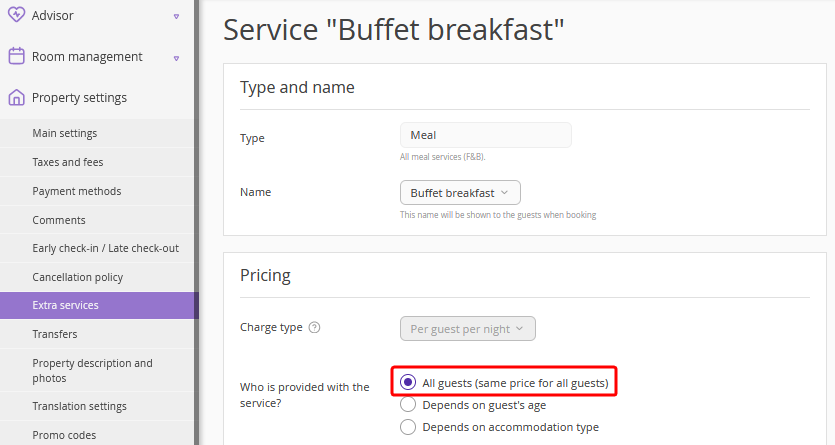
Depends on guest’s age
Hoteliers can choose the age of the guests for whom the service is provided.
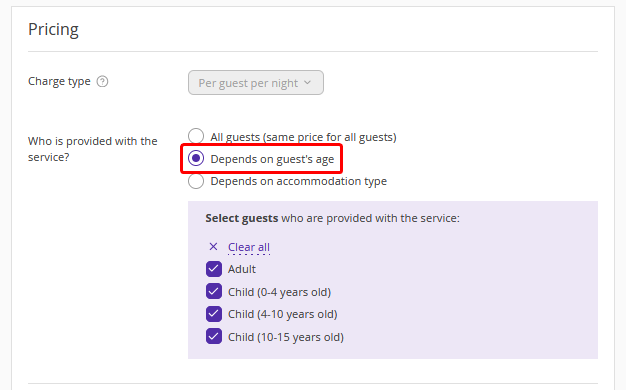
Depends on accommodation type
If this option is selected, the service is not delivered on to channels.
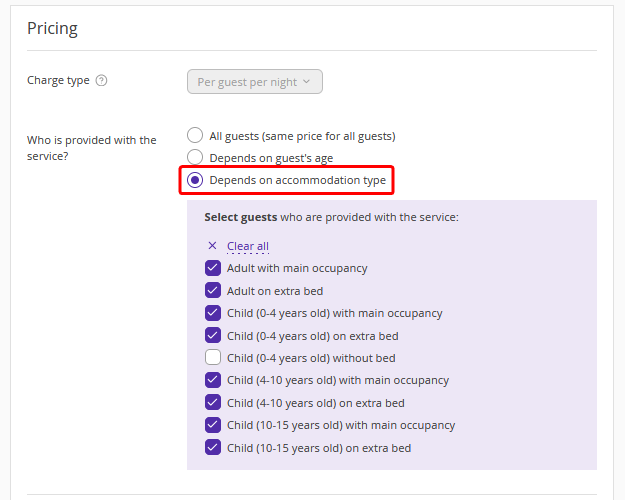
Separate rate plan and service for a channel
If you already work with the ‘’Depends on accommodation type‘’ pricing and do not want to make changes to the current rate plan, create a separate rate plan and service for a channel operating in the online request mode and map the rate plan for the channel.
1. In the Exely extranet, go to “Room management” > “Rate plans” and create a new base rate plan or a derived rate plan with 0% discount. For details, refer to the instruction: "How to create a derived rate plan".
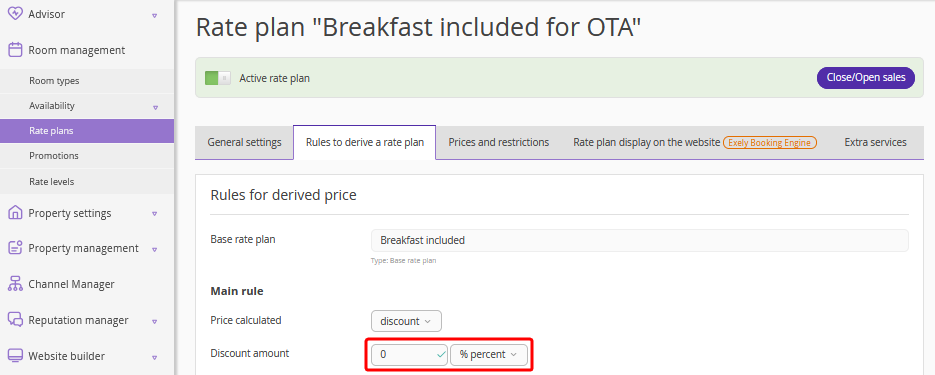
2. In the “Property settings” > “Extra services”, create a copy of the current service and select the option “All guests (same price for all guests)”. For details, refer to the instruction “How to create Extra Services”.
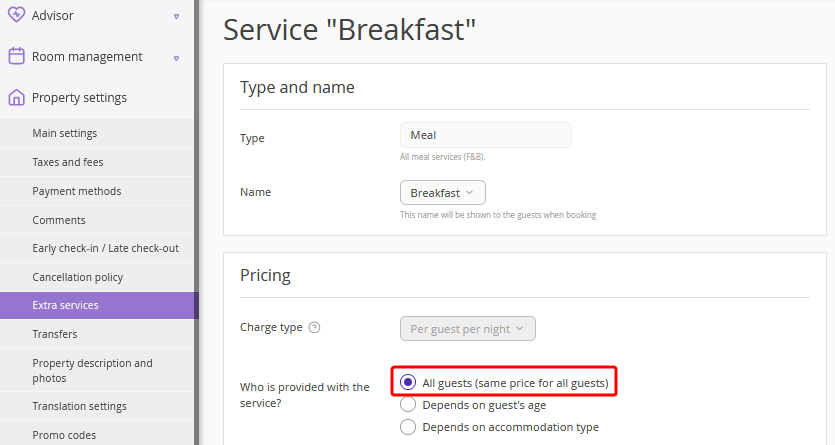
3. Add the new service to the new rate plan, include it in the rate plan, or offer it for extra cost.
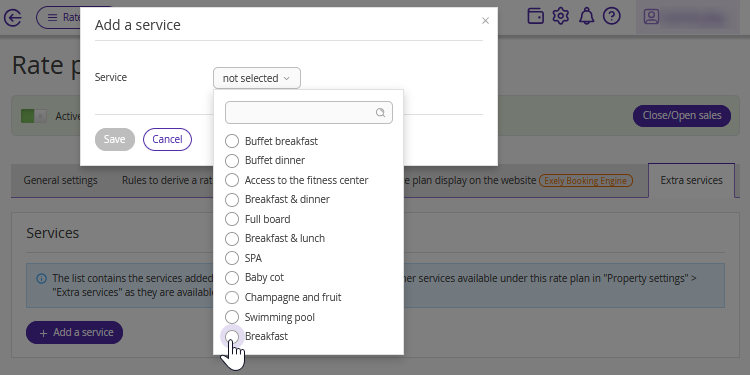
4. In the “Channel Manager” > “Manage channels” section, map the new rate for the required channel: