Deposit is the amount of money which is conveyed from a guest to a hotel at the check-in time. The guest receives a receipt that confirms this operation. Deposit money can be used to pay for services or penalties during a guest's stay, while the unused amount can be refunded to the guest at the check-out time.
Let us see in more detail how to work with a deposit.
Making a deposit
A deposit can be made in the booking details page:
1. Go to "Property" > "Front Desk" and click the required booking.
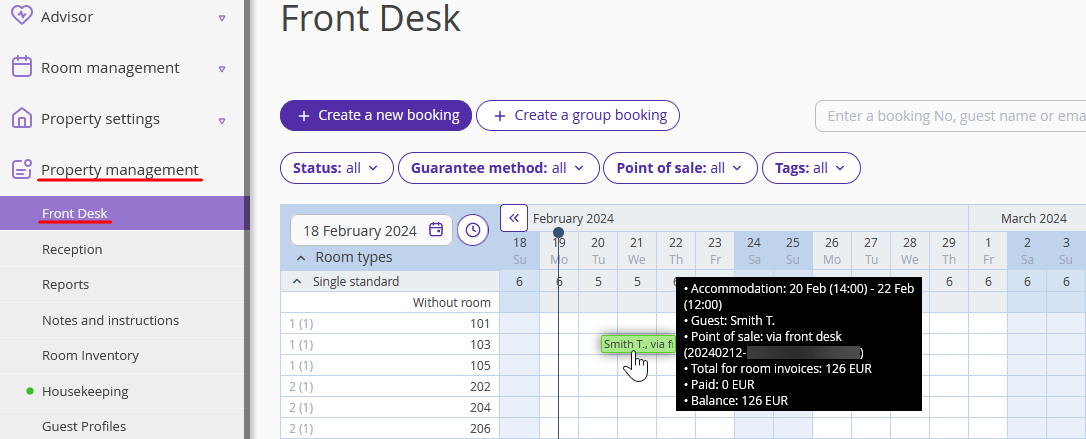
2. In the opened window with brief booking details, click "Edit".
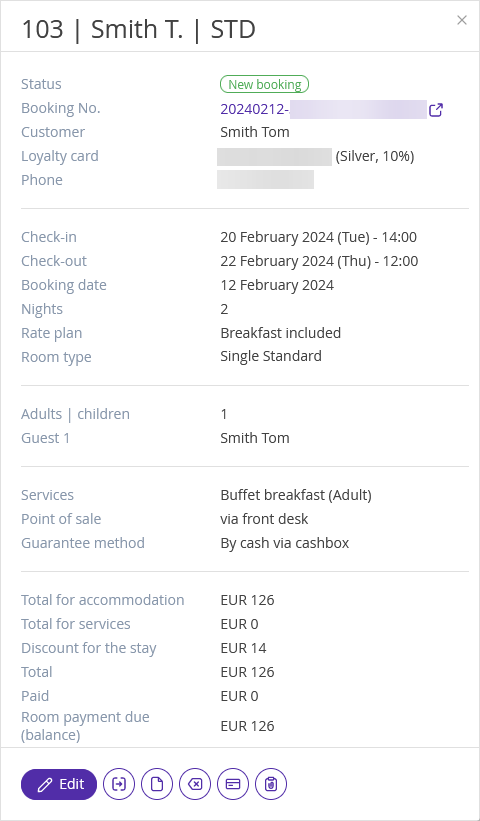
3. The booking details page will be opened. On the "Details" tab, find the “Billing” section and click the “Deposit” link.
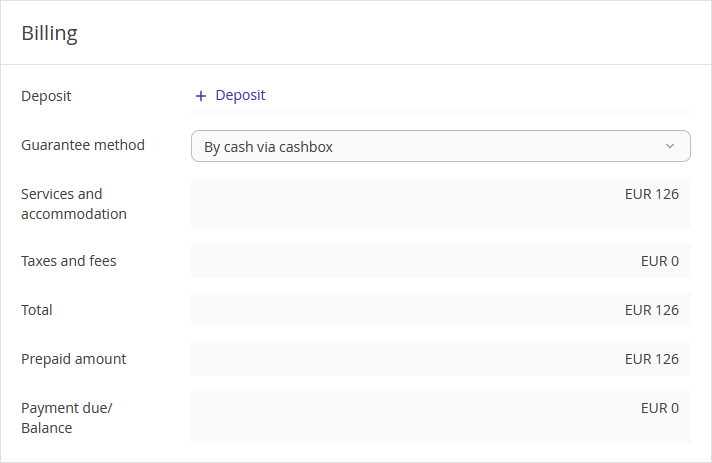
4. Select the owner of deposit from the guests list, enter the amount of deposit and comment, if required, and click “Apply”. Then, click the "Save" button at the top of the page to save the changes.
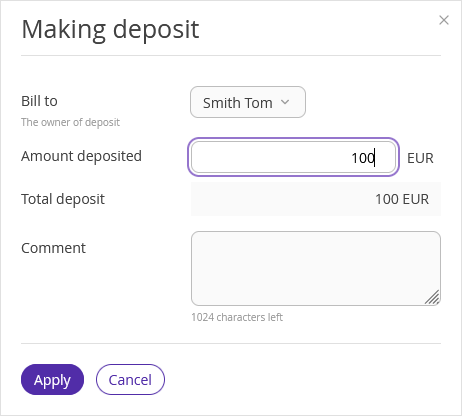
The "Deposit" section will be added to the “Invoices and payments” tab.
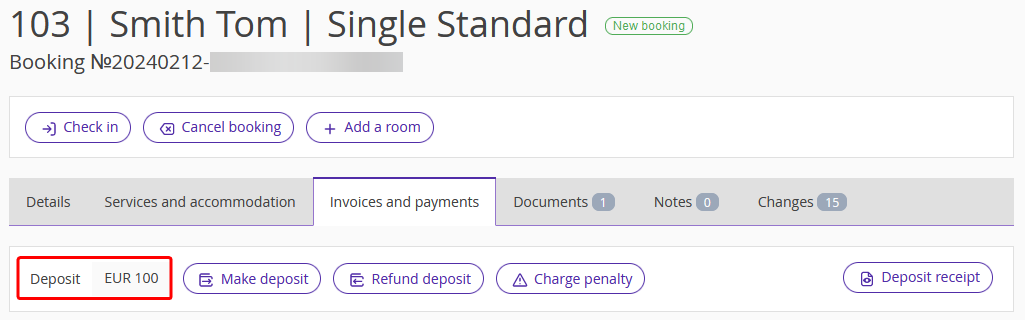
It is possible to add only one deposit to each reservation. If you need to increase the deposit amount, click the “Make deposit”. In the opened window, enter the additional amount and click "Apply". Then, save the changes.
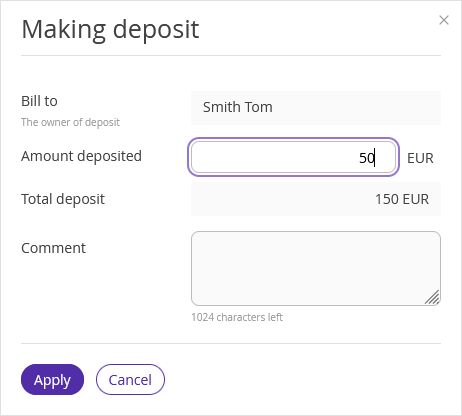
How to print a deposit receipt
After making the deposit, a receipt should be provided to the guest. To issue the receipt, click the “Deposit receipt” button.
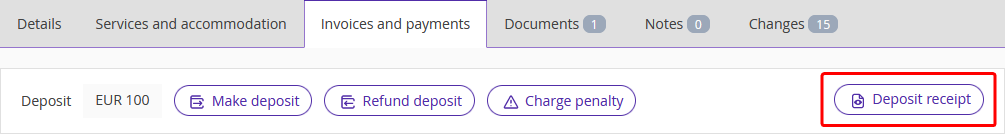
In the opened window, you can print the receipt or export it to Word, if any corrections are required.
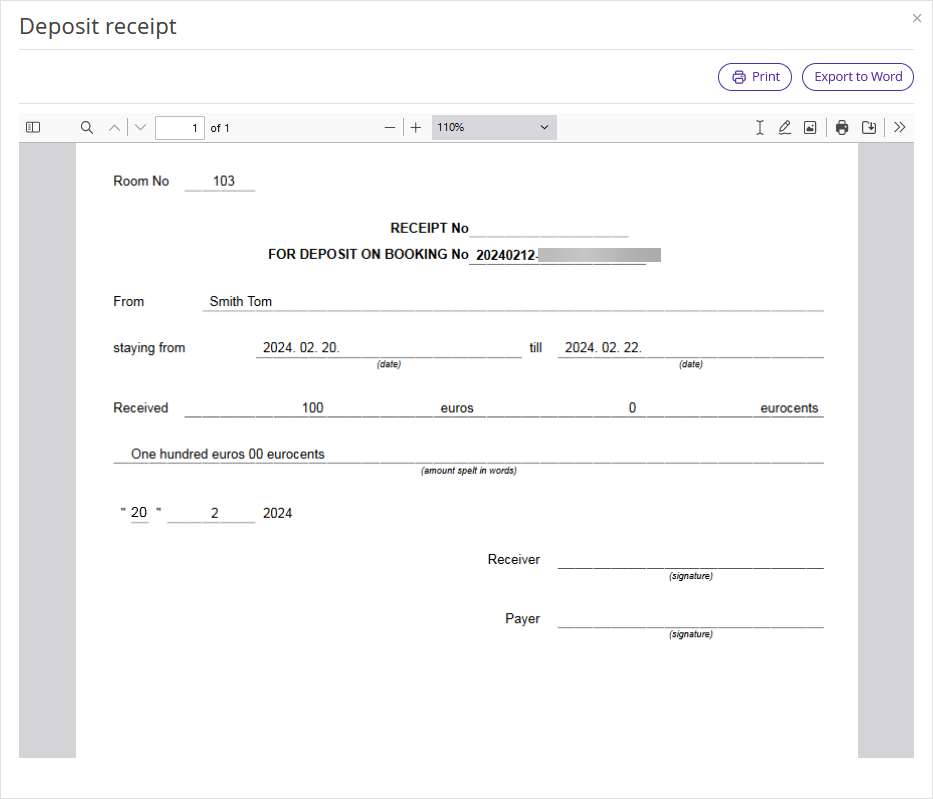
How to make payment using deposit
It is possible to use a deposit in order to pay the invoice.
To do this, on the "Invoices and payments" tab, click the "Action" button on the right from the invoice requiring payment and select "Confirm payment".
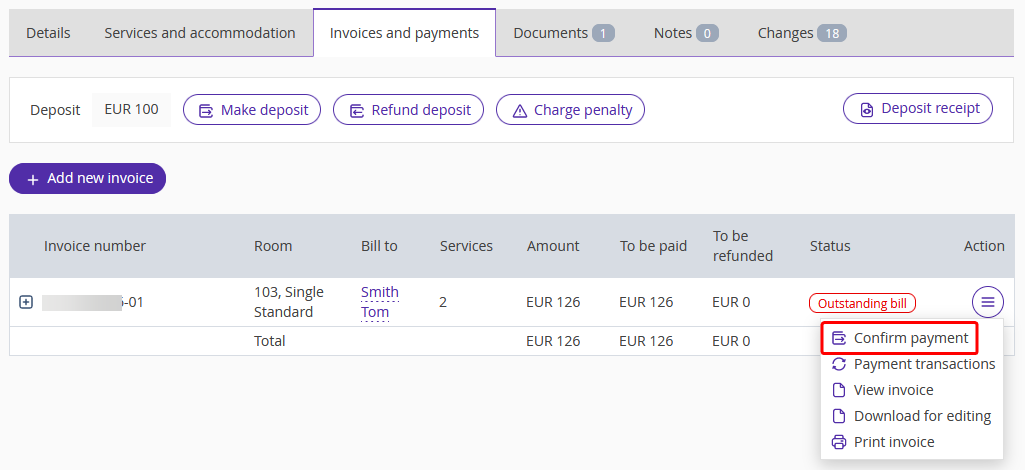
In the payment window, select “Deposit” as a payment method, enter the paid amount and add a comment, if required. Click "Apply".
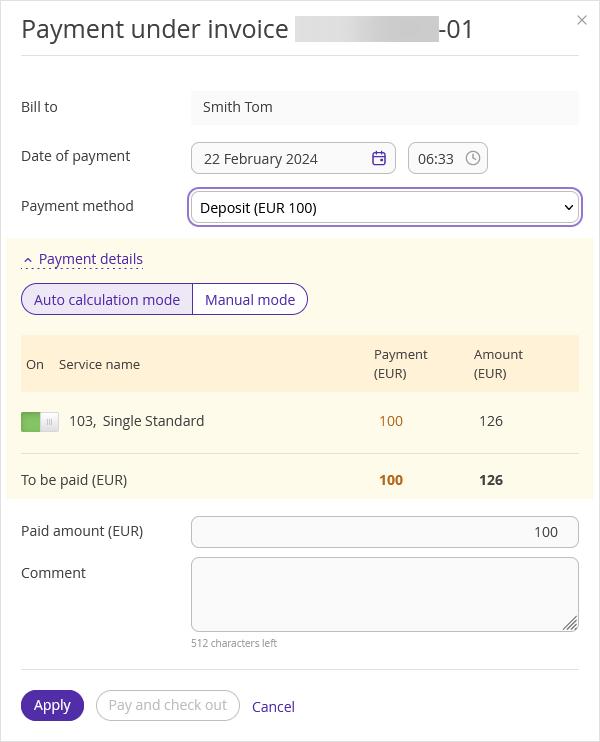
How to take a penalty
It is also possible to use a deposit in order to pay a penalty, if a guest has violated the rules, and should be charged a penalty. To do that, click the “Charge penalty” button.
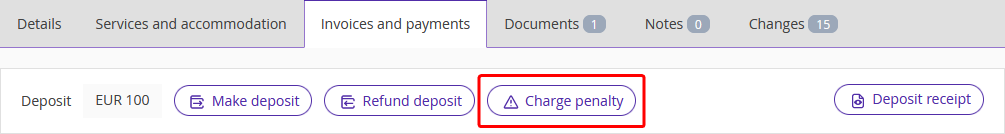
In the opened window, enter the penalty amount, add a comment, if required, and click “Apply”.
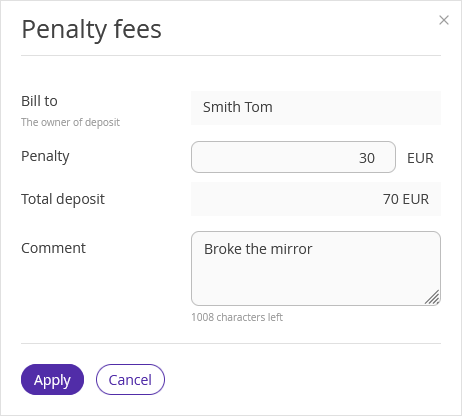
You can find information about penalties in “Summary statistics report”, “Financial comparative daily report” and “Manager report”.
How to refund a deposit
If a guest has not spent the whole deposit amount during his stay, the rest of the money can be refunded. For this, click the “Refund deposit” button.
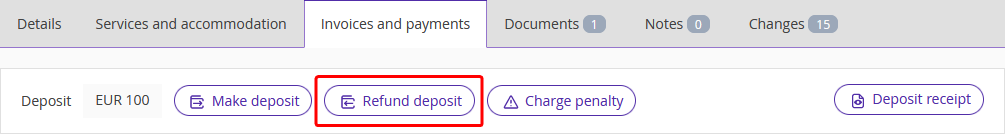
In the opened window, enter the amount to be refunded, add a comment, if required, and click “Apply”.
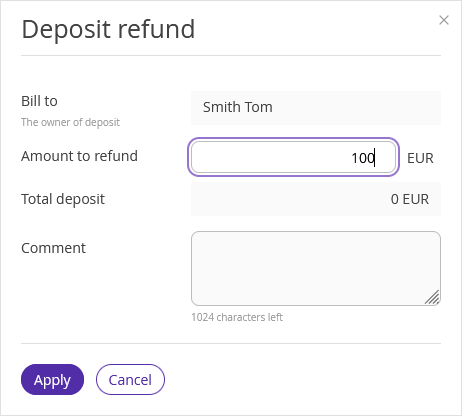
How to return the amount to be refunded to a deposit
Sometimes, guests make a full prepayment for their stay, but check-out early. In such cases, it is necessary to refund the rest of the paid amount to the guests. Guests often order extra services during their stay and pay for these services at the check-out time.
To avoid making a refund, you can return the rest of the paid amount to a deposit and then use this deposit amount to pay for extra services.
For this, on the "Invoices and payments" tab, click the "Action" button on the right from the invoice requiring refund and select "Refund to the guest".
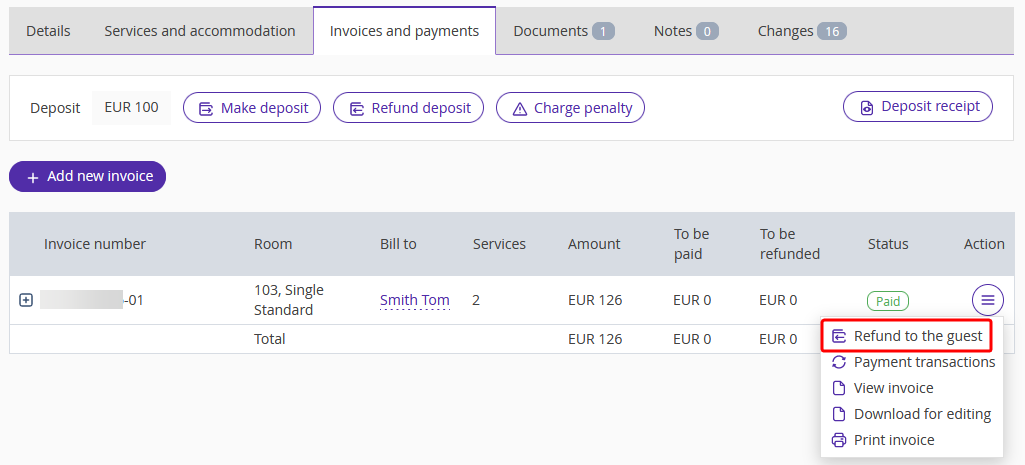
In the refund window, select “For deposit” as a refund direction, enter the amount to be refunded and add a comment, if required. Click "Apply".
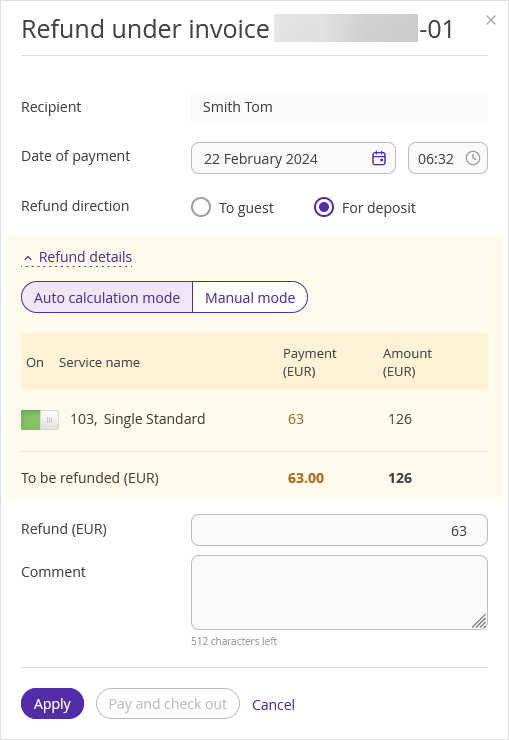
Please note: This logic is only applicable to using the deposit as partial or total payment, not to be refunded to the guest. Otherwise, there might be difficulties with accounting documents.