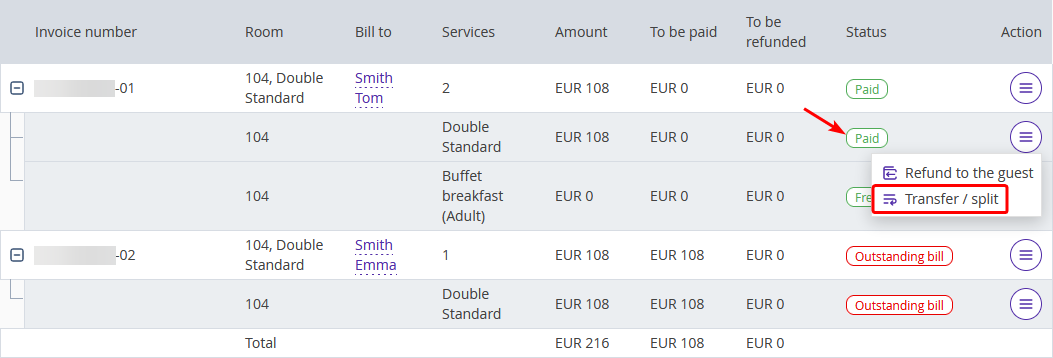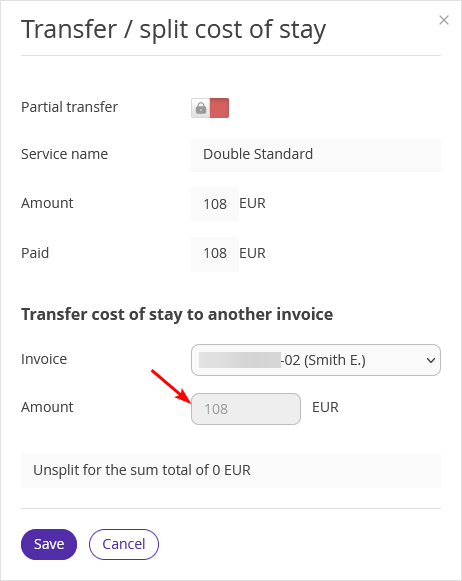To split the total cost of stay and issue separate invoices for each guest in the booking, follow the steps below.
1. In the Exely extranet, go to "Property management" > "Front Desk" and find the required booking. You can open the booking details page by clicking any single booking.
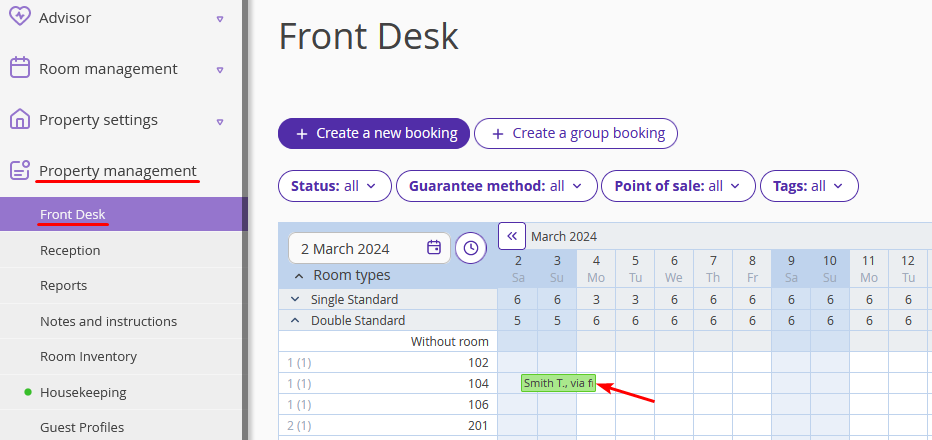
2. In the brief booking details window, click the “Edit” button at the bottom of the page.
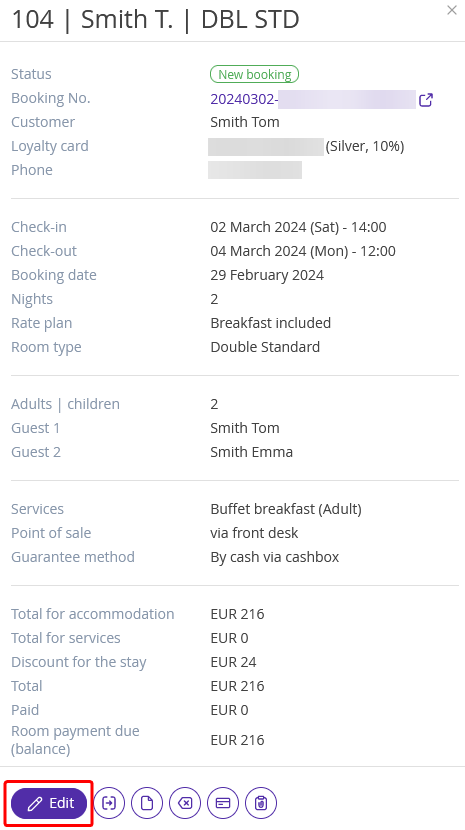
3. On the booking details page, switch to the “Invoices and payments” tab and click "Add new invoice".
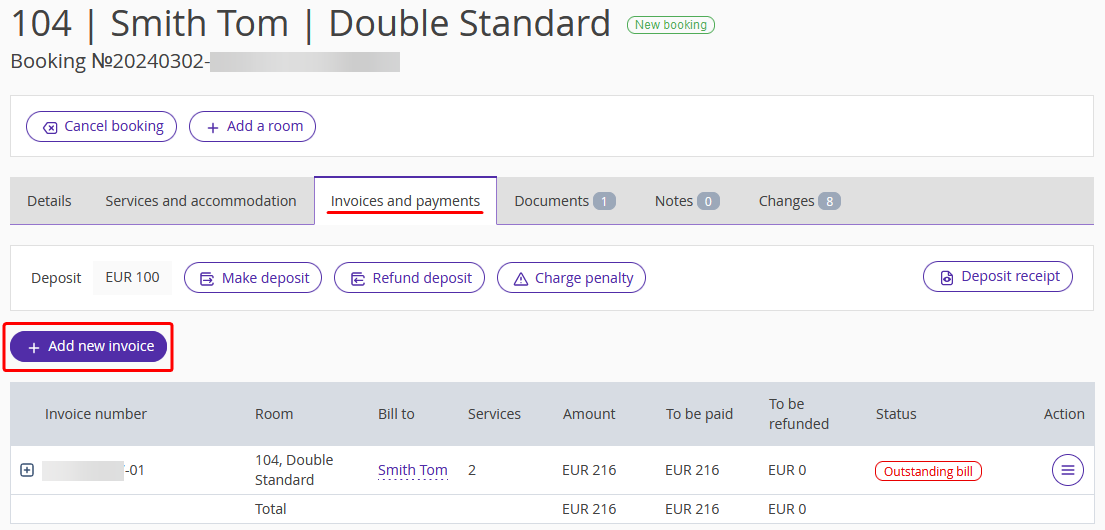
4. In the pop-up window, from the list of payers, select the guest for whom you want to issue a second invoice. Click the "Add new invoice" button. Save the changes.
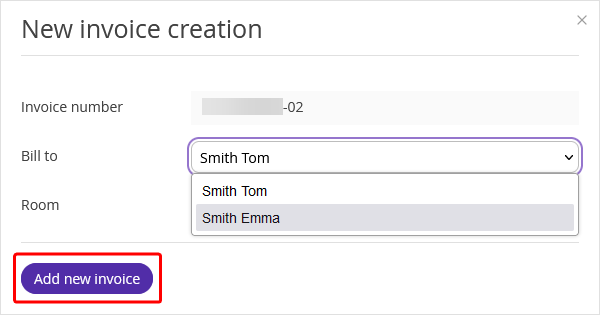
The second invoice will be added to the list of invoices.
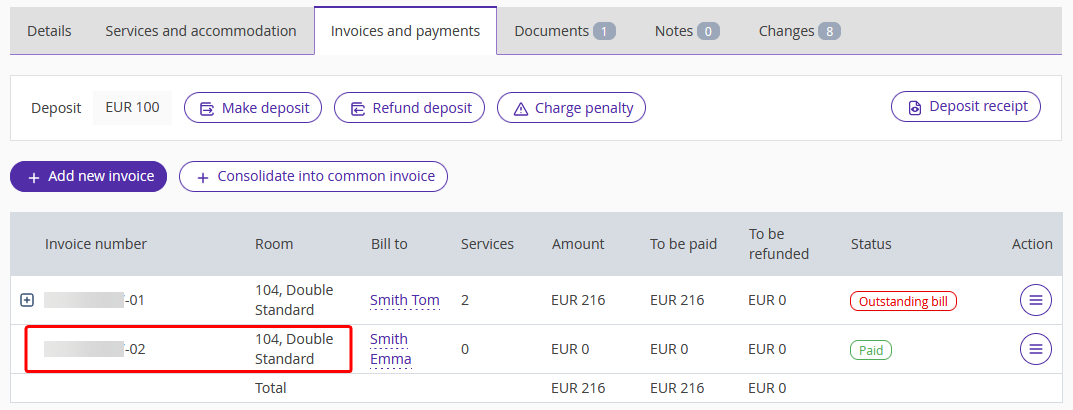
5. Click the icon on the left of the invoice number to expand the invoice information. In the "Action" column, click the arrow button to transfer part of the invoice to the second bill.
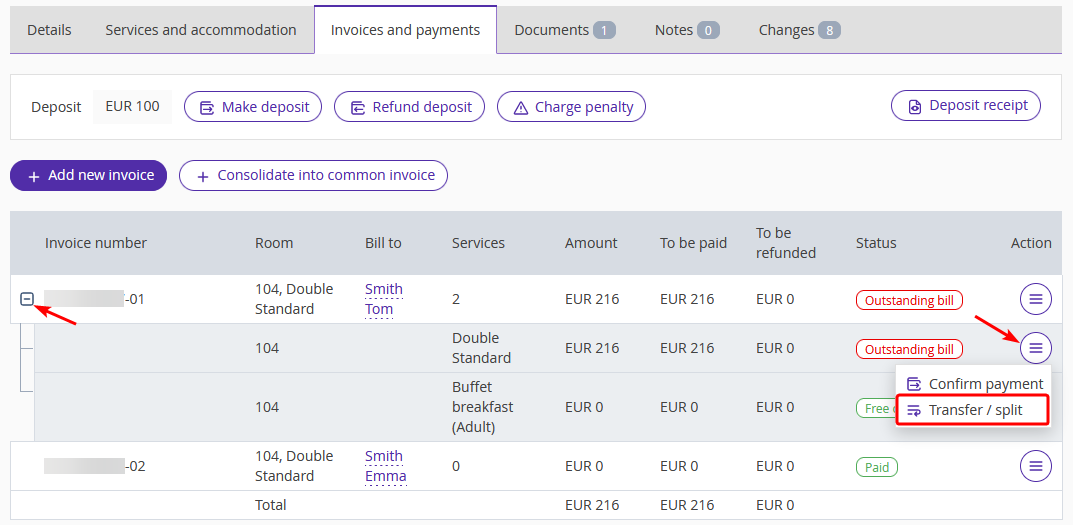
6. In the pop-up window, select the invoice to which the part of the invoice amount should be transferred. In "Amount" line, specify the amount that should be transferred. Click "Save".
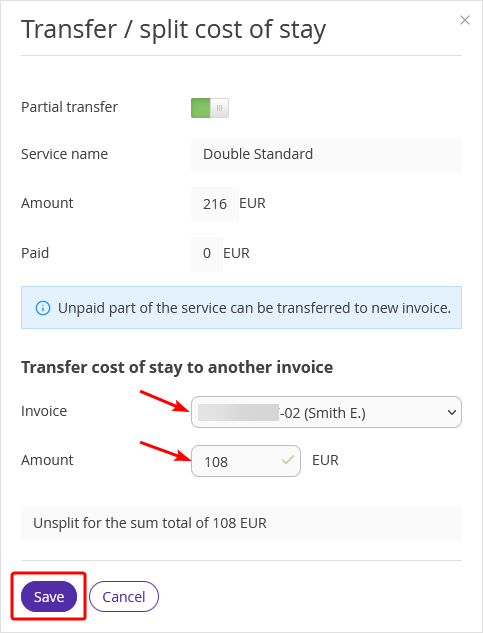
Now two invoices, payers and amounts to be paid are displayed in the "Invoices and payments" tab in the booking.
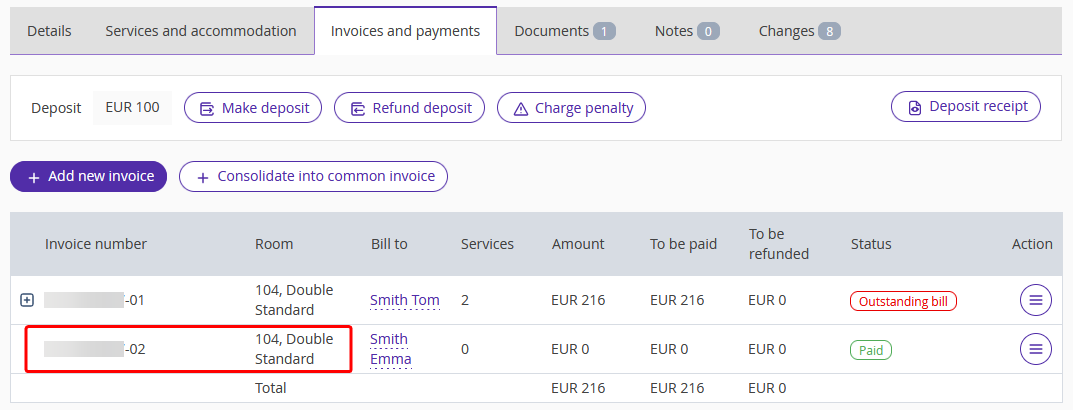
Confirm payments on both invoices.
Pay attention: it is possible to transfer any amount to a different invoice only if the invoice is not paid. If the invoice is partially paid, only the unpaid amount is available for transfer.
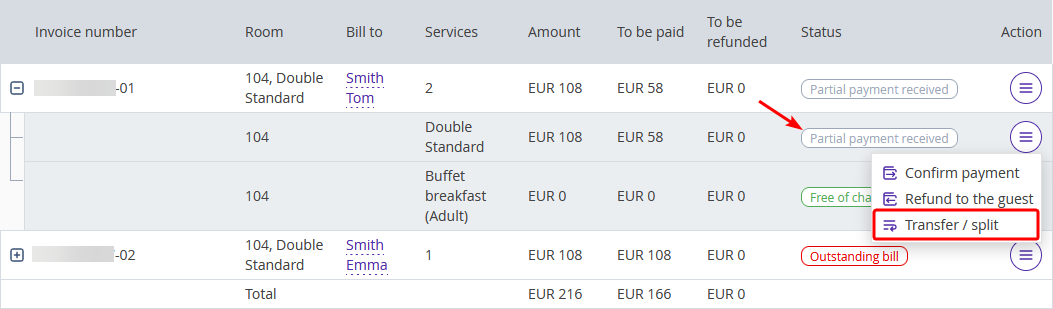
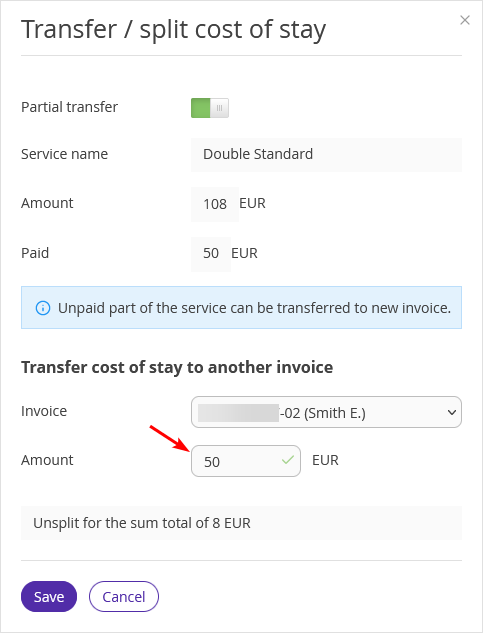
If the invoice is paid in full, only the total amount is available for transfer to another invoice.