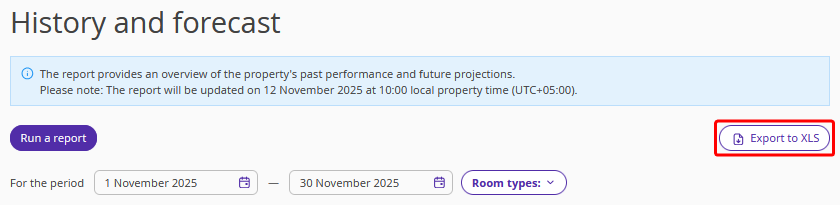The “History and forecast” report allows you to view the overall performance of the property in the past and in the future.
The purpose of the report is to show booking dynamics for the property on future dates. In the report, you can find information on how many arrivals and departures there were/will be, the expected revenue and average price, as well as the planned and actual occupancy.
Pay attention. The data in the report is updated once a day at 10:00 local property time.
Select any period for which you want to retrieve data and generate a forecast.
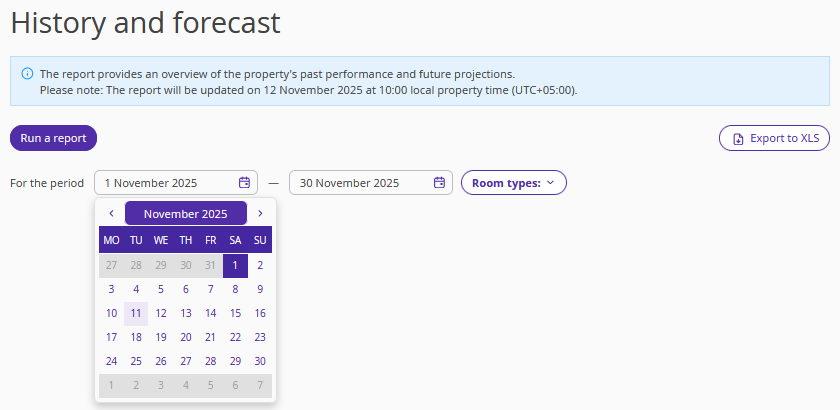
Using the “Room types” filter, you can filter the data in the report and view the forecast only for the selected room types.
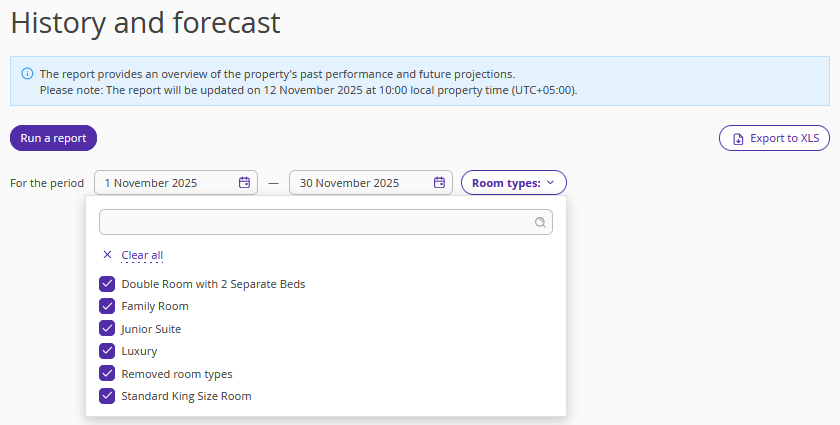
The report is divided into two parts. The first part displays the data recorded in the property for the past and current period. The second part displays the data used to build the forecast for the future based on the property’s current performance indicators.
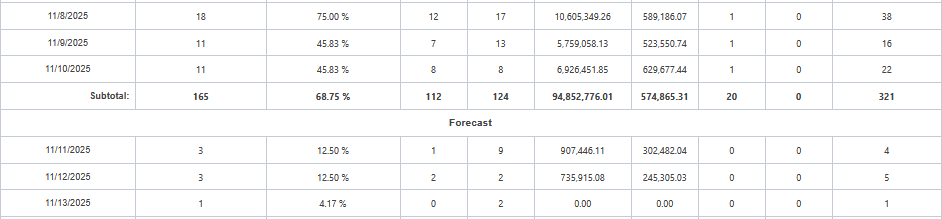
The report contains the following metrics:
Date — the date for which the metrics are calculated.
Room nights booked — how many rooms were/will be sold on the selected date.
Occupancy, % — the property’s occupancy rate on the selected date. Occupancy = (Rooms sold / Total available rooms) * 100%.
Arrivals — how many planned arrivals are expected on the selected date. The planned arrival date is the arrival date indicated in the room card.
Departures — how many planned departures are expected on the selected date. The planned departure date is the departure date indicated in the room card.
Room revenue — a theoretical value indicating how much revenue the property should receive for the selected period. A detailed explanation of how the “Revenue” metric is calculated is provided in a separate article.
ADR — the average room price per night for stays at the selected rate plan in the selected period. Formula: ADR = total accommodation charges for the selected dates / number of stays on the selected dates.
No-shows — the number of rooms cancelled as “No-show”.
Out of order — the number of rooms under maintenance. Rooms under maintenance are not included in occupancy and RevPAR calculations.
Number of guests — the number of guests staying at the property during the selected period.
To download the report, click the “Export to XLS” button.