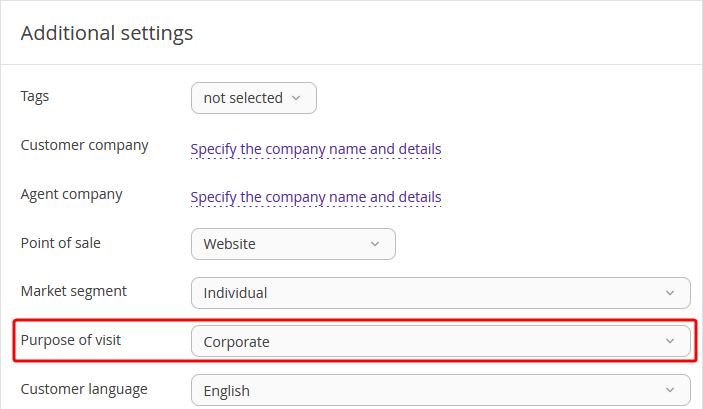When making a booking in Exely PMS, you can indicate the guest’s purpose of visit. If options offered in the drop-down list are not enough, you can create new purposes of the visit to the References.
To create purposes of visit, follow the steps below:
1. Go to “Property management” > “Settings” and switch to the “References” tab.
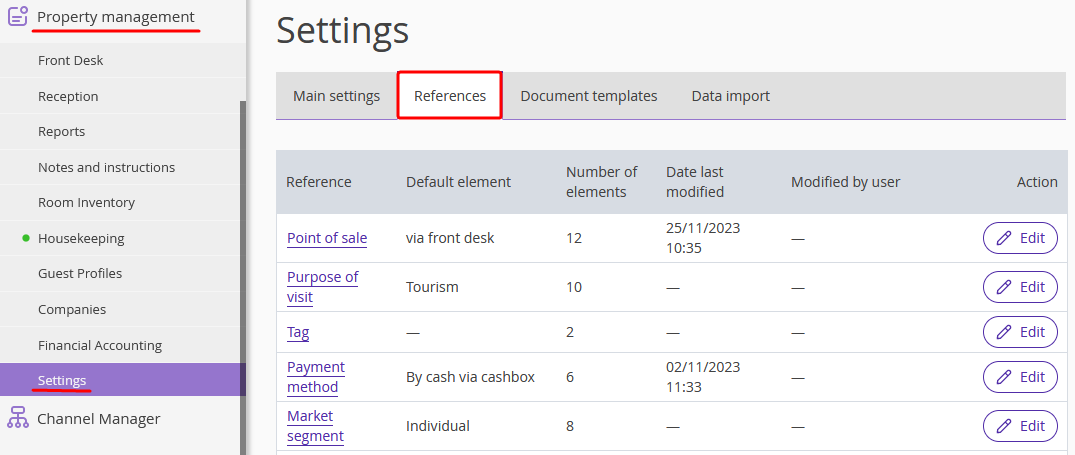
2. Open the “Purpose of visit” reference. There, you will find the Exely default purposes of visit. They cannot be removed.
3. Click the “Add new element” button.
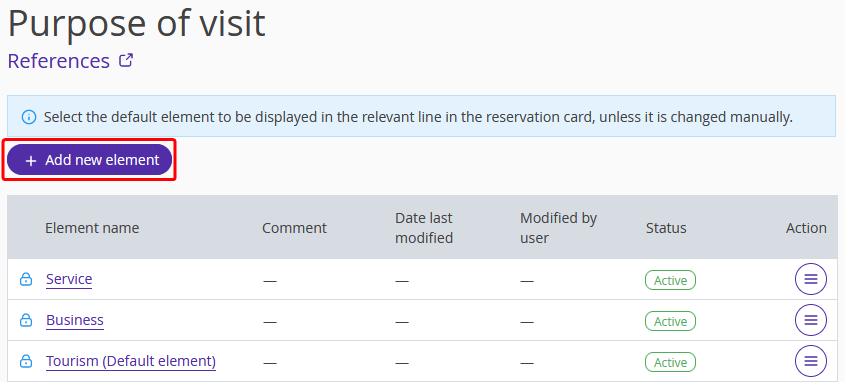
4. In the “Element name” field, write in a name of the new purpose of visit.
5. For the “Activity status”, select the “Active” status in the drop-down list to be able to indicate this purpose of the visit right away after saving.
6. If you tick the "Set as default element in “Purpose of visit”" check-box, this purpose of visit will be automatically selected for all newly created bookings.
7. Click the “Apply” button.
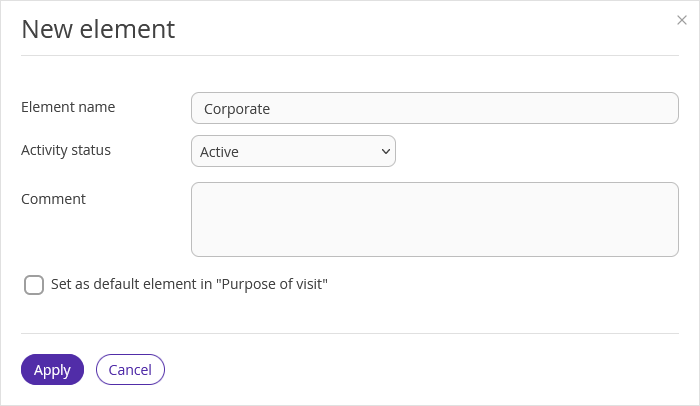
8. Click the “Save” button at the top of the page.
Since now, you can select the newly created purpose of the visit when making or editing a booking.