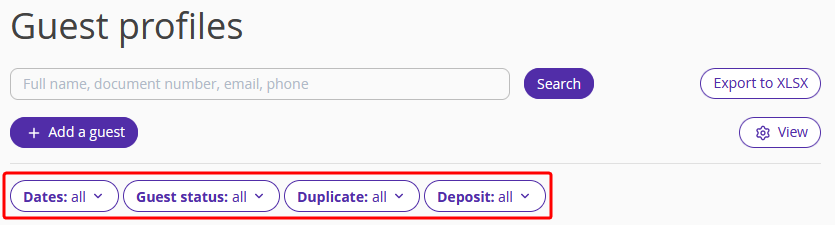“Guest Profiles” is a section of Exely PMS that contains all the information on guests that stayed at your property.
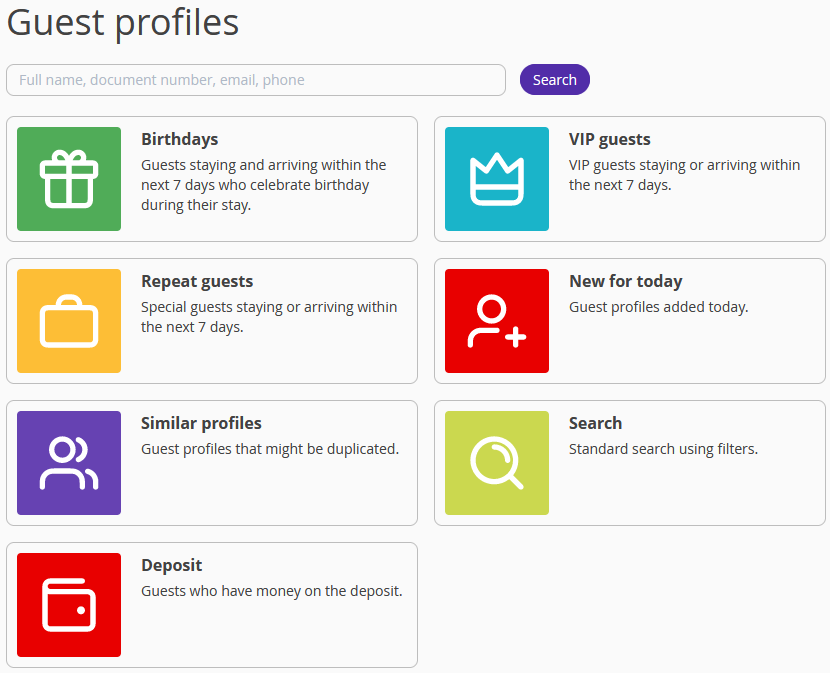
To find the guest you are looking for, enter guest details in the search box and click “Search”.
The “Guest profiles” section has several filters set by default. Select them to quickly see a specific list of guests.
Birthdays
By selecting this option, you make a list of guests whose birthdays coincide with their stay at your hotel. The list contains the guests that stay or arrive within the next 7 days. To make it to the list, the birthday has to be indicated in the guest profile.
VIP guests
If you select this option, the list of guests with VIP status that arrive at your hotel or stay there in the next 7 days.
Regular guests
The filter displays guests with the “Regular guest” status that arrive at your hotel or stay there in the next 7 days.
New for today
The list will contain the guest profiles that were created today.
Similar profiles
The list will have all the guest profiles that have duplicates. You can merge them. To do this, click the “Action” button on the right of the profile and select “Merge profiles”.
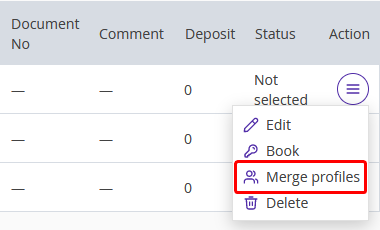
More details: How to merge several profiles of one guest.
Search
You can see all guests profiles by clicking “Search” for empty search field. Once the list of guest profiles is shown, you can set several filters at once by selecting status, duplicates, and dates.