Exely Price Assist suggests to you the best possible price rates for every day. These suggestions can be based not only on the hotel’s occupancy rate but on the competitors’ price rates as well. The solution that makes it possible is Exely Price Monitor. It monitors the rates of your competitor hotels. Let’s have a look at the Exely Price Assist recommendations setting.
Set Exely Price Monitor
Firstly, create a list of competitors and add a filter by room types. When calculating the best possible prices, Exely Price Assist will take the competitors’ price rates and the selected room types in the filter into consideration.
Select rules for considering competitor prices
1. Go to “Price assist” > “Settings” > “Main settings”. Switch to the “Competitor prices accounting rules” tab.
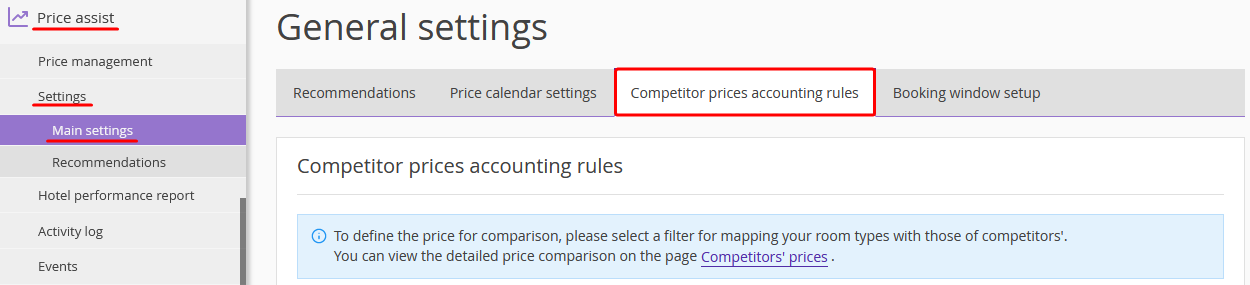
2. Select an accommodation type, a meal plan, cancellation terms, a price level, and a room type that you would like to monitor in order to decide on your own price rates. For the room type, make sure to select one of the room types filters set before in Exely Price Monitor.
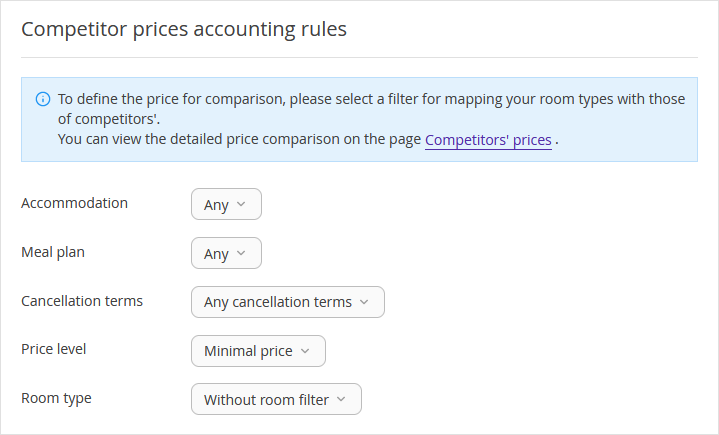
Set the competitor-based pricing
1. Check if the recommendations calculation based on the competitors’ pricing is enabled in the settings.
To check, go to “Price assist” > “Settings” > “Recommendations”. Switch to the “Competitor-based pricing” tab. If this option is not available, contact your Customer Support manager or Exely Customer Support team.
2. Select the competitors’ influence quantity on the price recommendations: from 0% to 100%.
The higher the influence quantity, the more effect the price rates of competitors have on price recommendation compared to the hotel’s occupancy rate.
The influence quantity of 100% — only the competitors’ price rates are taken into account; the occupancy rate has no impact at all.
The influence quantity of 0% — only the hotel’s occupancy is taken into account; the competitors’ rates have no impact at all.
3. Select a dynamic rate plan and a room type to be mapped with the competitor hotels.
4. Select a spot on the market that you would like to take. Exely Price Assist will automatically monitor the price changes of your competitors and give recommendations based on the market spot you are striving to.