How the private price for registered guests is displayed on the Booking Engine
The private price for registered guests is displayed as a motivator above the main price. The guests can see the regular price for accommodation and the one they can get after signing up on the site is shown above. This functionality helps to attract new guests to make bookings at the hotel’s official website.
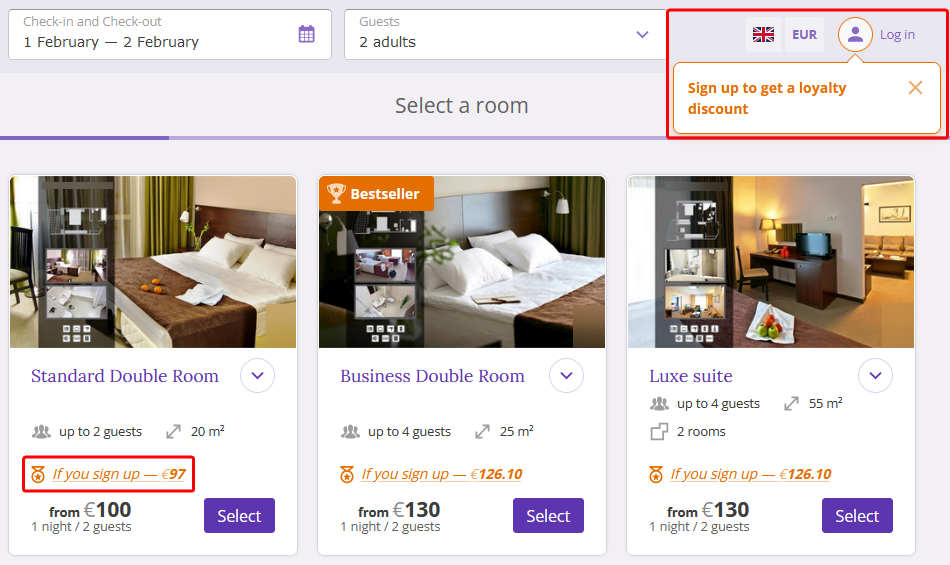
How to set up a private price motivator for registered guests
1. Create a discount for registration — go to “Room management” > “Promotions”. Click "Add promotion" and select “Discount for registration”. More details: "How to add promotions displayed in the Booking Engine".
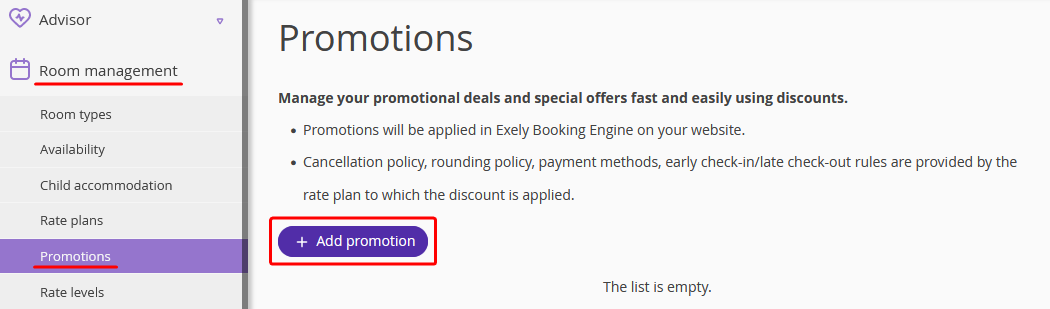
2. Go to “Booking Engine” > “Settings”. Tick the “Show a private price for registered guests” check-box and save the changes.
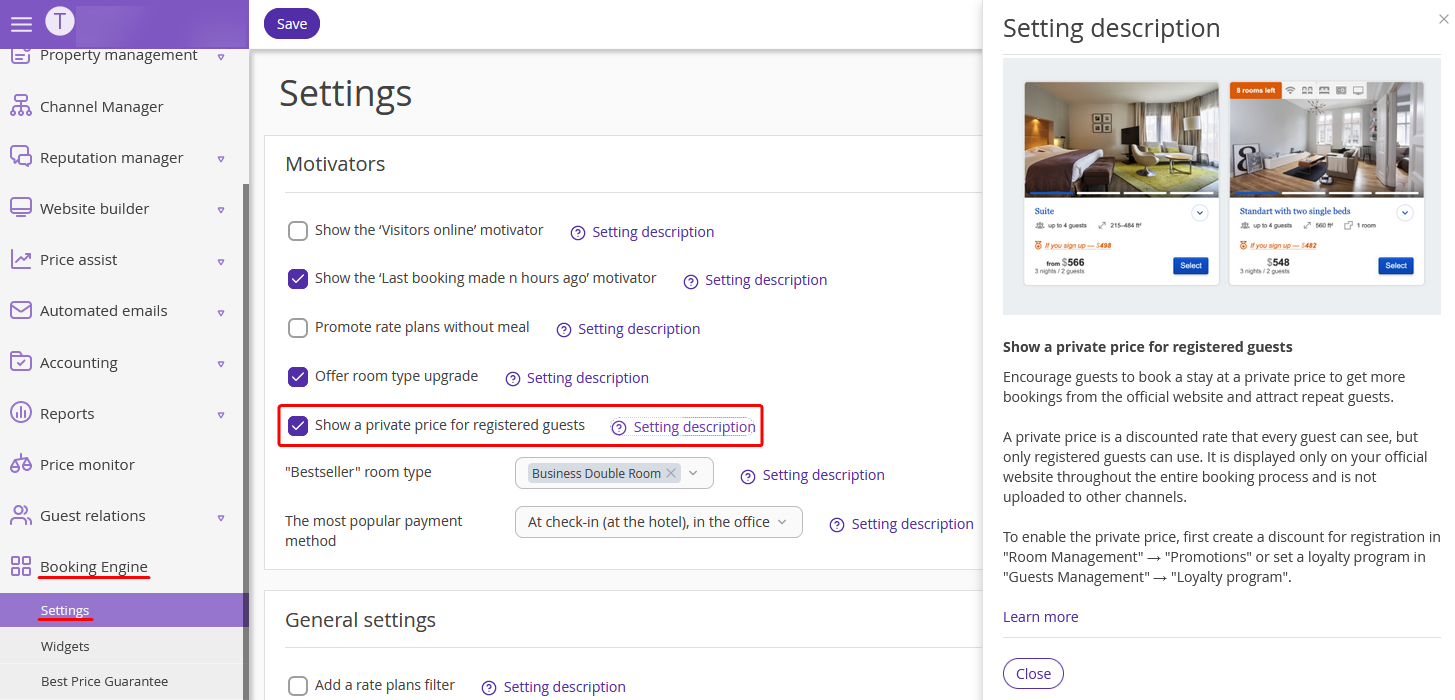
3. Unregistered guests will see a motivator “If you sign up — $N” at the website — the currency would depend on the currency selected by the guest.
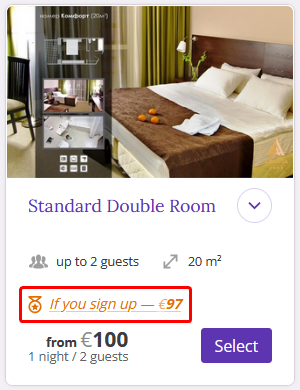
Features of displaying the private price
1. The registration discount will be applied, if the guest has never made a booking at this hotel and has not been registered previously.
2. Guests can book at discounted price, only if they sign up. The guest can sign up the usual way, or by clicking the motivator at any stage of the booking — the price motivator or the “Sign up” button at the payment method selection step.
3. At the service selection step, the registration discount is displayed in the cart. When a service is added, the total amount is automatically updated to include the discount.
4. At the step where guests provide their details, the discount appears both on the banner and in the cart.
5. At the room selection step, if the booking engine uses a list view, a motivator appears above the current price in the cart.
Private price for registered guests with the enabled loyalty program
If you have a loyalty program in your hotel and set up loyalty cards to be issued automatically when guests sign up in Exely Booking Engine, “Show a private price for registered guests” functionality will show the price which the guest will get after signing up. More details on how to set automatic card issuance to a guest: "Terms of earnings and notification settings in Exely Loyalty Program".
Features of displaying the private price for registration with the enabled loyalty program
1. The loyalty program discount will be applied to the guest if the hotel has set up automatic issuance of loyalty cards and a discount at the basic level.
2. If the hotel has two discounts set up — for registration and for the loyalty program — the largest discount will be shown to the guest and applied to the booking.
3. In case the hotel has closed rate plans, the private price will not be displayed. More details on this are available in the article "Closed rate plans for Loyalty program members".