How to set different prices for extra services for adults and children
Before you start, make sure you have set up child accommodation and added prices in the Exely extranet:
1. Set child accommodation in the property settings and room types, and specify prices in rate plans: "How to set prices for children accommodation”.
2. If child accommodations are set in your extranet in the “Room management” > “Child accommodation” section, follow the steps given in the instruction: “How to set child accommodation for Booking Engine”.
3. Set different prices for extra services for adults and children following the instruction “How to set different prices for services for adults and children”.
Pay attention.
1. You cannot change the “Which guests are provided with the service?” setting, if the service is already used in existing bookings — both the current ones and with a future check-in date. A service with different prices for adults and children must be created from scratch and added to the rate plans.
2. For bookings from channels, services with different prices for adults and children included into the rate plan will be automatically added to bookings, if the channel passes the guests' age in the booking. Otherwise, services at the prices for adults will be added to the booking.
How to work with extra services with different prices for adults and children in the Exely PMS Front Desk
1. In the booking details page, on the “Services and accommodation” tab, you can see details of the services with the guests’ age ranges and price of the service.
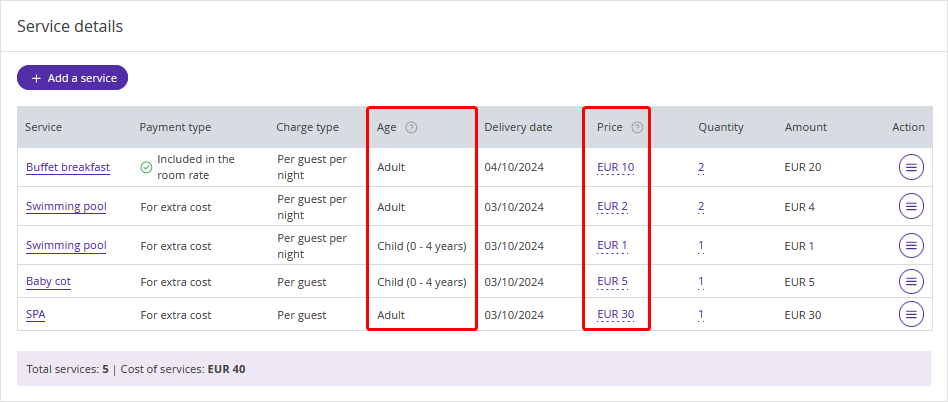
2. To edit the service parameters, click the cost, number of services or “Action” > “Edit”.
3. When adding a service to a booking, you must select the age range of the guest who will be provided with the service.
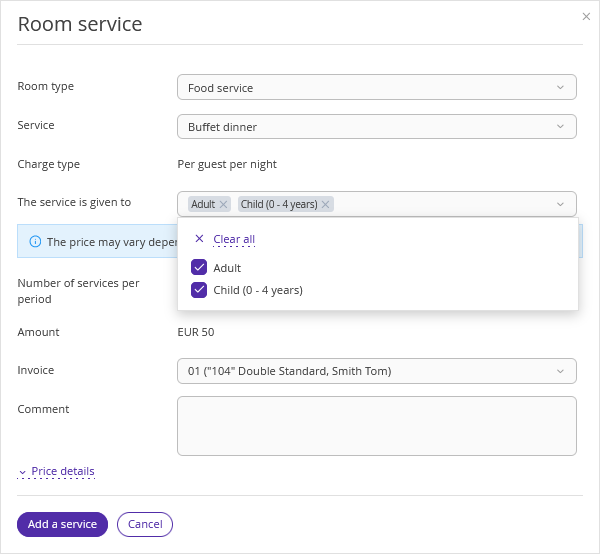
Note: Only the services with appropriate age ranges for guests in the booking will be offered for selection. For example, if a service only for children is set up in your extranet, but there are only adults in the booking, this service will not be offered.
If custom prices are set in a booking, only the guest's age will be taken into account when adding and editing a service, without taking into account the guest's accommodation.
For example, if a service is set so that it is available only for a child of 0-3 years old without a bed, then in a booking with special prices, it will be offered to a child of 0-3 years old with any accommodation.